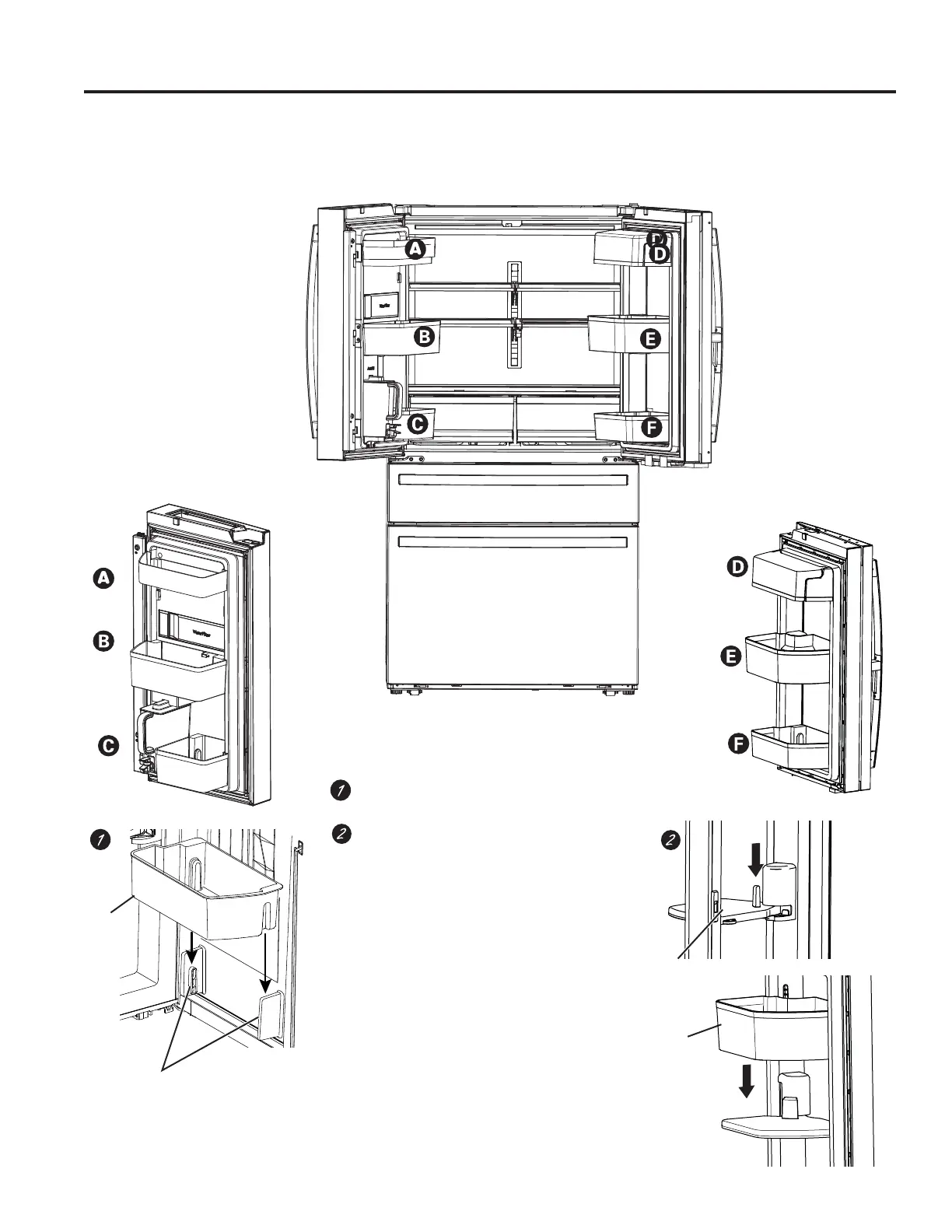32 49-1000713 Rev. 0
INSTALLING THE REFRIGERATOR (Cont.)
Installation Instructions
To place adjustable bins into door:
Position the bins over the bin locators and
push down until locked in position.
To place rotating bin into door:
1. Slide bin base assembly onto the
bracket on the door.
2. Slide the bin onto the bin base
Bin
Bin locators
Bin
Bin
base
Install
metal
base
Profile Four Door, Door-in-Door Models
INSTALLATION INSTRUCTIONS