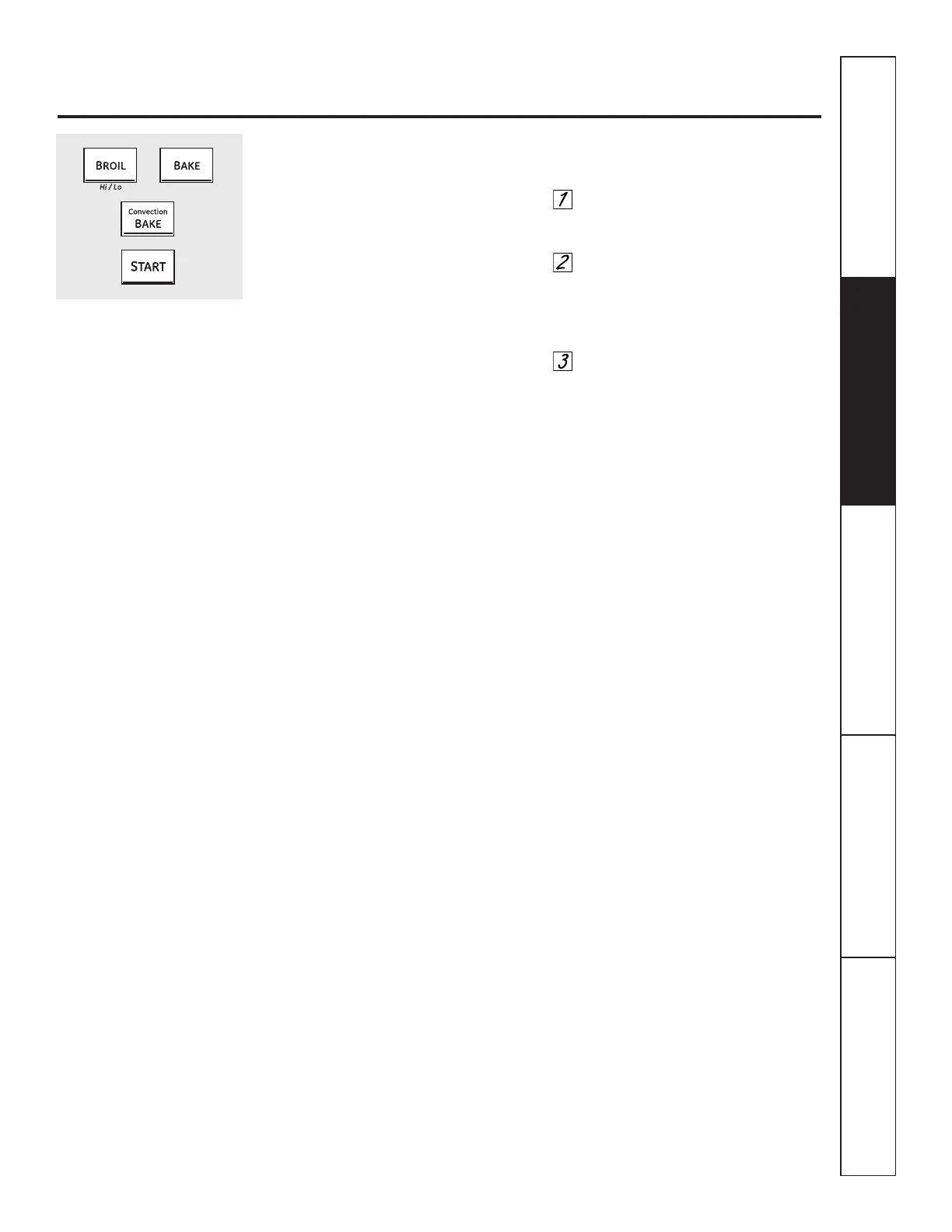31
Safety Instructions
Operating Instructions
Care and Cleaning
Troubleshooting Tips Consumer Support
Using Auto Recipe
™
Conversion (on some models)
When using convection bake, the Auto Recipe
™
Conversion feature will automatically convert
entered regular baking temperatures to
convection baking temperatures.
The display will show the actual converted
(reduced) temperature. For example, if you enter a
regular recipe temperature of 350°F (177°C) and
touch the START pad, the display will show CON
and the converted temperature of 325°F (163°C).
NOTE: This feature only converts cooking
temperatures, not cooking times. When
convection roasting, the oven temperature
will not auto convert.
To turn off this feature:
Touch the BROIL and BAKE pads
at the same time for 3 seconds until
the display shows SF.
Touch the CONVECTION BAKE pad.
The display will show CON ON.
Touch the CONVECTION BAKE pad
again. The display will show CON
OFF.
Touch the START pad.
To turn on this feature, repeat steps 1–3
above but touch the START pad when
CON ON is in the display.
