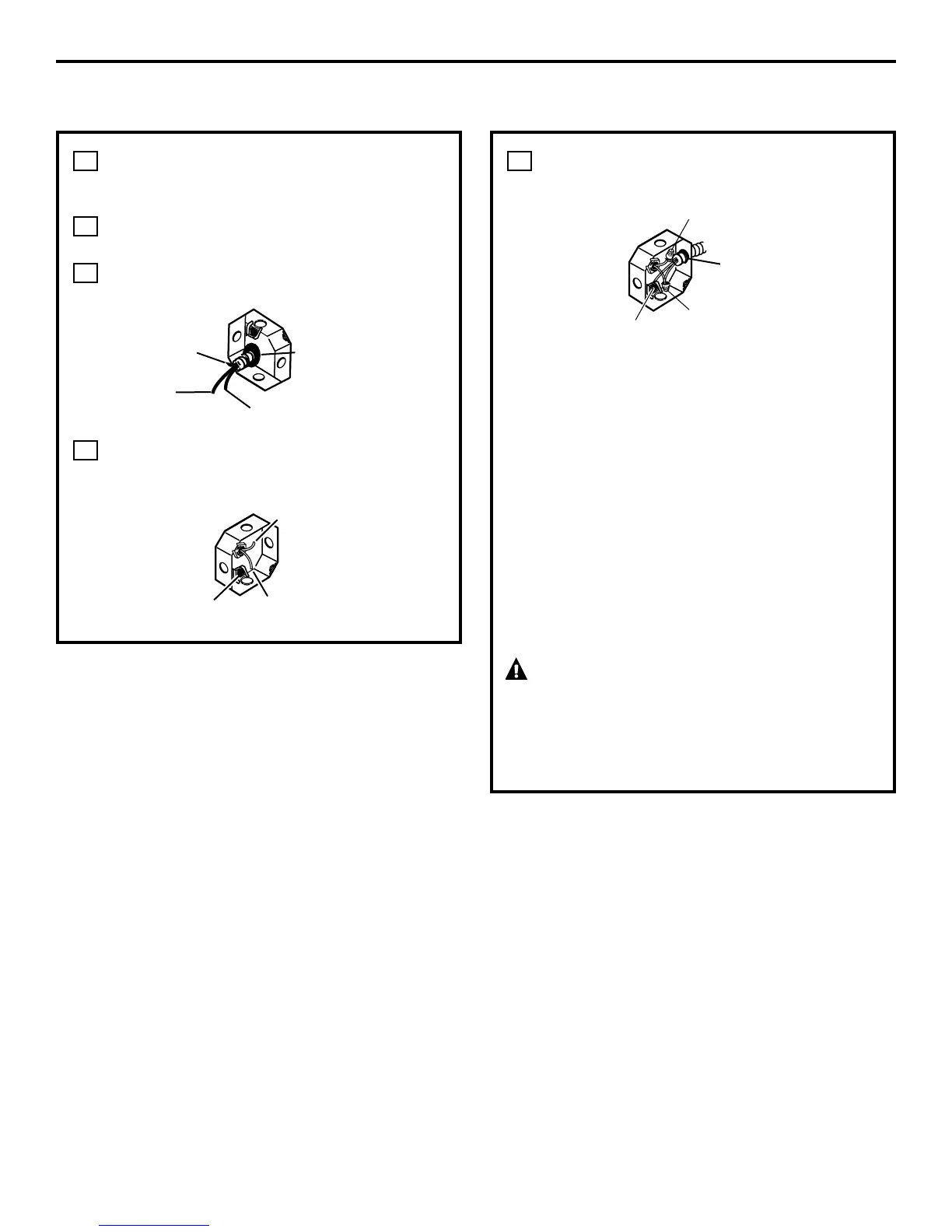7
When making the wire connections, use the
entire length of conduit provided.
With the cooktop in place, open the front of
the cabinet door.
Insert the wires from the conduit through the
opening of the junction box.
Connect the red and black leads from the
cooktop conduit to the corresponding leads in
the junction box.
Once the connections are made, secure wires
together using wire nuts.
Strain Relief Clamp
Black
Red
Ground
Strain Relief Clamp
Black
Red
Ground
Black
Red
Ground wire
location
