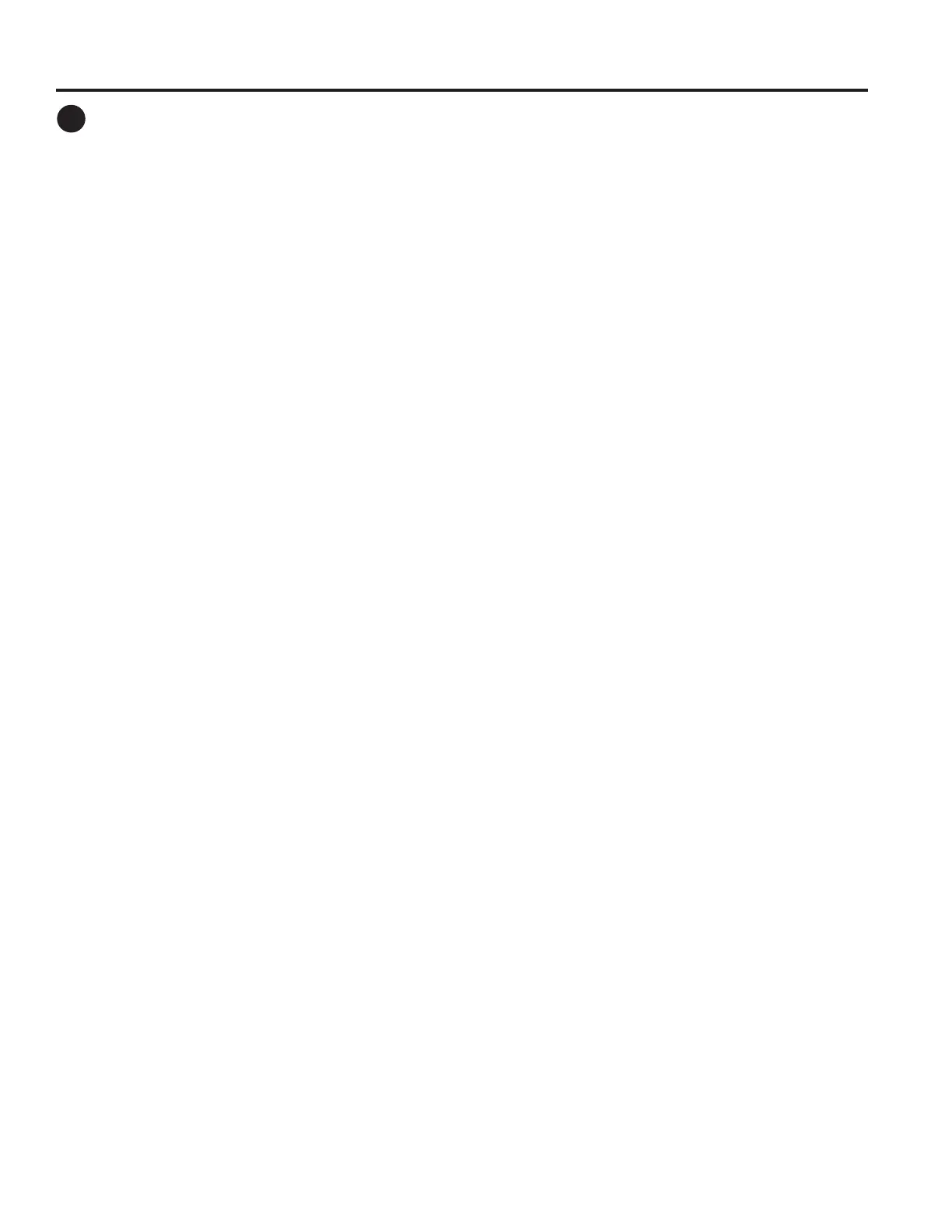49-3000353 Rev 3 13
USING THE COMBO
Getting started
H
Menu Options (cont.)
Help
Open this submenu to get information and display QR codes to link to product literature, access on-line technical
support content, or to learn about advanced features.
Language
Change the language of the display to either English, Spanish, or French.
Sound Level
Adjust the loudness of the end of cycle signal and button volume. Select either High, Low, or Off.
Wash/Dry Times
Toggling this feature On will enable the LCD to display the estimated time remaining for Wash and Dry separately
in the color bar for Wash and Dry. The total estimated cycle time remaining for the cycle will always be shown in
the main display.
WiFi
The factory setting for the WiFi is Off. You can turn it On or Off from the Menu or during the Welcome process
when setting up your Combo. The WiFi feature allows you to set-up or reset your WiFi connection to the unit. It
will indicate "Connected" if you have properly configured your Combo for your home network.
