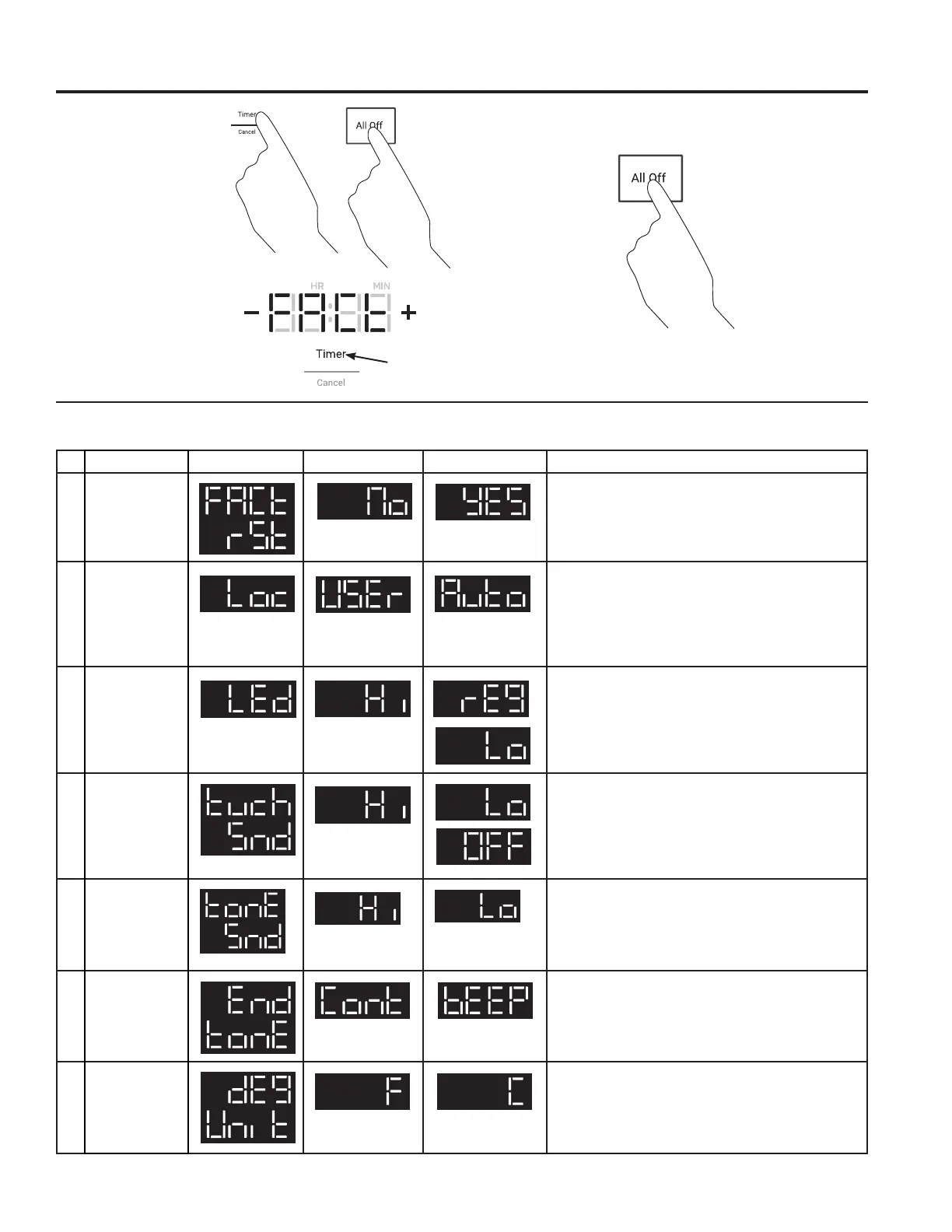49-2001135 Rev. 0 13
Settings Menu
3UHVVDQGKROG
All Off and Timer
pads together for 3
seconds.
2. To navigate through
the Settings Menu, use
the + and - buttons on
WKH'LVSOD\7RVHOHFWD
menu, press the Timer
pad.
3. To activate a Setting, press the Timer pad.
4. To exit Settings Menu, press and hold the All Off
pad.
Settings Menu Chart
USING THE COOKTOP: Settings Menu
7LPHU3DG
Feature Menu 'HIDXOW Options Requirements
1 Factory
Settings
• "YES" : Clears customized settings and restores
defaults
1RH[LWVRXWRIWKH)DFWRU\UHVHWPHQXDQGWDNHV
the user back to the main menu.
2 &RQWURO/RFN
86(U&RQWUROORFNVKDOOKDYHDDVGHILQHGLQ
&RRNWRS&RQWURO/RFNRXW
$XWR,QDGGLWLRQWRWKHVWDQGDUGORFNEHKDYLRU
&RRNWRS&RQWURO/RFNRXWWKHFRQWUROVKDOODOVRORFN
if no burner or timer has been active for 600 seconds
as well as there has been no key press for 600
seconds.
3 /('/LJKW
/HYHO
• Hi = 100% brightness
• rEG = 80% brightness
/R EULJKWQHVV
4 %XWWRQ
Volume
• "Hi" : All touch key sounds activated at 100%
/R7RXFKNH\VRXQGOHYHOVDVGHILQHGLQ
SDUDPHWULFLGHDOO\RIKLJK
• "OFF" : All touch key sounds off.
• The sound settings shall not affect alarm tone output
levels.
5 Timer Alarm
Volume
+L7KH'$&OHYHOVKDOOEHGHILQHGLQSDUDPHWULF
7KHSURGXFWOHYHOH[SHFWDWLRQLVWRDFKLHYHG%#
PHWHUVIURPFRRNWRSG%#PHWHUIURPFRRNWRS
/R7KH'$&OHYHOVKDOOEHGHILQHGLQSDUDPHWULF
7KHSURGXFWOHYHOH[SHFWDWLRQLVWRDFKLHYHG%#
meter from cooktop.
6 Timer End
Tone
• "Cont" " Timer tone plays continuously until the user
acknowledges the timer and tone.
E((37KHWLPHUHQGWRQHLVSOD\HGRQO\RQFH
Temperature
8QLWV