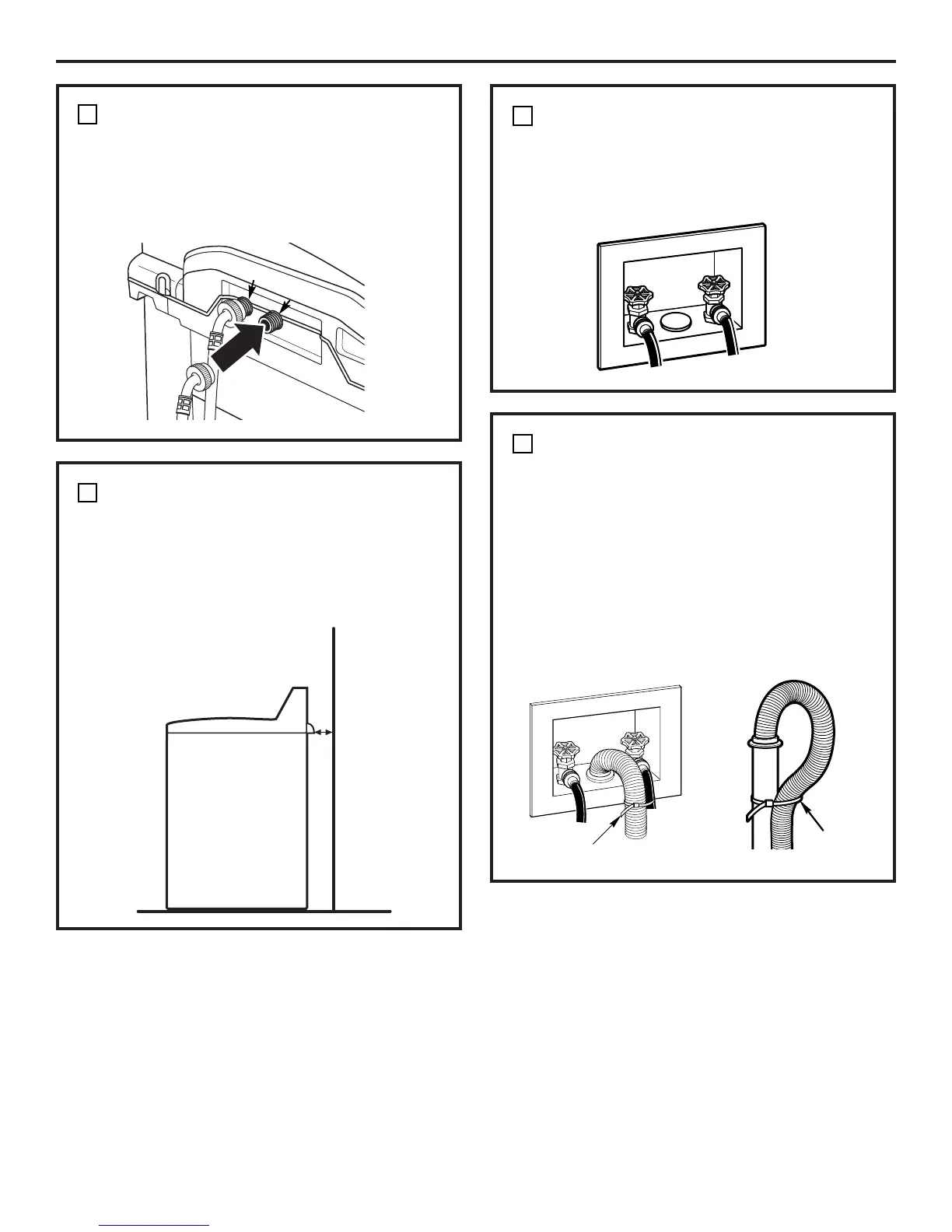14
Installation Instructions
ATTACH WATER HOSES TO WASHER
Thread the hot water hose onto the washer hot
water connection (ORANGE) and the cold water
hose onto the cold water connection (BLUE).
Hand tighten; then make an additional 1/8
turn with pliers.
2
Hot
Cold
MOVE WASHER CLOSE
TO HOUSE UTILITIES
Move the washer as close to the final location as
possible, leaving enough room to make water, drain
and electrical connections to the home.
The minimum required rear clearance is 3″.
3
CONNECT WATER HOSES
TO HOUSE UTILITIES
Connect the water hoses to the HOT and COLD
water valves of your home. Hand tighten, plus
make an additional 1/4 turn with pliers.
4
ATTACH DRAIN HOSE
TO HOUSE DRAIN
Firmly insert the free end of the drain hose
into the drain opening of your home. Make sure
the soft rubber end is completely inside the drain
opening.
• If the water valves and drain are built into the
wall, fasten the drain hose to one of the water
hoses with the cable tie (ribbed side on inside).
• If your drain is a standpipe, fasten the drain hose
to the standpipe with the cable tie provided.
5
Cable Tie
Cable Tie
3″
