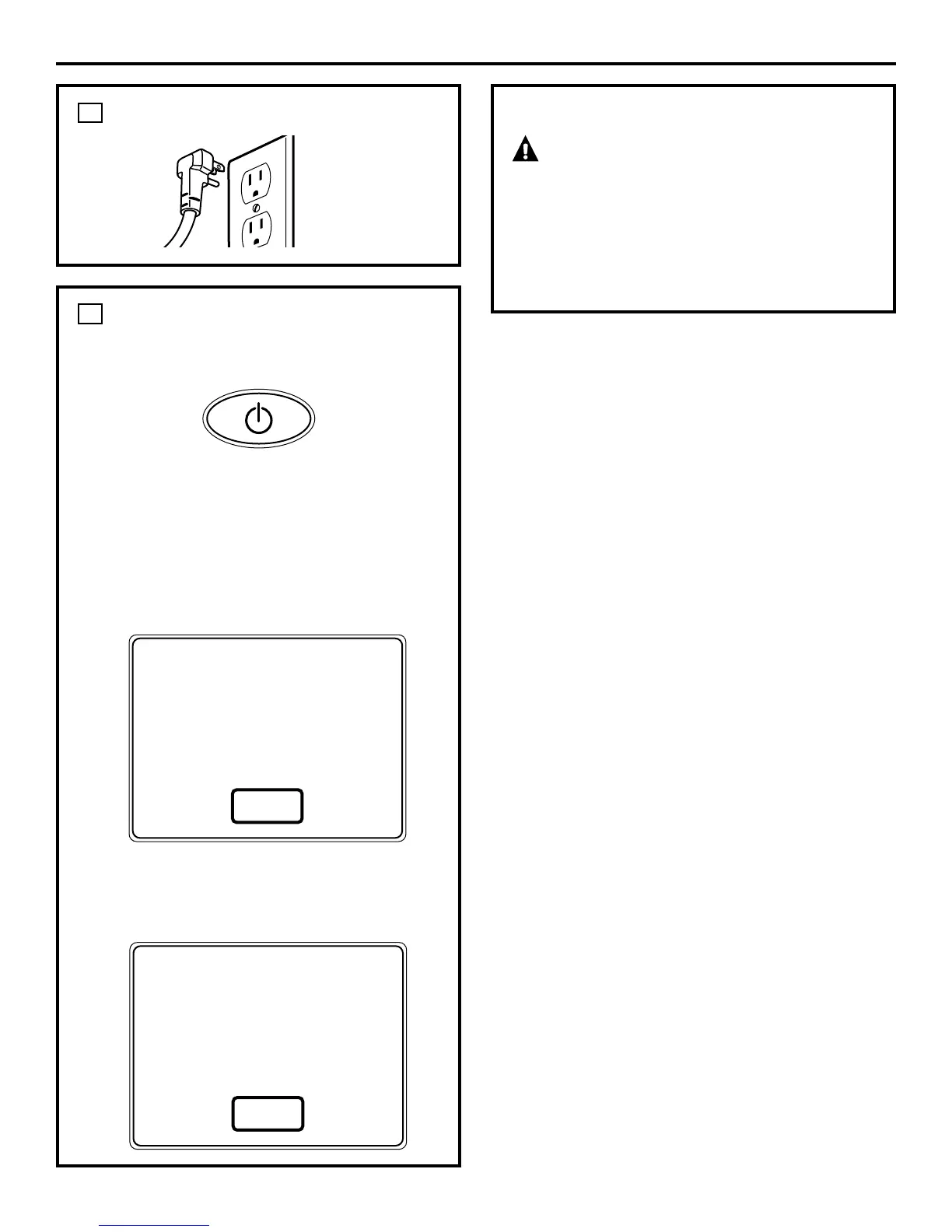PLUG WASHER IN
24
Installation Instructions
9
WASHER STARTUP
Press the POWER button.
NOTE: If the washer has been exposed to
temperatures below freezing for an extended
period of time, allow it to warm up before
pressing POWER. Otherwise, the display will
not come on.
The washer will begin a setup mode that
tests the washer’s operation. Follow the
on-screen instructions.
SERVICING
WARNING – Label all wires prior
to disconnection when servicing controls.
Wiring errors can cause improper and
dangerous operation after
servicing/installation.
For replacement parts and other information,
refer to the Owner’s Manual for servicing
phone numbers.
Once the setup mode is complete, the washer
is ready for use.
