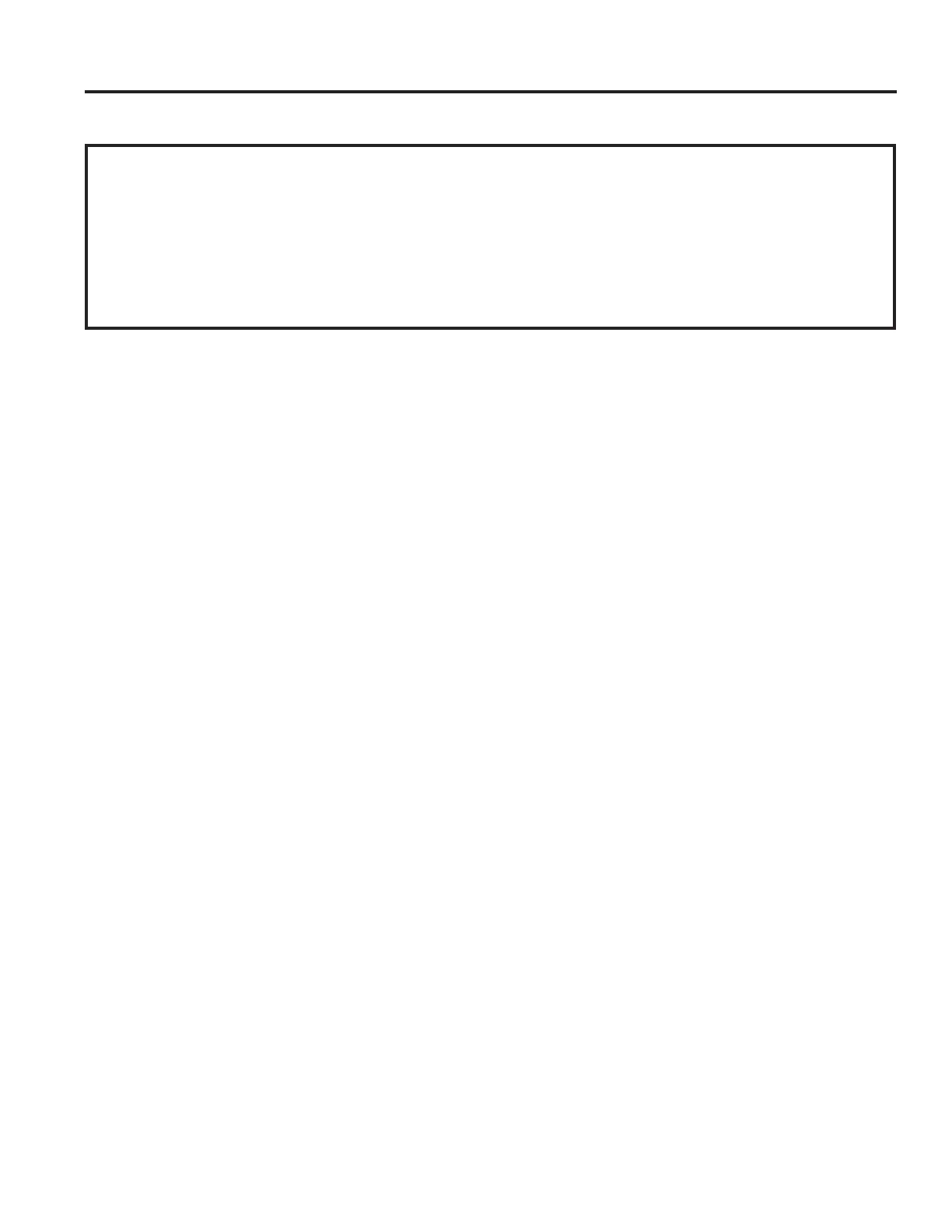14 49-6000289 Rev. 0
INSTALLATION INSTRUCTIONS
Installation Instructions
PURGE THE SYSTEM
To purge the system, complete the following steps.
1. Open the Reverse Osmosis faucet and let water flow through the system for a 24 hour period. Water flow will
be a slow trickle at this time.
NOTE: Do not consume water from the RO system until purging is complete.
2. Close the Reverse Osmosis faucet after the 24 hour purging period is complete.
3. When the purging is finished, your Reverse Osmosis system is ready for use.
TEST AND PURGE THE SYSTEM
