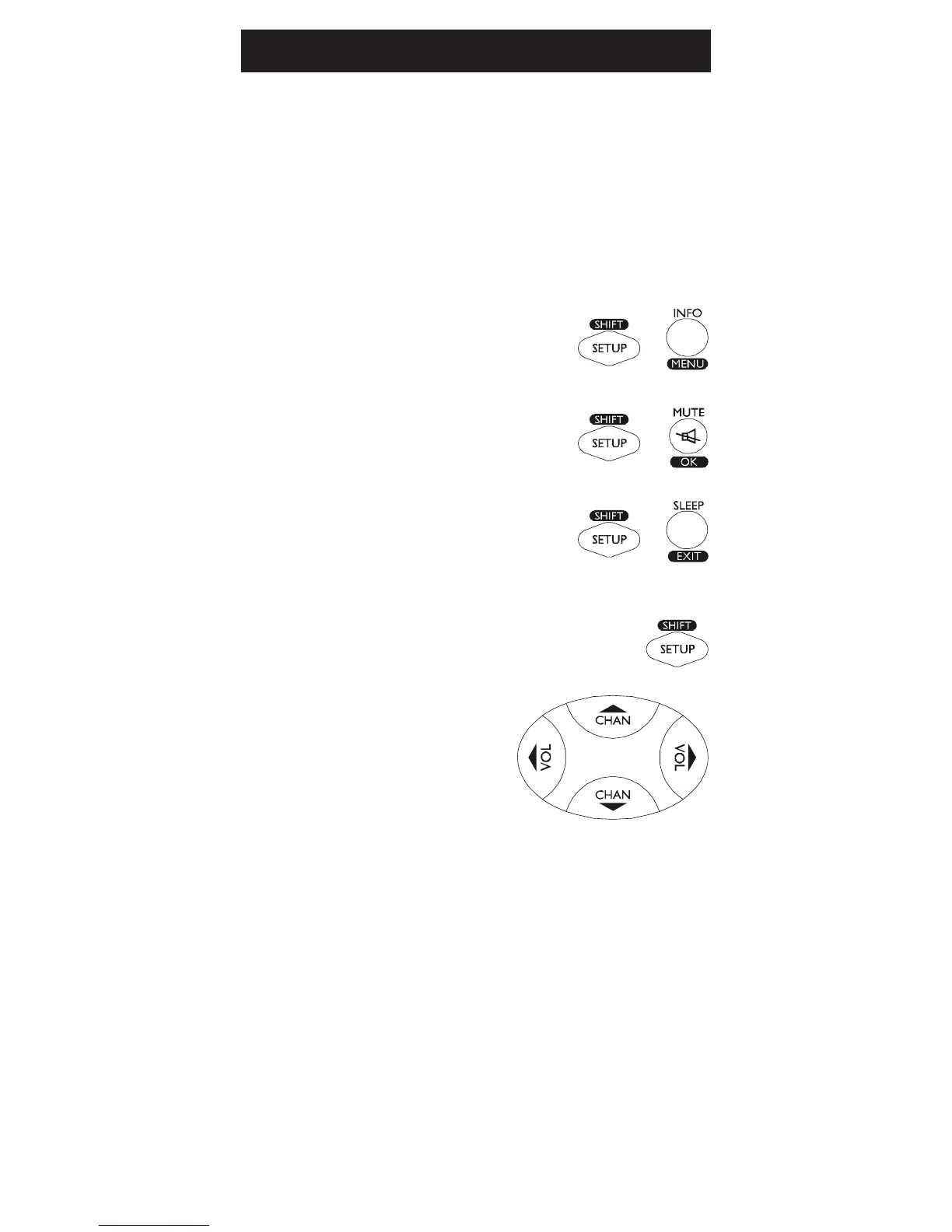23
Cómo utilizar el control remoto, continuación
Uso de SHIFT para menú y navegación
El botón SHIFT permite el acceso a más de una fun-
ción de ciertos botones.
Use el botón SHIFT/SETUP antes de acceder a las
funciones MENU, OK, EXIT y a las de navegación. Por
ejemplo:
Para MENÚ, presione y suelte SHIFT/
SETUP y luego MENU/INFO.
Para OK, presione y suelte SHIFT/
SETUP y luego OK/MUTE.
Para EXIT, presione y suelte SHIFT/
SETUP y luego EXIT/SLEEP.
Para la navegación Arriba, Abajo, Iz-
quierda o Derecha, presione y suelte
SHIFT/SETUP seguido del respectivo
botón Channel o Volume.