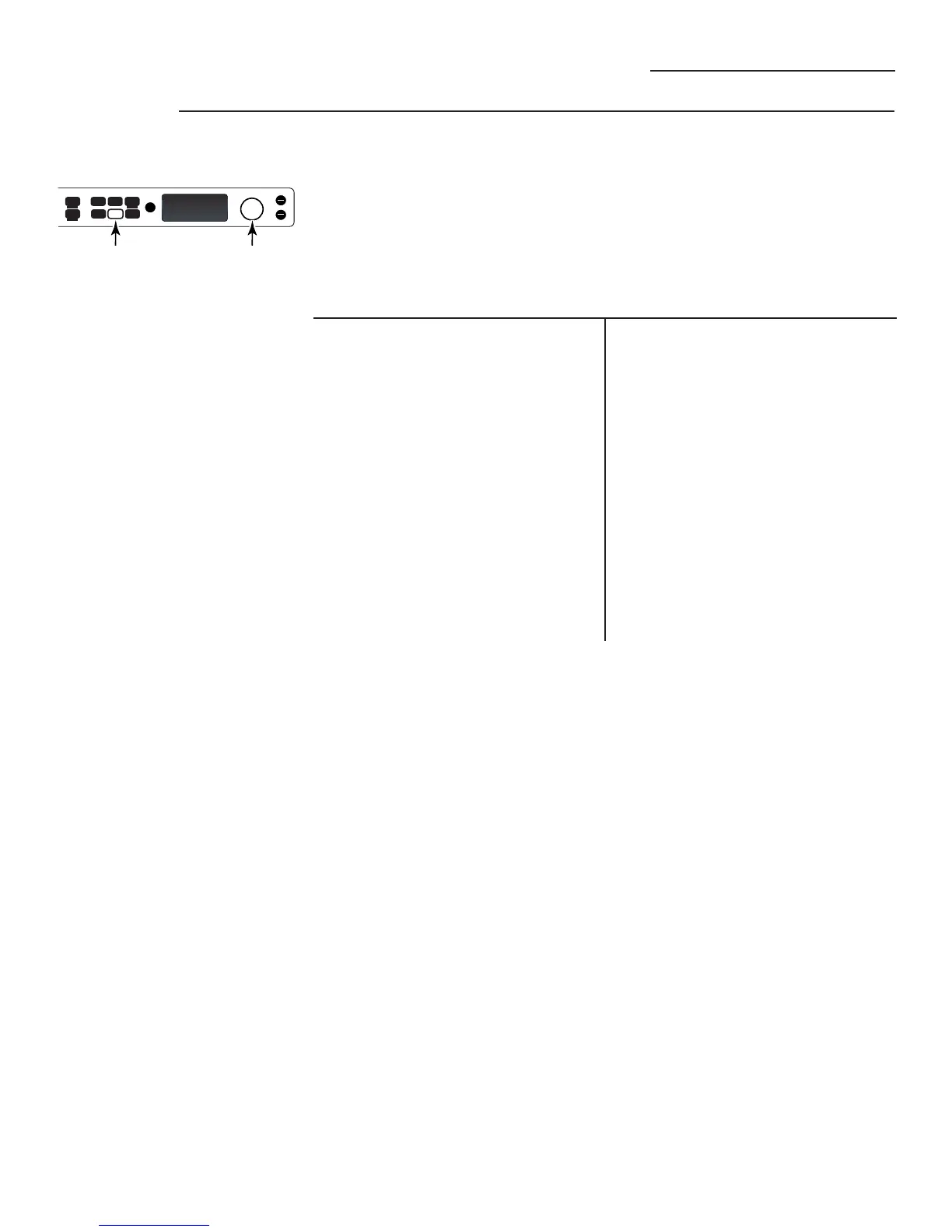Other Advantium Features
Advantium Oven
Help
Use this feature to find out more about
your oven and its features.
1. Press the HELP button.
2. Turn the dial to select the feature
name. Press the dial to enter.
The display will show a description
for the program you have chosen.
Adjust
Auto Night Light
Back
Bacon
Beeper Volume
Beverage
Child Lockout
Clear/Off
Clock
Clock Display On/Off
Defrost (Auto)
Defrost (Time)
Help
Manual Speedcook
Microwave Cooking
Microwave Express
Options
Oven Light
Popcorn
Power Level
Recipe
Reheat–One Serving
Repeat Last
Resume
Review
Scroll Speed
Soup
Start/Pause
Speedcook
Time Cook
Timer On/Off
Vegetables (Canned)
Vegetables (Fresh)
Vegetables (Frozen)
Features found in the HELP function.
33