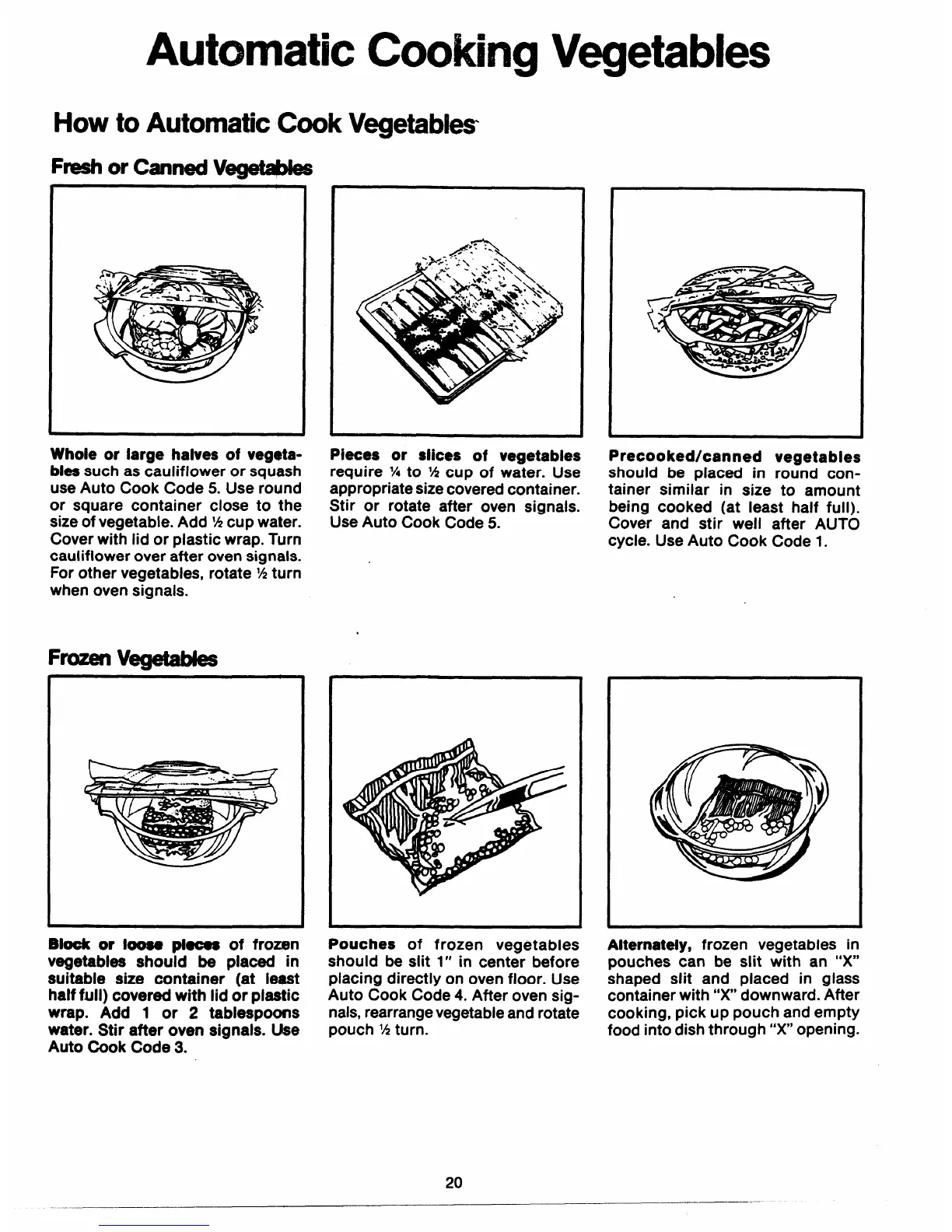Automatic Cooking Vegetables
Automatic Cook Vegetables
Fresh or Canned V6geWes
Whole or large halves of veg@a-
bles
such as cauliflower or squash
use Auto Cook Code 5. Use round
or square container close to the
size of vegetable. Add % cup water.
Cover with lid or plastic wrap. Turn
cauliflower over after oven signals.
For other vegetables, rotate % turn
when oven signals.
FrozenVegetab&
Pieces or slices of vegetables
Precooked/canned vegetables
require % to % cup of waler. Use
appropriate size covered container.
Stir or rotate after oven signals.
Use Auto Cook Code 5. -
should be placed in round con-
tainer similar in size to amount
being cooked (at least half full).
Cover and stir well after AUTO
cycle. Use Auto Cook Code 1.
Block or loose pieces of frozen
vegetables shouid be placed in
suitabie size container (at le~t
half fuil) covered with lid or plastic
wrap. Add 1 or 2 tablespoons
water. Stir after oven signais. Use
Auto Cook Code 3.
Pouches of frozen vegetables
should be slit 1” in center before
placing directly on oven floor. Use
Auto Cook Code 4. After oven sig-
nals, rearrange vegetable and rotate
pouch ?4turn.
~iternateiy, frozen vegetables in
pouches can be slit with an “X”
shaped slit and placed in glass
container with “X’ downward. After
cooking, pick up pouch and empty
food into dish through “X” opening.
20