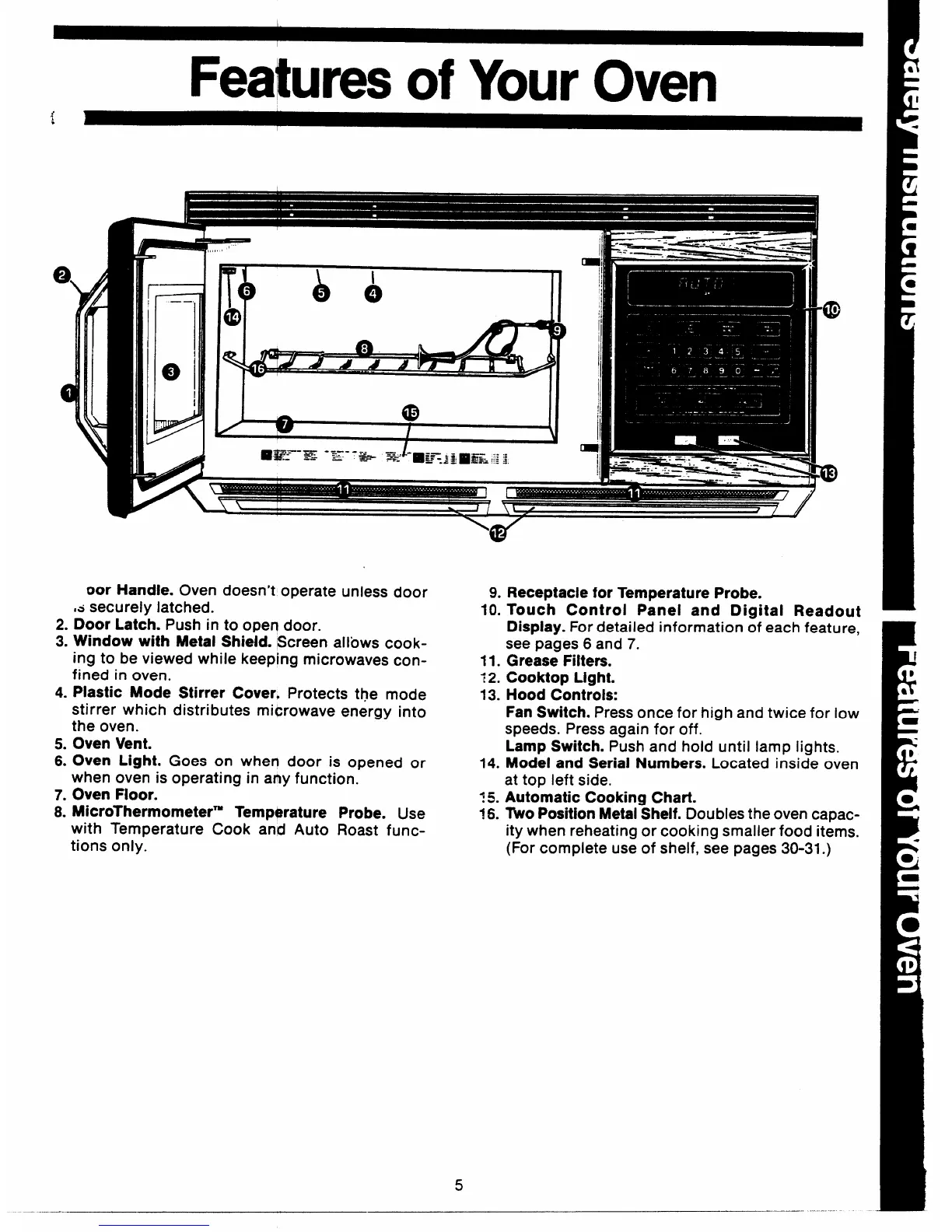Features of Your Oven
m
m
—.
Q
I
‘
2.
3.
4.
5.
6.
7.
8.
oor Handle. Oven doesn’t operate unless door
,S securely latched.
Door Latch. Push in to opeq door.
Window with Metal Shield. Screen allows cook-
ing to be viewed while keeping microwaves con-
fined in oven.
Plastic Mode Stirrer Cover, Protects the mode
stirrer which distributes microwave energy into
the oven.
Oven Vent.
Oven Light. Goes
on when door is opened or
when oven is operating in a~y function.
Oven Floor.
MicroThermometerw
Temperature Probe. Use
\
(P’
9.
10.
11.
?2.
13.
14.
4-
:3.
1s.
with Temperature Cook a-rid Auto Roast func-
tions only.
5
Receptacle for Temperature Probe.
Touch Control Panel and Digital Readout
Display. For detailed information of each feature,
see pages 6 and 7.
Grease Filters.
Cooktop Light.
Hood Controls:
Fan Switch. Press once for high and twice for low
speeds. Press again for off.
Lamp Switch. Push and hold until lamp lights.
Model and Serial Numbers. Located inside oven
at top left side.
Automatic Cooking Chart.
TWOPosition Metai Sheif. Doubles the oven capac-
ity when reheating or cooking smaller food items.
(For complete use of shelf, see pages 30-31.)
——