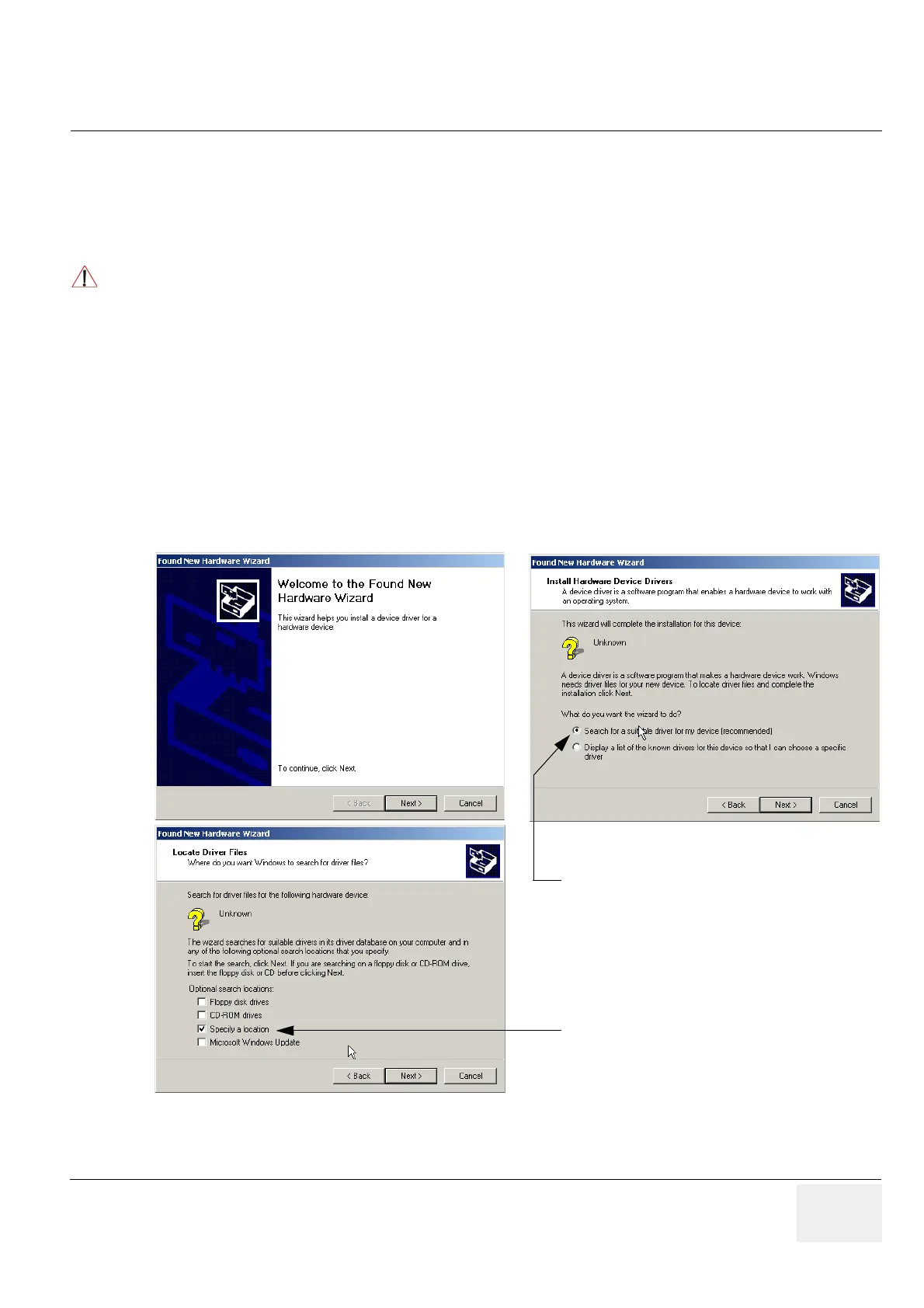GE HEALTHCARE - KRETZTECHNIK VOLUSON® 730EXPERT (BT03)
D
IRECTION 105899, REVISION 3 DRAFT (APRIL 29, 2008) SERVICE MANUAL
Chapter 3 - Setup Instructions 3-27
3-7-1 Installing Line Printer HP 990cxi or HP 995c
1.) Power off/Shutdown the system as described in: Section 3-6-3 on page 3-24.
2.) Connect the printer as described on page 3-8 and reinstall the rear cover plate.
NOTE: For connection schemes refer to Section 3-5-8 on page 3-16.
NOTE: “Mouse functions” can be performed by using the trackball for moving the cursor.
“Normal select” (Click) = left/right trackball key; “Opening a context menu” = upper trackball key
3.) Turn ON the printer, then switch ON the power of the system and wait till the system has booted.
NOTE: The power switch of the printer has to be in ON position before starting the system!
3-7-1-1 Install the HP printer software/driver
Perform the following steps if this printer was never installed on the Voluson® 730Expert!
1.) Connect the USB cable to the printer and the system. The windows ‘Searching for Drivers …’,
‘Found new Hardware …’ and finally the following windows appear.
NOTICE
!! NOTICE:
Do not connect the USB-cable to the printer!
Figure 3-26 Found New Hardware Wizard
select “Search for a suitable driver for my
device (recommended)”
Click on “Specify a location”