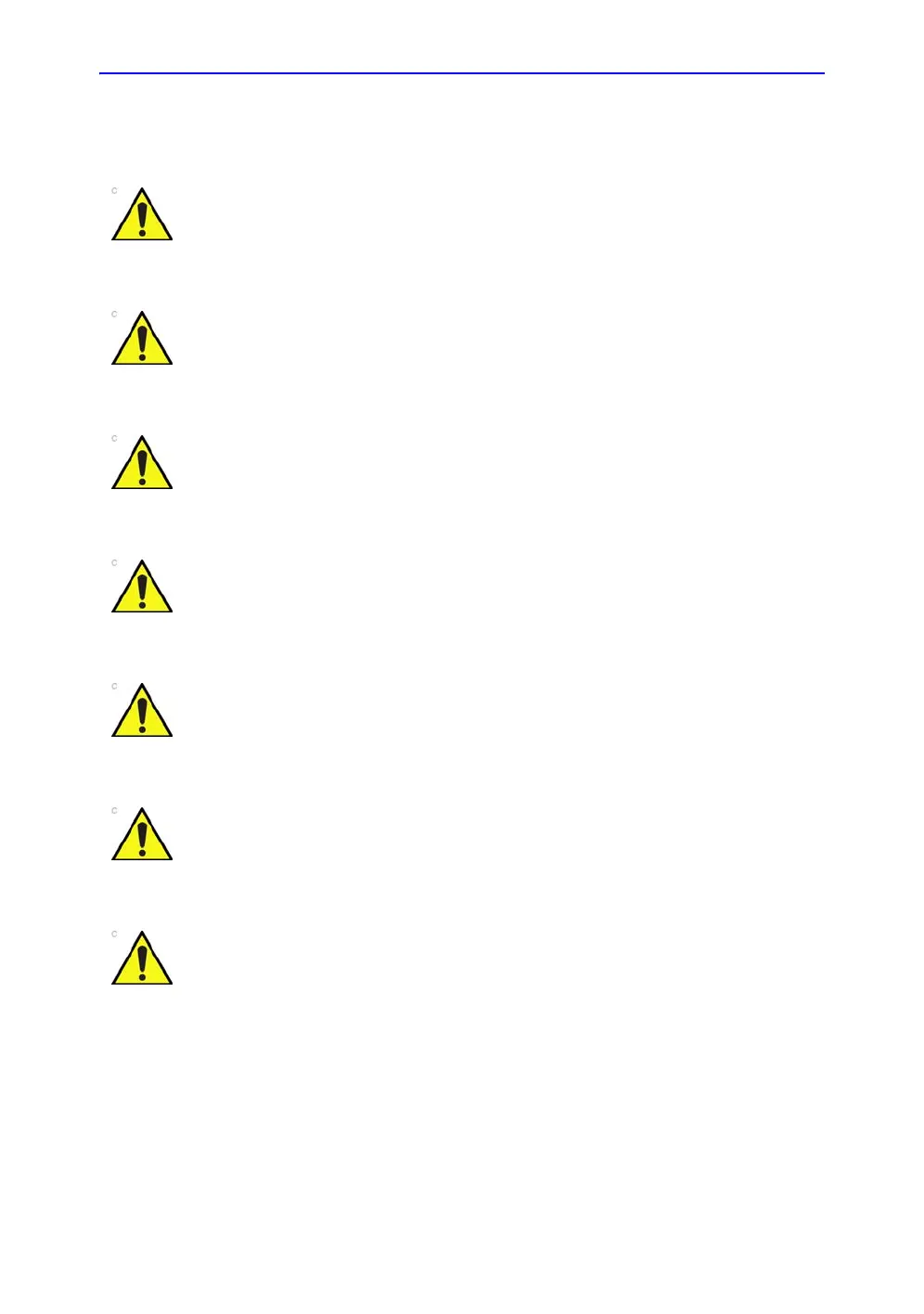Safety considerations
Ultrasound System – Common Service Information 2-15
Direction 5444964-100 English Rev. 5
Console Ultrasound System (continued)
CAUTION
Before you move or transport the Ultrasound system, make
sure to lock the LCD monitor arm firmly and flip down the
monitor to prevent damage to the Ultrasound system.
CAUTION
Always lock the Top Console (Operating Panel) in its parking
(locked) position before moving the Ultrasound system around.
CAUTION
To avoid injury when you move the LCD monitor and the
monitor arm, do not put your finger, hand, or object on the joint
of the monitor or the monitor arm.
CAUTION
Ensure that nobody touches the console arm/frogleg when
moving the Operating Panel.
CAUTION
Do not move the Ultrasound system if the Operating Panel is in
unlocked position.
CAUTION
Do not transport Ultrasound System in a vehicle without locking
the casters (wheels) and securing it.
CAUTION
Keep the heat venting holes on the monitor unobstructed to
avoid overheating of the monitor.