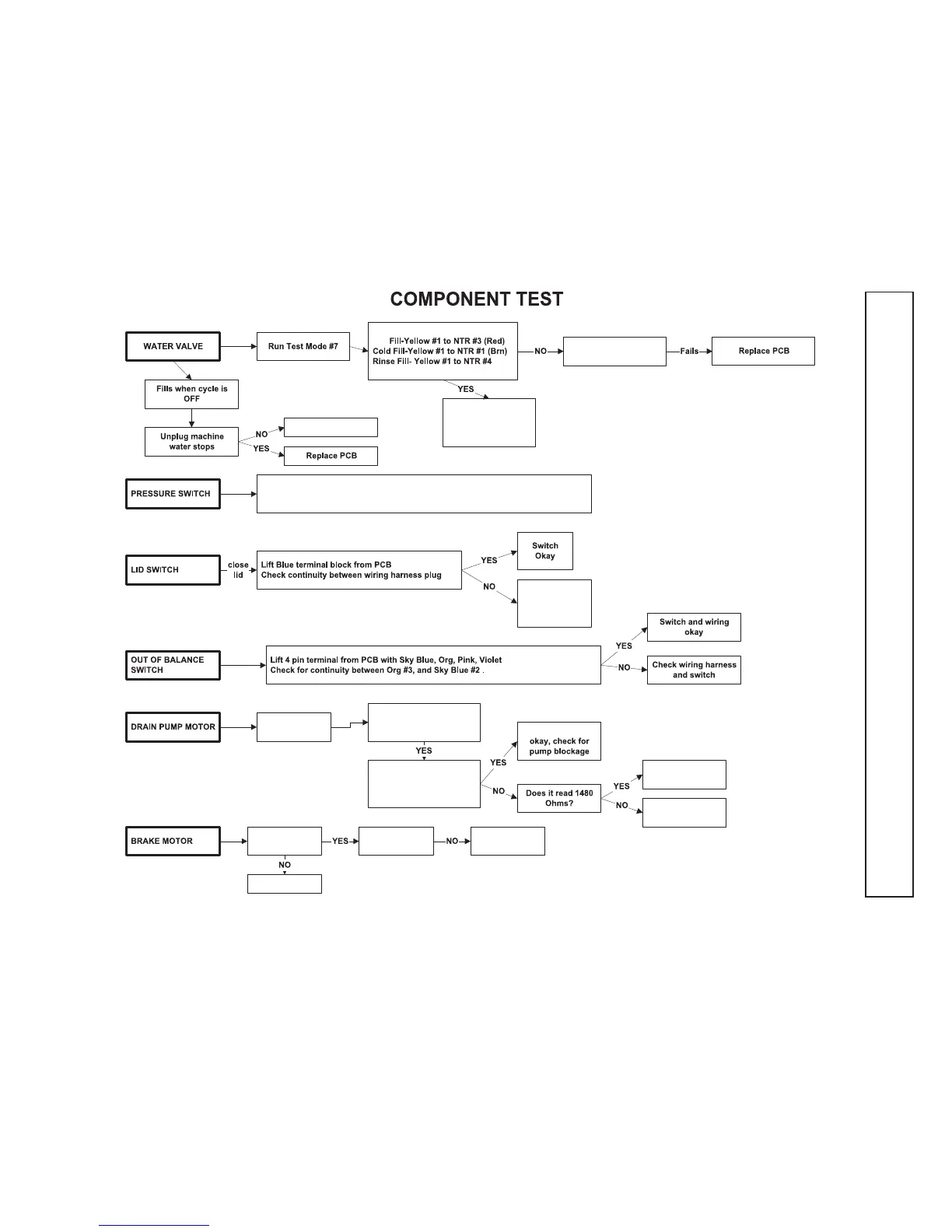– 20 –
Troubleshooting Flowcharts
Check pressure sensor
Check for line voltage in:
Hot
(Gray)
Check wiring
harness, connectors,
coil, supply, hoses,
screen
Check wiring
harness, lid
switch, magnet
Replace valve
Check frequency in KHz at PCB terminals. (NTR #1-Violet to Org #3.)
Check frequency as shown in WATER LEVEL FREQUENCY CHART.
wires.
Start drain/spin
cycle
Line voltage to
motor
Check wiring
Does motor
run?
Replace motor
Drain pump motor
Drain pump motor
open
Check wiring,
motor
GEA00179
Check for line voltage at
PCB terminal - Yellow #1
to NTR #2 (Black) Voltage?
Check resistance at
terminal - Yellow #1 to NTR
#2 (Black)
Resistance 11.8 Ohms?
