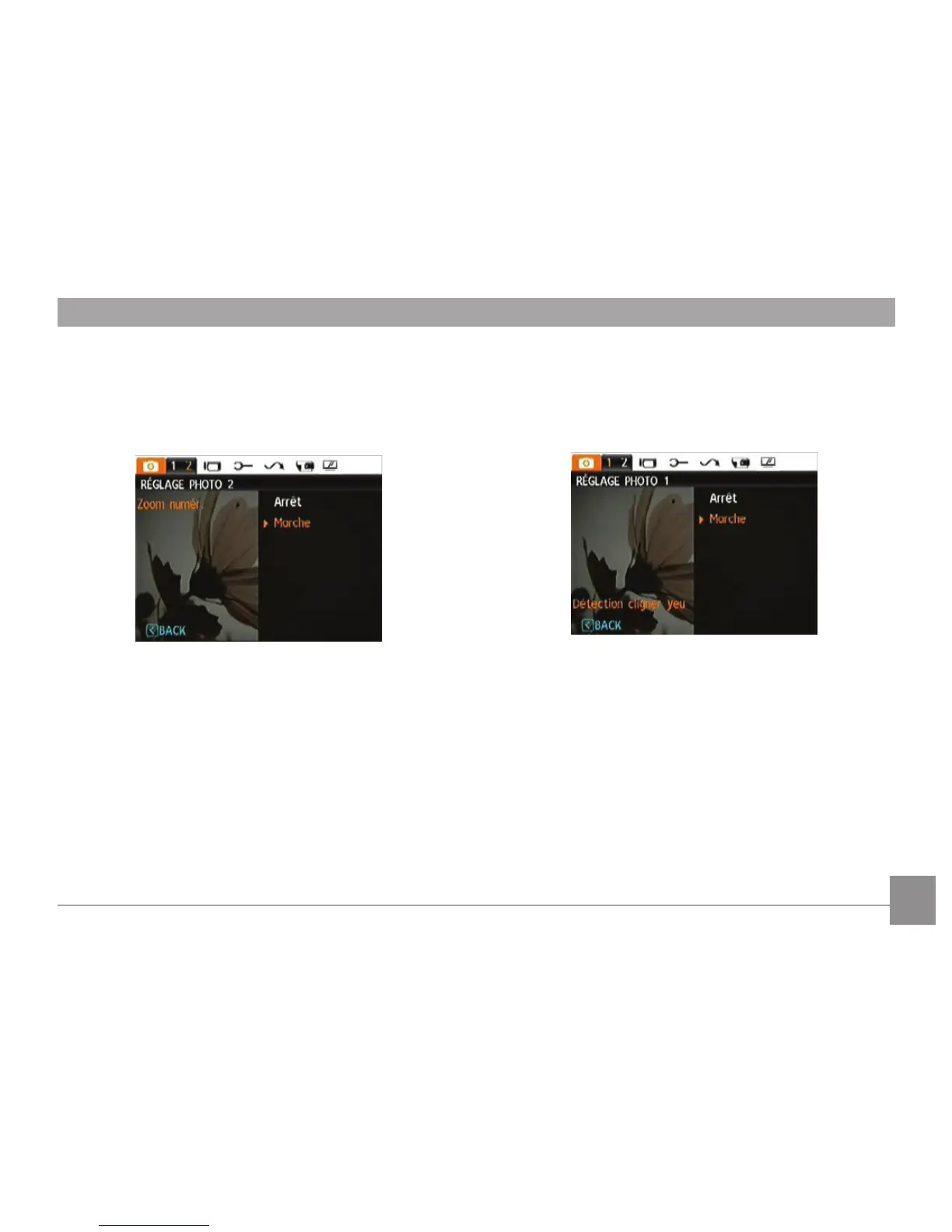50 51
Zoom numérique
Utilisez ce paramètre pour activer ou désactiver la fonction
de zoom numérique. Lorsque désactivée, seulement le zoom
optique est activé.
Indicateur de zoom numérique
• Arrêt:
Couleur grise.
• Marche:
Couleur rougeâtre.
Détection de clignement
La fonctionnalité de Détection de clignement est activée par
défaut et après chaque photo, un message d'avertissement
apparaîtra si un clignement est détecté dans la photo.
• Arrêt
•
Marche
