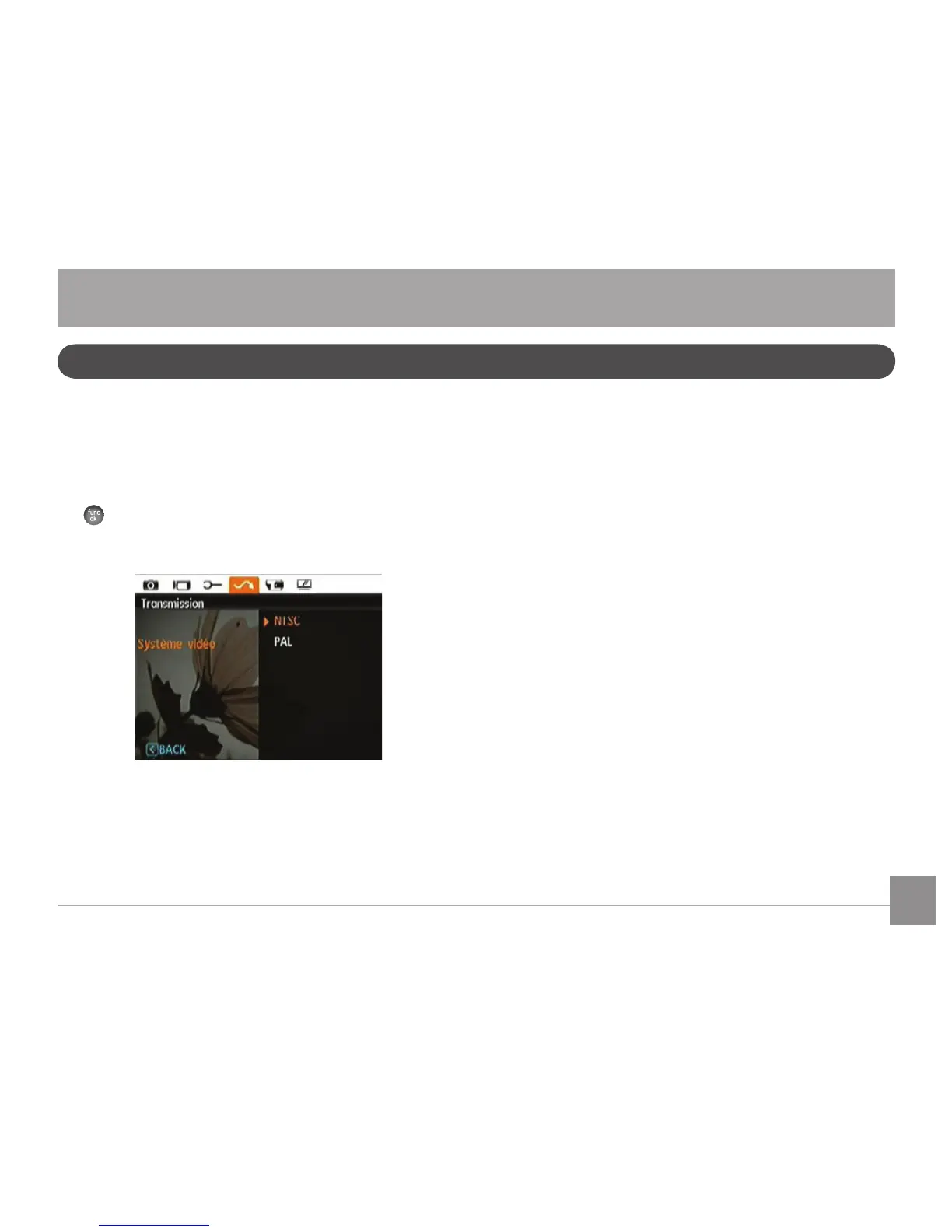68 6968 69
Utilisez ce paramètre pour changer le système vidéo en
fonction de votre pays.
1. Sélectionnez le système vidéo dans le menu Concession.
2. Utilisez les boutons de navigation
Haut/Bas pour
sélectionner NTSC ou PAL. Appuyez ensuite sur le bouton
pour conrmer.
Le signal de sortie vidéo peut être réglé sur NTSC ou PAL, pour
être compatible avec les diérents standards régionaux. Le
réglage correct dépend d’un pays à l’autre.
NTSC: USA, Canada, Taiwan, Japon, etc.
PAL : Europe, Asie (sauf Taiwan), Océanie, etc.
Remarque : La sortie TV ne marchera pas si le système vidéo
sélectionné est incorrect.
Système vidéo
CONNEXIONS
