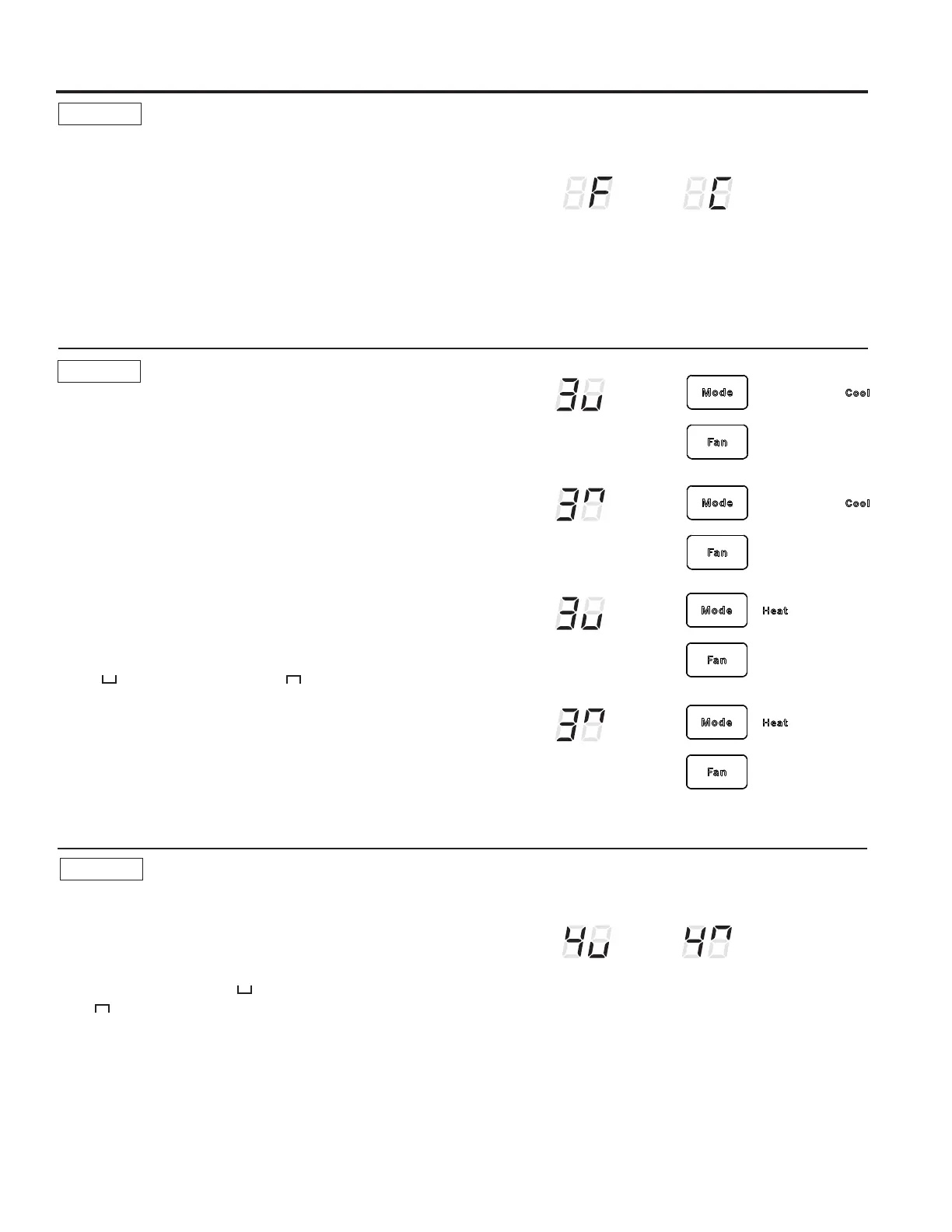49-5000355 Rev. 6
Auxiliary controls on your Zoneline
USING THE ZONELINE
MODE 2
Fahrenheit / Celsius
7KLVIHDWXUHDOORZVWKHLQGLYLGXDOWRVZLWFKWKH
temperature units between Fahrenheit and Celsius on
the display.
Press MODE until a 2 appears in the first digit of the
GLVSOD\IRU)DKUHQKHLW&HOVLXVPRGH
Press the - pad to select Celsius or the + pad to select
)DKUHQKHLW7KHLQGLYLGXDOZLOOVHHDQ)IRU)DKUHQKHLWRU
a C for Celsius in the second digit of the display based
on the selection.
7KHGHIDXOWVHWWLQJIRU0RGHLV)DKUHQKHLW
° F
° C
MODE 3
Freeze Sentinel/Heat Sentinel
With power to the unit and Freeze Sentinel activated,
the unit automatically provides heat without user
LQWHUIDFH7KLVSUHYHQWVSRWHQWLDOSOXPELQJGDPDJHE\
WXUQLQJWKHKHDWHUDQGLQGRRUIDQ21DW)DQGWKHQ
2))RQFHWKHURRPWHPSHUDWXUHUHDFKHV)
When Heat Sentinel is activated, the unit automatically
SURYLGHVFRROLQJZLWKRXWXVHULQWHUIDFH7KLVSUHYHQWVDQ
H[FHVVLYHO\KRWURRPE\WXUQLQJWKHDLUFRQGLWLRQHU21DW
)DQGWKHQ2))RQFHWKHURRPWHPSHUDWXUHUHDFKHV
)
Press MODE until a 3 appears in the first digit of the
display for Freeze Sentinel PRGH7KHCOOL/('OLJKW
on the main control will be on. Press MODE again to
change to the Heat Sentinel7KHHEAT/('OLJKWRQ
the main control will be on. Press the - pad for
OFF “ “ or the + pad for ON “ ³7KLVLVVKRZQLQ
WKHVHFRQGGLJLWRIWKHGLVSOD\3UHVV$8;6(7WRORFN
LQ\RXUVHOHFWLRQDQGH[LW$8;6(7PRGHRUSUHVV
MODE to continue setting other functions.
7KHGHIDXOWVHWWLQJIRU0RGHHeat Sentinel is off,
Freeze Sentinel is on.
NOTE: 7KHVHIXQFWLRQVDUHDFWLYHZKHQHYHUWKHXQLWLV
plugged in, even if the unit is turned off.
MODE 4
Constant ON Fan
Press MODE XQWLODDSSHDUVLQWKHILUVWGLJLWRIWKH
display to set the fan to run continuously at high speed.
Note: This causes the fan to run continuously even if
the unit is turned off.
Press the - pad for OFF “ “ or the + pad for
ON “ ´7KLVLVVKRZQLQWKHVHFRQGGLJLWRIWKH
display.
Press AUX SETWRORFNLQ\RXUVHOHFWLRQDQGH[LW
AUX SET mode, or press MODE to continue setting
other functions.
7KHGHIDXOWVHWWLQJIRU0RGHLV2))
Freeze Sentinel OFF
Freeze Sentinel ON
Heat Sentinel OFF
Heat Sentinel ON
Constant
Fan OFF
Constant
Fan ON
