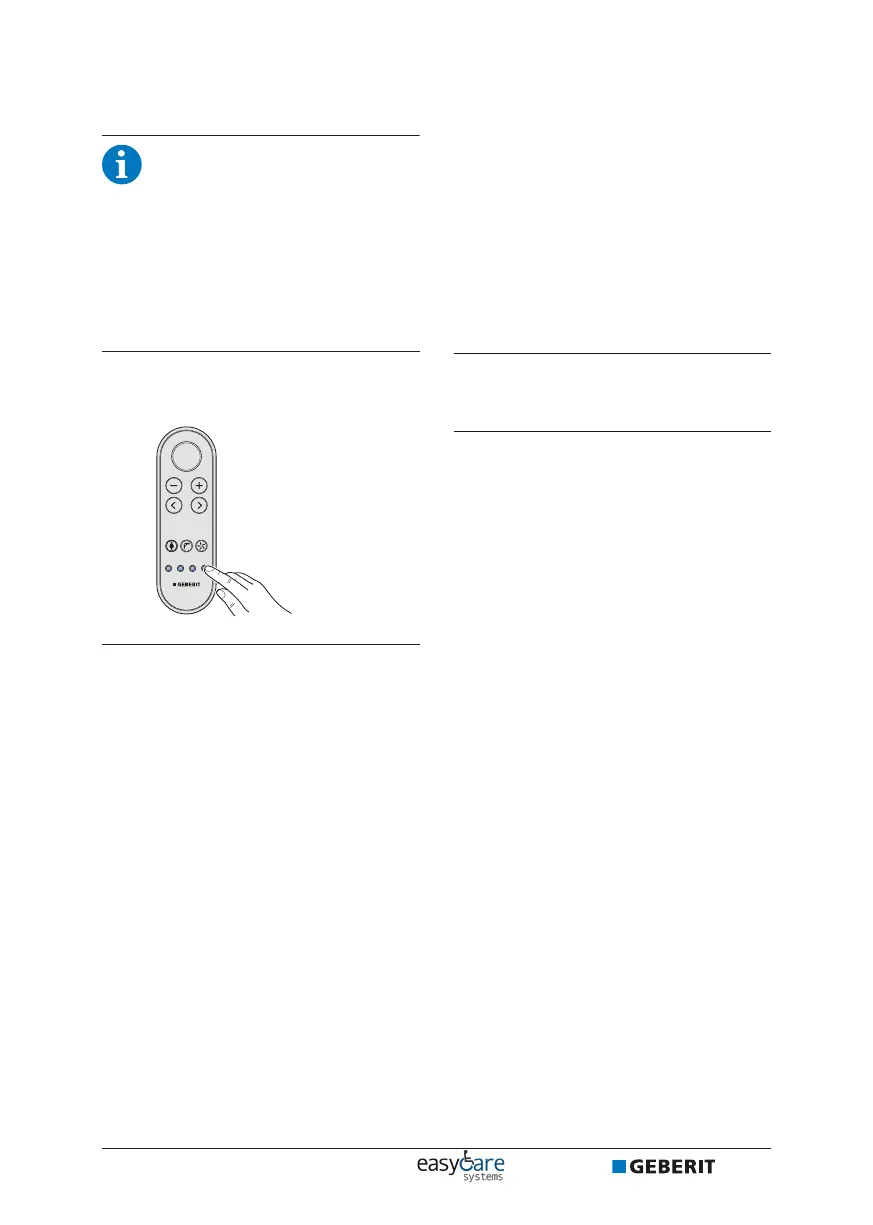Calling up user profiles
User profiles allow you to access
your personal settings directly.
Select your user profile as soon as
you sit down.
Prerequisite
– Personal user profiles are saved to the
<User profile> buttons. → See "Saving
user profiles", page24 .
▶ Press the <User profile> button on
which your personal settings are
stored.
Result
✓ Your personal user profile is called up and
activated.
✓ The shower procedure can be started with
your personal settings.
Saving a personal user profile
in the Geberit Home App
Prerequisite
– The current version of the
GeberitHomeApp is installed on your
smartphone.
– The GeberitHomeApp is running.
– You are within the detection range of the
shower toilet. User recognition does not
have to be activated.
▶ Save your settings in the
GeberitHomeApp.
Result
✓ Your personal user profile is saved onto
your smartphone.
✓ The settings apply to all connected
shower toilets.
25
www.easycaresystems.co.uk