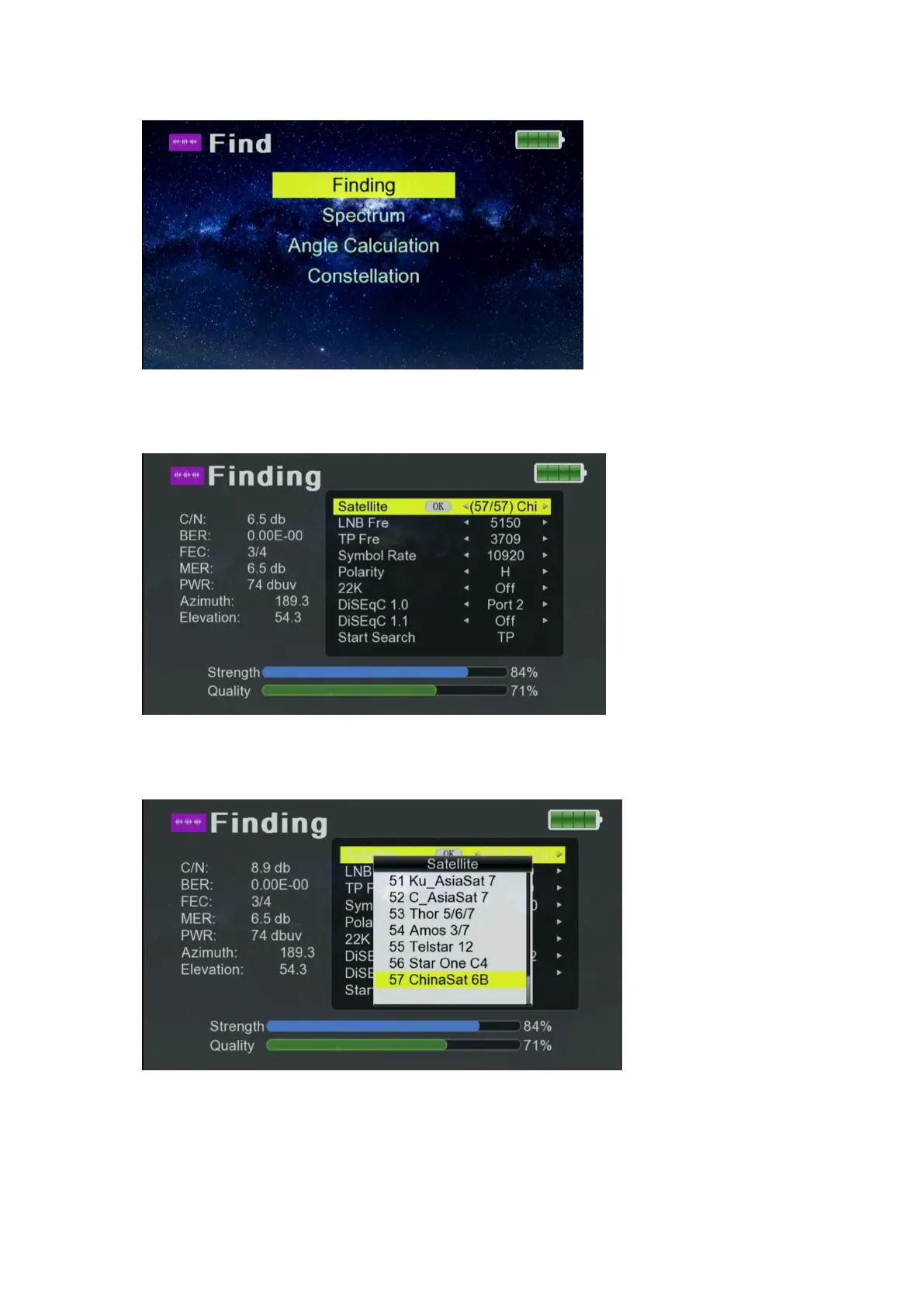5 / 13
3.2.1 Finding
Move cursor to“Finding ’’and press“OK’’ ,then you can enter the“Finding’’ interface.
■ The interface display content including C/N , BER, FEC, MER, Elevation, Azimuth, etc.
■Press“OK’’ on the Satellite option, then you can see the following
window. Press[▲/▼] to select the existed satellite and you can press
“OK’’ to confirm.
■Press“OK’’ on the LNB Fre option, then you can see the following
window. Press[▲/▼]to select the LNB Fre and you can press“OK’’
to confirm.
