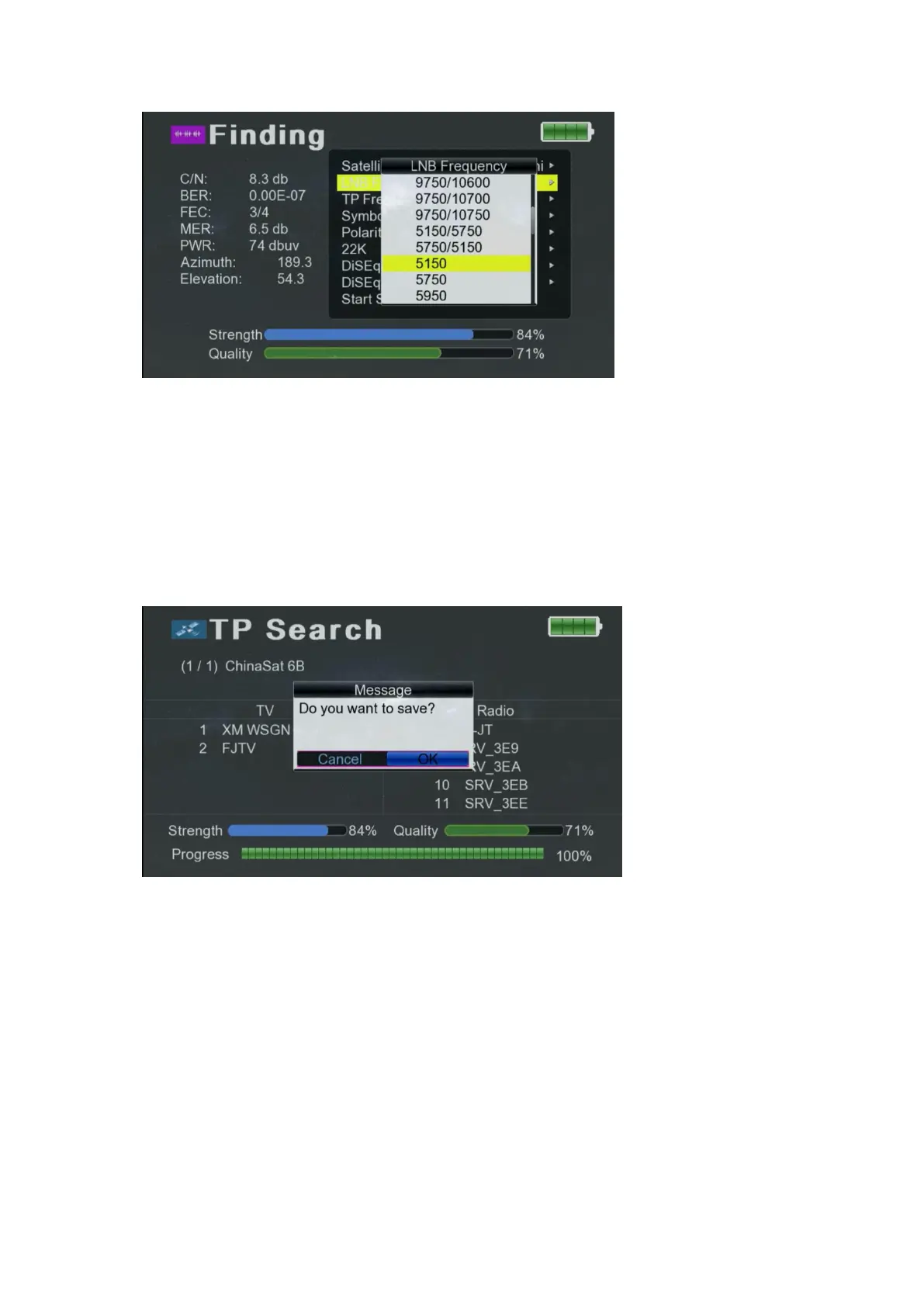6 / 13
■This panel can quickly set satellite parameter and TP parameter.
■When a frequency with signal is detected (not locked yet), the
signal strength bar will also be displayed on LCD.
■When the signal is locked, the buzzer will sound with the repetition.
The signal quality bar will also be displayed on the LCD. Meanwhile, the LOCK LED will light up.
■Press“OK ’’on the Search option, and the satellite finder will begin
to search the channel according to the TP you select or input manually.
It will switch to the Program page after the search (if there is a program
on the Transponder).
3.2.2 Spectrum
Move cursor to“Spectrum’’ and press“ OK’’ , then you can enter
the“Parameter Setting’’ interface.
