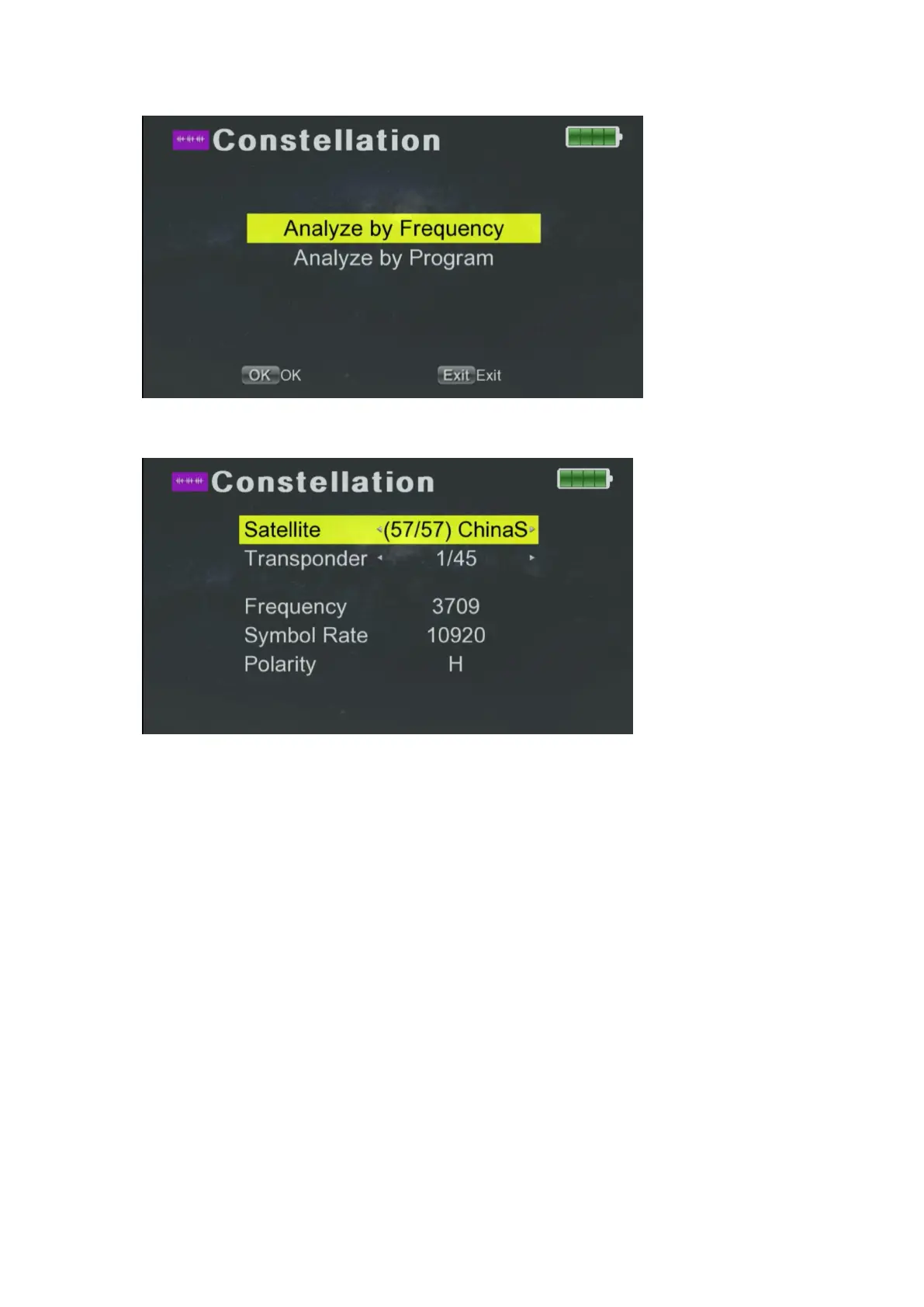8 / 13
■Press [▲/▼] to move cursor to choose“Analyze by Frequency’’ and
press“OK’’ , then you can see this interface.
■Press [◀ / ▶]to select satellite and you can see the Transponder
changes correspondingly.
■Press [◀ / ▶]to select Transponder and you can see TP frequency,
Symbol Rate and Polarity change correspondingly.
■Press“OK ’’, then you can see the quality bar and the strength bar.
■Under Constellation Analyzer interface (by Frequency), press [◀ / ▶]to
switch between other Frequency of selected satellite
