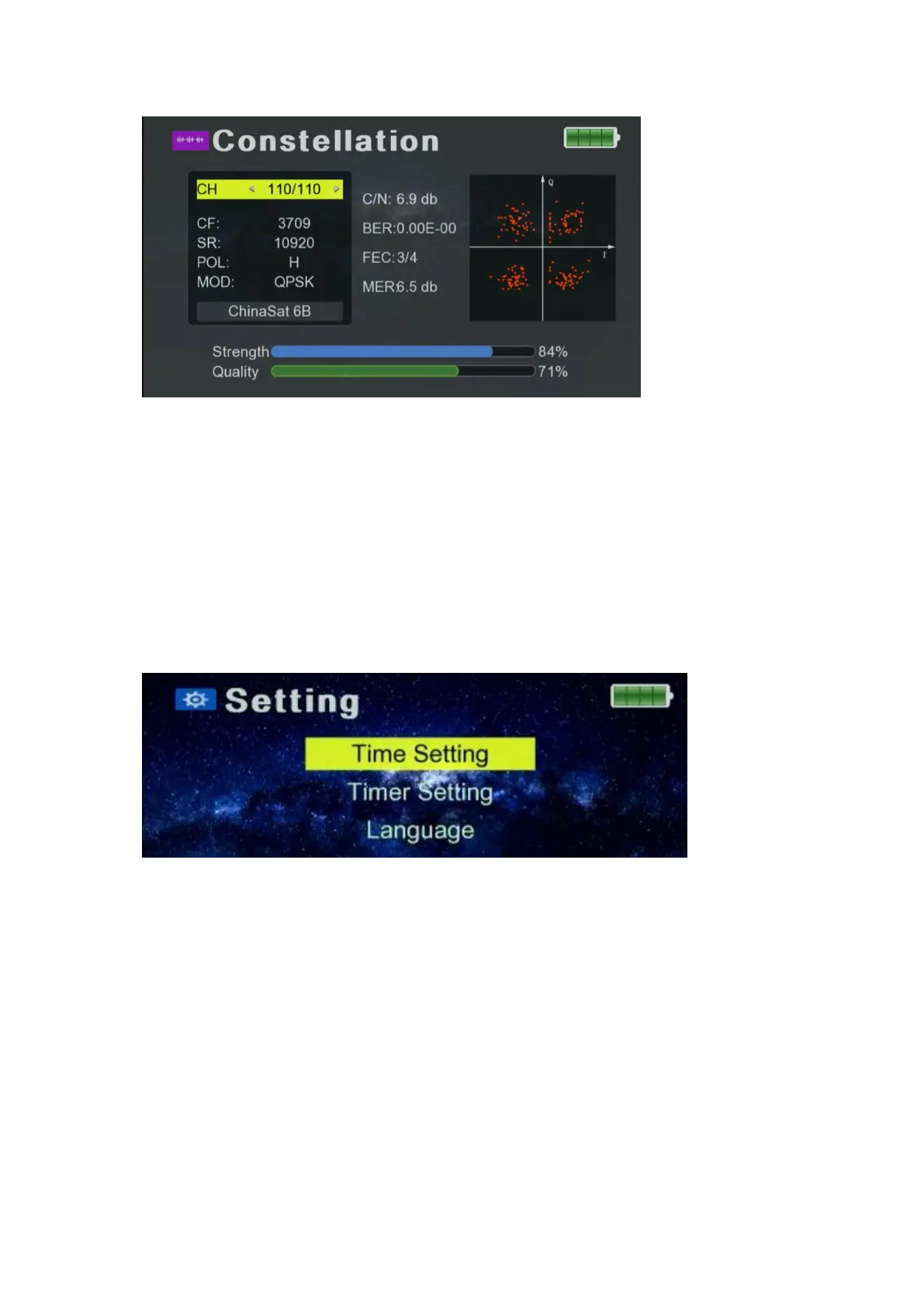9 / 13
■Press“RETURN’’ and press [▲/▼]to move cursor to choose“Analyze by
Program’’ and press“OK’’ , then you can see this interface.
■Under Constellation Analyzer interface (by Program), press [◀ / ▶]to
switch between all the searched program.
■When a frequency with signal is detected(not locked yet), the signal
strength bar will be displayed on LCD.
■When the signal is locked, The signal quality bar will be displayed on the
LCD. Meanwhile, the LOCK LED will light up.
3.3 Setting
In the settings menu, you can set the time zone and language used by the product
3.4 Channel
Move cursor to“Channel’’ and press“OK ’’, then you can enter the
“Channel ’’interface. In this menu you can manage or view all program information
Press [▲/▼]on EPG option and press“OK’’ , here you can see the all
the program guide.
