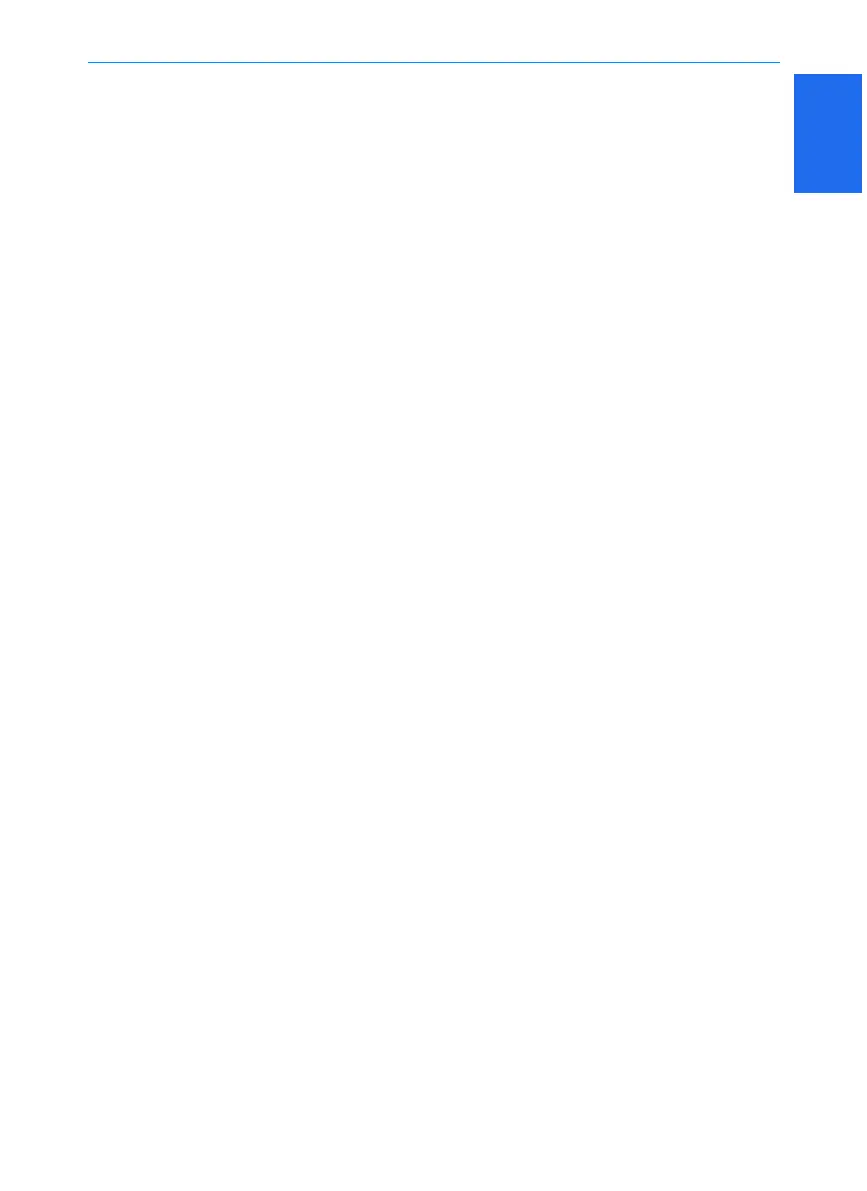1
9
Touch screen operation
One-finger tap: open applications, position progress bars, perform button functions, etc.
Single-finger double-click: picture display zoom, reset, etc.
Long press: the application list goes into edit mode, etc.
Sliding: scrolling up and down the list, turning pages left and right, etc.
Drag and drop: Positioning progress, etc.
Zoom in: Two fingers pull out and slide, the picture is enlarged to show.
Zoom out: Slide two fingers close together and the picture is displayed in a smaller size.
Volume Regulation
Short/long press the volume Regulation button on the steering wheel to increase or decrease
the volume.
Short press the mute button on the steering wheel to mute or unmute.
Multimedia system