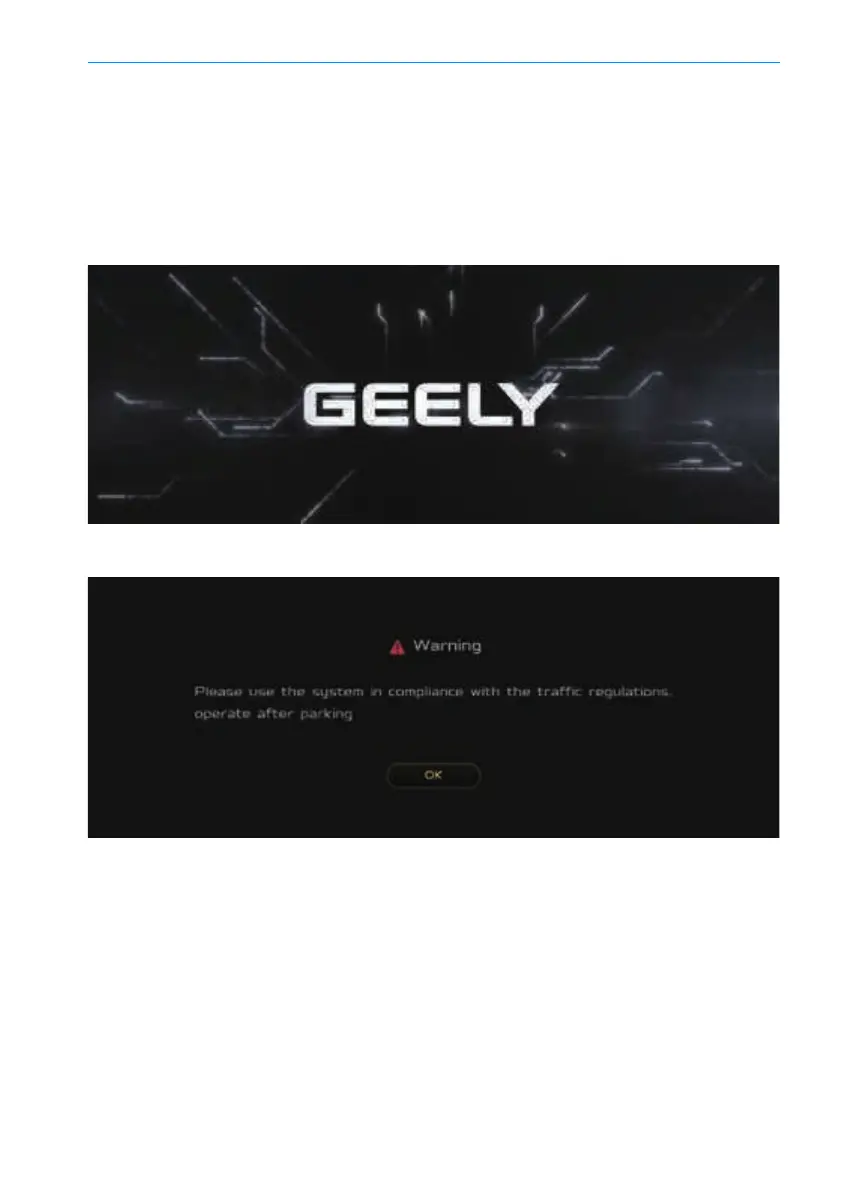8
Basic operation
Turning on the system for the first time
Press the start switch to make the power mode to ACC or ON gear, and the system will turn
on automatically. Once the system starts, the boot and warning screen is displayed on the
screen.
Power-on interface
Warning screen
Open System
With the host system in the off state, click the power button at the up of the screen.
Shutdown System
While the host system is on, press and hold the power button at the up of the screen.
Rebooting the system
Press and hold the power button for about 10 seconds and the system reboots.
Multimedia system