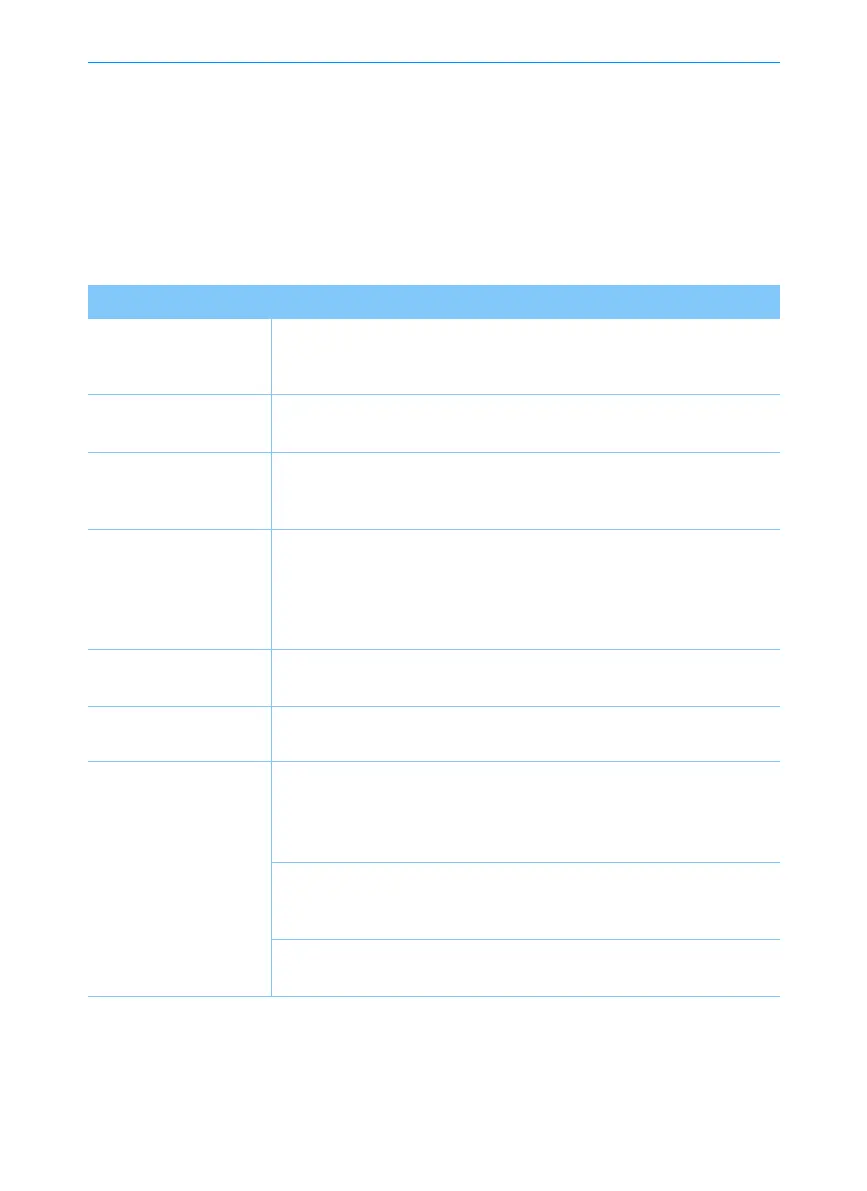44
Troubleshooting
Common faults and maintenance
Possible cause
1. Failure during operation or installation may be mistaken for physical equipment failure.
2. If the device fails, try the following suggestions.
3. If the problem cannot be solved, please contact Geely service station.
Problems Possible cause
There are red or
green dots on the
screen.
Because LCDs are manufactured using highly dot-dense
technology, 0.01% of the total number of pixels may have pixel
defects or insufficient illumination.
No sound or no
image.
Is the vehicle switched to “ACC” or “ACC ON” mode?
Is the navigation system turned off?
There is a navigation
screen but no sound.
Is the navigation system turned off? Is the volume setting too
low?
Is the mute set?
When the power is
turned on, the
corners of the
multimedia display
are dark.
After long use time multimedia display slightly dark is normal, not
a fault.
If the multimedia display is very dim, please contact a Geely
service station for assistance.
Only one speaker has
sound.
Whether the volume control or sound balance control is set to one
side only.
The external device
does not work.
Is the external unit connected with a standard connection cable?
The last play mode
cannot be loaded
when the power is
turned on.
Before turning off the power, if the content played is an external
file on a device such as USB, Bluetooth, etc., when the power is
turned on again, it may not be loaded and the display will be in
last playback mode.
If the corresponding device is not connected, play in the
operation mode with a higher priority than the recent playback
mode.
If the previous playback mode cannot be loaded for playback, it
will be played in the operation mode with higher priority.
Multimedia system