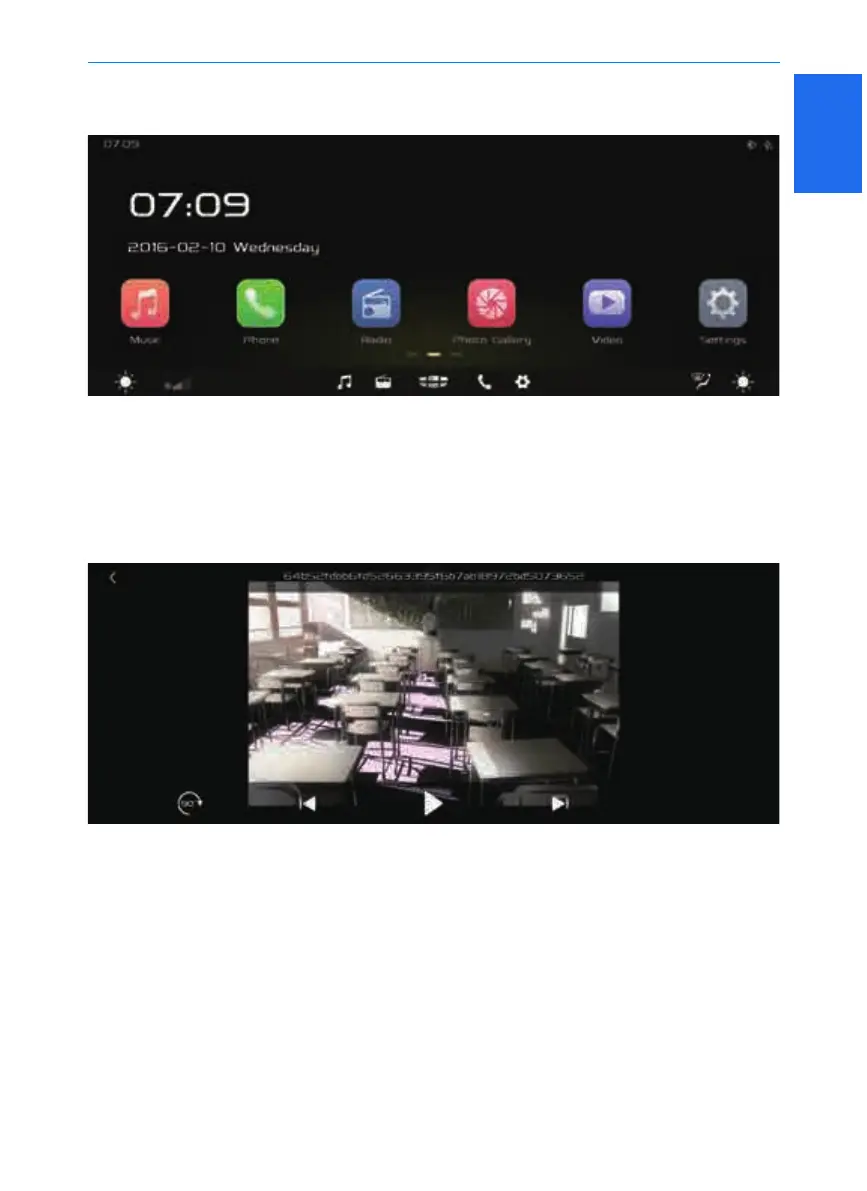1
17
Picture
Click the [Photo Gallery] icon in the multimedia interface to enter the picture interface.
• Rotate 90° to the right: Rotate the picture 90° to the right.
• Previous/Next: This can be done by tapping the Previous and Next buttons at the bottom
of the screen or by swiping left and right.
• Auto play: The picture plays automatically until the user clicks anywhere on the screen.
• Zoom: A gesture with two fingers close together can shrink the picture, and the opposite
gesture can enlarge it.
Multimedia system