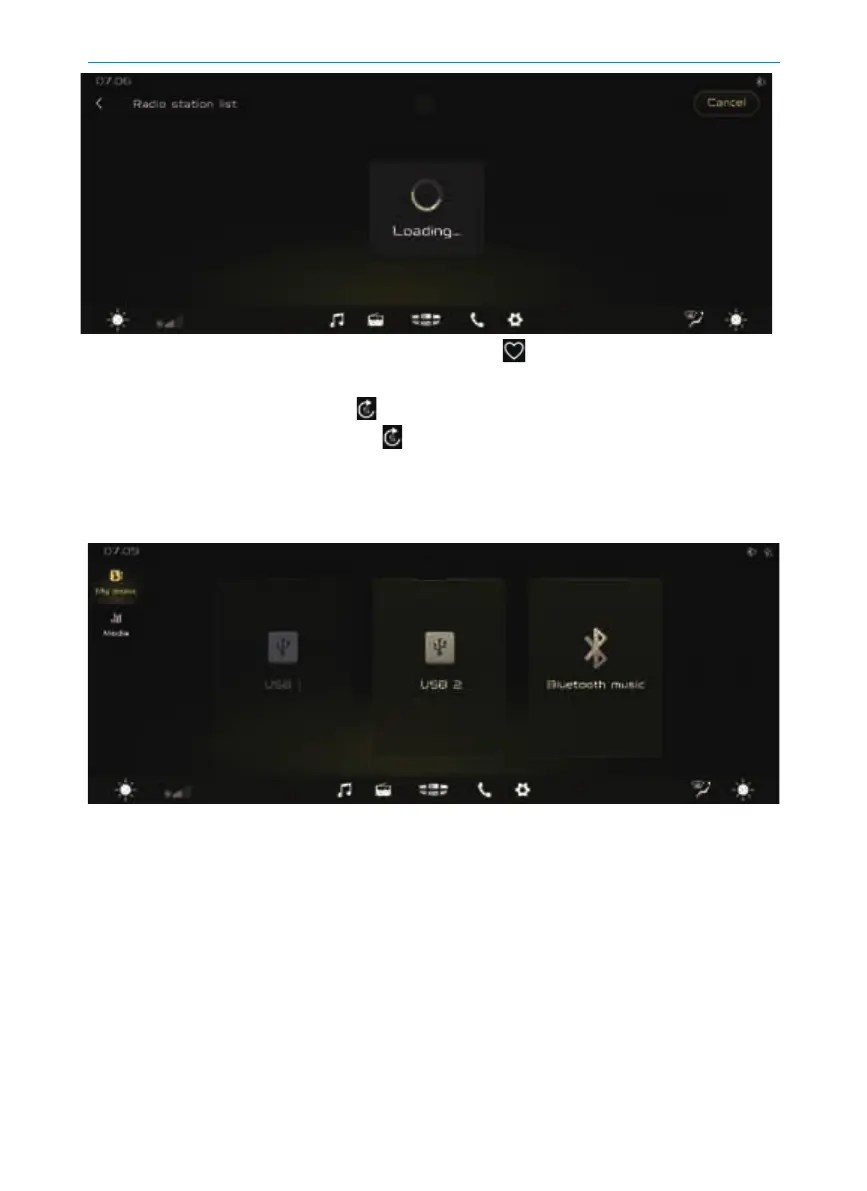16
• Favorites: When the station is playing, click the [ ] button to favorite the currently
playing station.
• Preview playing stations: click [ ] to preview playing all the searched stations (each
station plays for five seconds), click [
] again to cancel the preview.
My music
Click [My music] to play the songs in USB flash disk and Bluetooth music (Bluetooth
connection is required).
Video
Click the [Video] icon in the multimedia interface to enter the video interface.
• Progress Bar: Drag the progress bar to fast forward/fast rewind.
• Previous/ Next Video: Click the up/down button to play the previous or next video.
• Play/Pause: Toggle between play and pause states.
Full screen playback screen gestures.
1. Progress, swipe left or right in the screen for fast forward or fast rewind operation.
2. Volume, swipe up and down on the right side of the screen to adjust the volume.
3. Brightness, swipe up and down on the left side of the screen to adjust the brightness.
Multimedia system