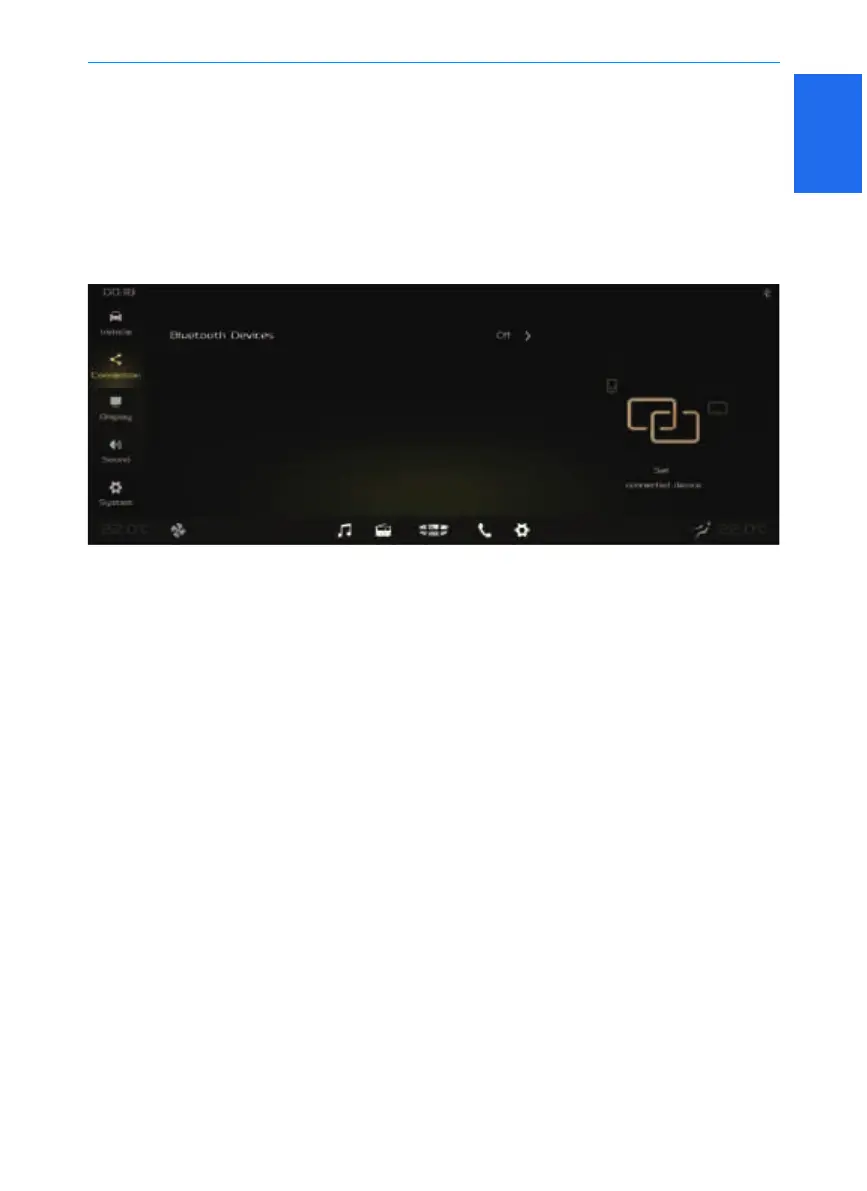1
21
HUD switch setting: You can set to turn on or off the HUD.
HUD Regulation Switch: This switch can be turned on to adjust the brightness and height of
the HUD using the directional buttons on the steering wheel.
HUD Bluetooth message switch: you can set to show or not show Bluetooth phone message
on HUD.
Connection settings
In the settings screen, click [Connection] to enter the following screen.
Bluetooth Devices.
• You can switch ON/OFF Bluetooth, search, connect, disconnect, clear Bluetooth devices,
etc.
• Device visibility: can be turned on or off.
• Local name: You can modify the Bluetooth name of the system. The system can accept
up to 16 digits English/numeric or 8 digits Chinese, but the name cannot be empty.
Display settings
There are 4 options of Brightness Adjustment, Theme mode, Video limiting while driving and
Ambient lamp, which provide common setting items related to Display and can provide you
with better driving experience.
Multimedia system
