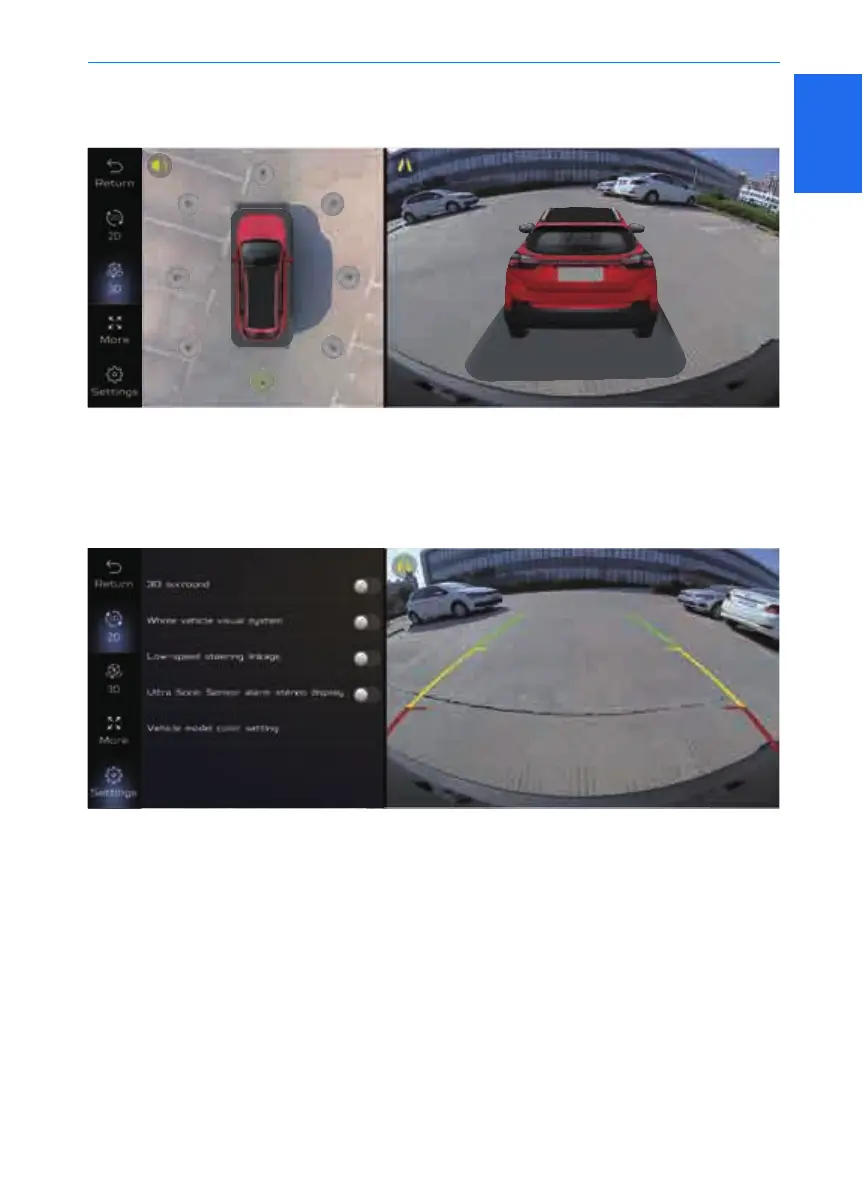1
27
3D
In the non-R file, click the [3D] button you can view the rear top view 3D effect image.
Steering linkage
When you turn the Lamp control combination switch to left steering in the AVM interface, the
AVM will display the left rear side image. When you turn the Lamp control combination switch
to right steering, the AVM will display the right rear image.
Settings
By clicking on the Settings button, you can adjust the following setting items.
1. Low-speed steering linkage - setting of whether the steering linkage function is
automatically activated when steering.
2. Vehicle model color setting-adjust the vehicle color in the video.
Multimedia system
