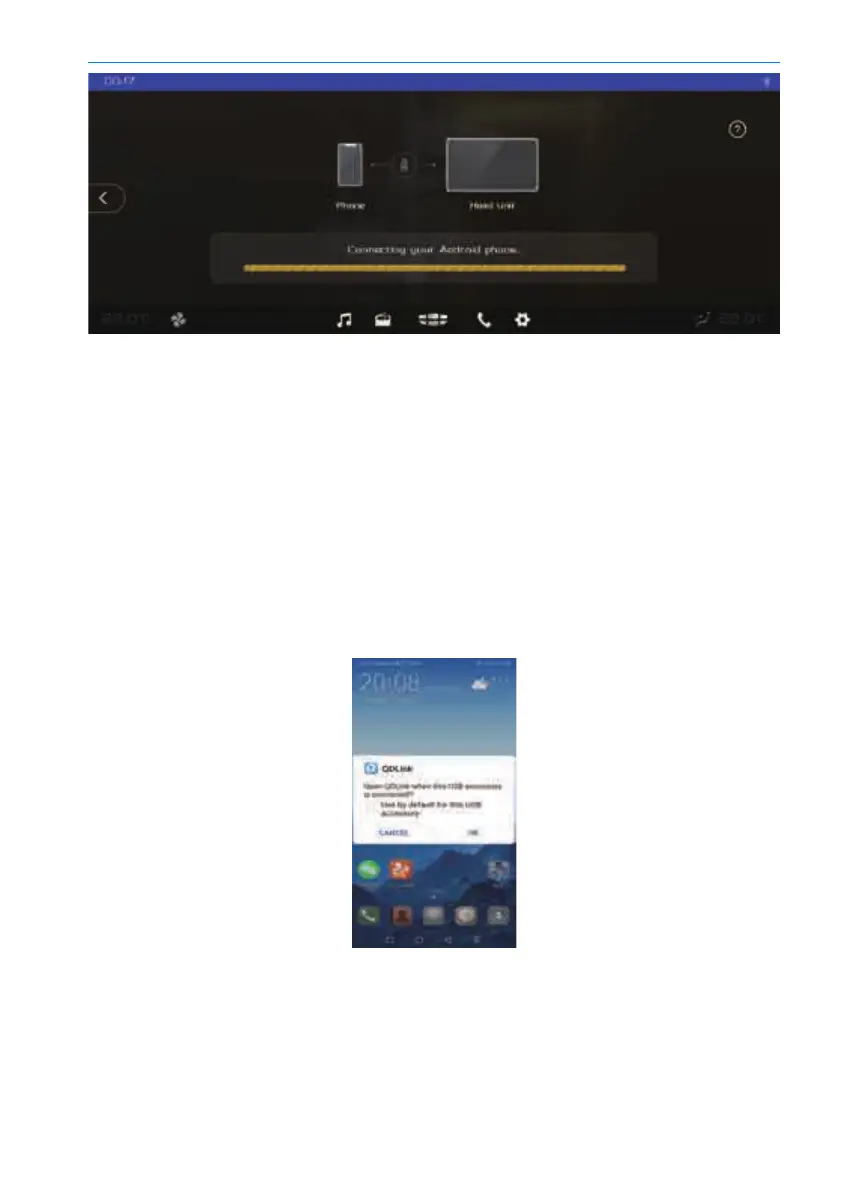32
(4) Search for 『QDLink』 in Google Play, and download and install it.
2. After downloading, click to install QDLink International App and allow relevant
permissions.
(1) Obtain address book permission, when not allowed, QDLink can't display address
book content.
(2) Dialing permission, when not allowed, users cannot make calls through QDLink.
(3) Read file permissions from the phone's internal storage. When not allowed, the music
function cannot retrieve local songs.
3. Connect the Android phone to the host via USB cable.
The host recognizes the Android phone and the progress bar starts to indicate that it is in
the process of connection.
(1) Allow the use of USB accessory mode, check the check box, and click OK.
(2) Allow the screenshot operation, check the check box, and click START NOW.
Multimedia system
