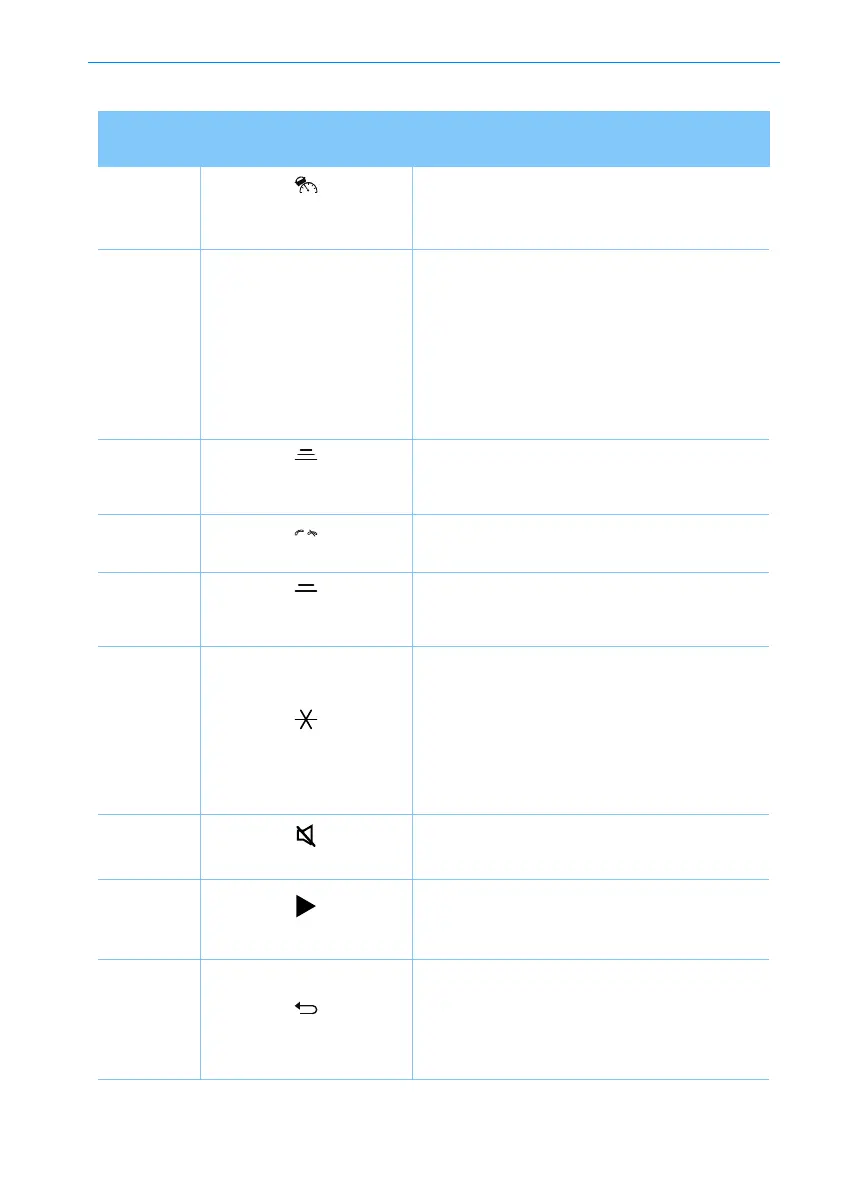6
The functions of the steering wheel buttons are shown in the following table:
Serial
number
Buttons Description
1
Intelligent Navigation /
Adaptive Cruise Button
Short press: it can open, close and exit ICC /
ACC system.
2
Speed Adjustment and
Setting Button
RES / + (Recovery / accelerate): push this
Button in RES / + direction to Recovery the
original cruise speed or increase the cruise
speed.
SET/- (Setting/Deceleration): push this
Button in the direction of SET/ - to set the
current speed to cruise speed or reduce the
cruise speed.
3
Increase Workshop Time
Interval Button
Short press: increase the following distance
of ICC and ACC system.
4
Talk-listen Button
Short press: answer or end a Bluetooth call.
Long press: you can reject the call.
5
Reduce Workshop Time
Interval Button
Short press: reduce the following distance of
ICC and ACC system.
6
Custom Button
Short press: select Mode (mode switching),
Vehicle setting item (Go to the Vehicle
Settings page), AVM button (Go to the AVM
page), Travelling date recorder (Photo) in the
multimedia settings.
Press and hold: Travelling date
recorder(Emergency video recording)。
7
Mute Button
Short press: mute or unmute.
8
Right Regulation Button
Short press: in FM / AM mode, play the next
effective radio station; In multimedia mode,
play the next file.
9
Back Button
Short press: return to the main multimedia
interface; Press this Button in the second
level and below menu interface of menu
setting to return to the corresponding first
level menu interface.
Multimedia system