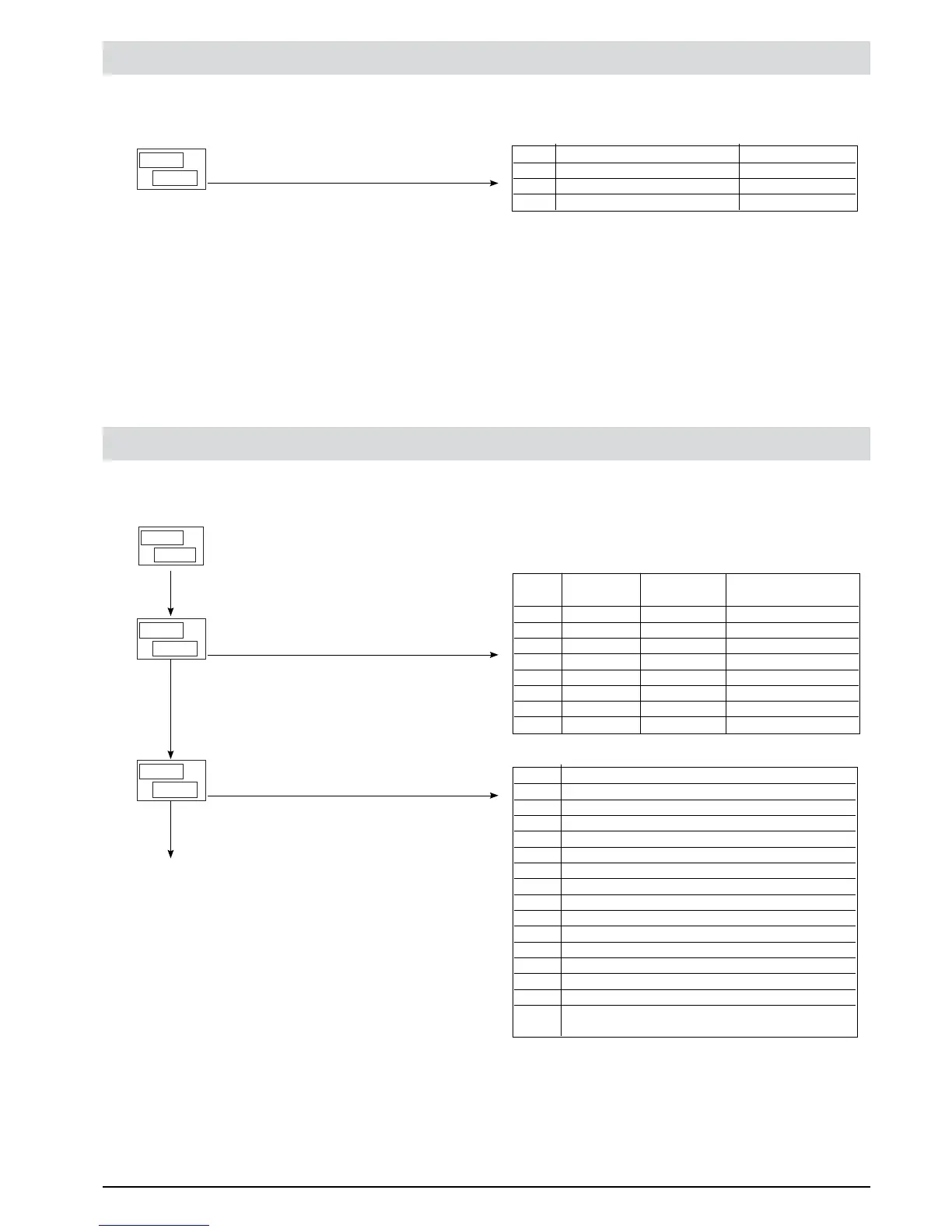PRO Protection code
This menu makes it possible to enable/disenable the display and/or modification of specific parameters and to
access the Easy configuration.
(For the access to this menu please refer to the section “Navigation in the menus of the controller”)
PV
SV
r
P
o
0
PRO Display Modification
0 SP, IN2, alarms, 0VP, INF SP, alarms
1 SP, IN2, alarms, 0VP, INF SP
2 SP, IN2, 0VP, INF
By adding the following figures to the value in the table it is
possible to enable a series of supplementary functions:
+4: to disable INP, 0VT
+8: to disable [FG, SER
+16: to disable SW “power-up - power down”
+32: to disable manual power latching
+64: to disable manual power modification
+128: to enable display of all the parameters
and menus.
NOTA: 0VP and INF display only in extended configuration
KRD Hardware configuration First menu to set up
This menu makes it possible to configure the Controller hardware parameters. (For the access to this menu please
refer to the section “Navigation in the menus of the controller”)
PV
SV
r
K
d
---
PV
SV
t
G
6
r
Control type
PV
SV
d.
K
0
1
Enabling of MultiSet, led and
virtual instrument status
KD. 1 MultiSet Reversed led Virtual instrument
(2SP) status Management via Serial
0
1 X
2 X
3 X X
4 X
5 X X
6 X X
7 X X X
[TR Control type
0 P heat
1 P cool
2 P heat / cool
3 PI heat
4 PI cool
5 PI heat / cool
6 PID heat
7 PID cool
8 PID heat / cool
9 ON – OFF heat
10 ON – OFF cool
11 ON – OFF heat / cool
12 PID heat + ON – OFF cool
13 ON – OFF heat + PID cool
14 PID heat + cool with relative gain
(see “Application Notes”)
By adding the following figures to the value in the table it is possible to select
the sample time of the derivative action:
+0: sample
1 sec.
+16: sample
4 sec.
+32: sample 8 sec.
+64: sample
240 msec.
NOTE: LBA alarm is not enabled with ON/OFF type control
27
81801G_MHW_1200-1300_07-2011_ENG
