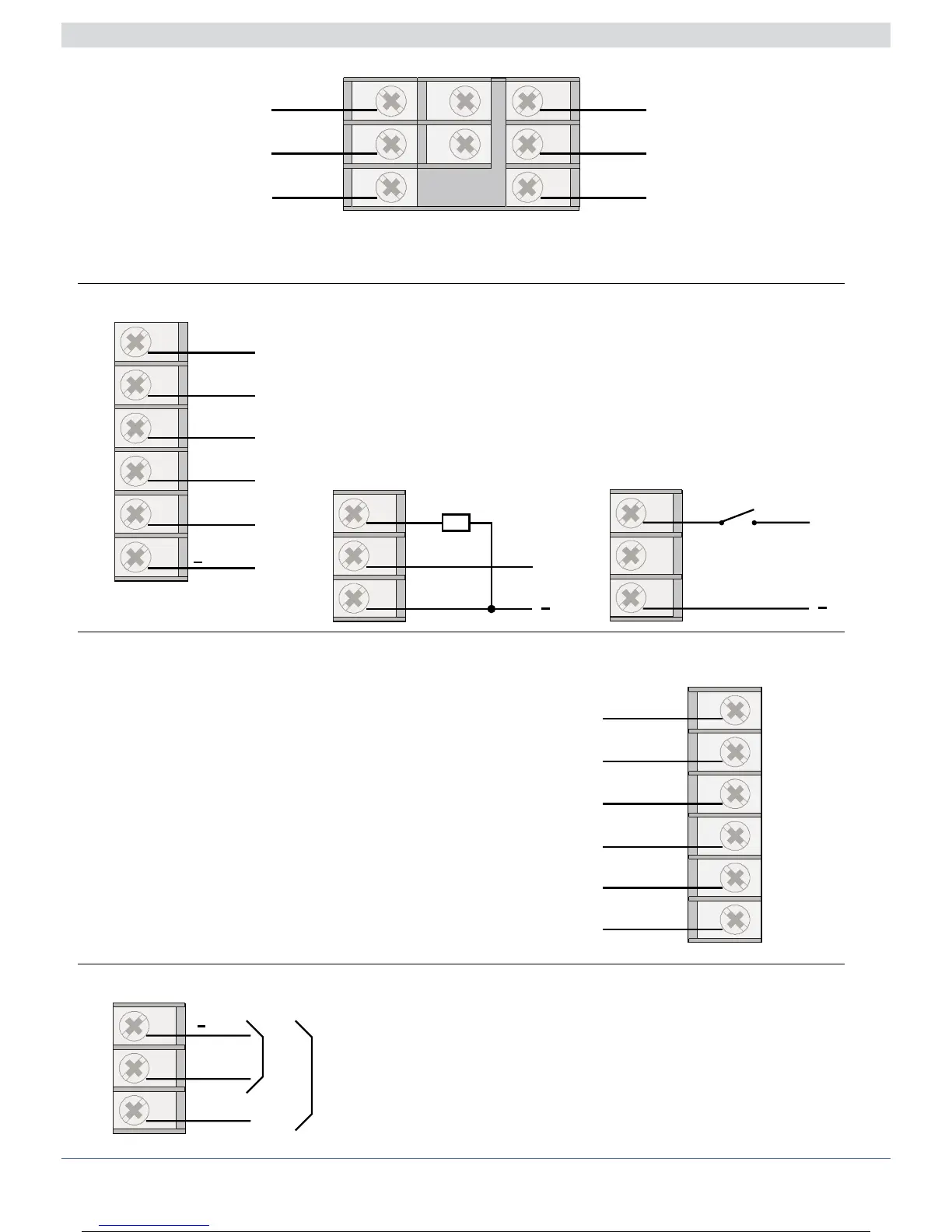Electrical Connections (for all models)
OUT 1
Relay 5A, 250Vac/30Vdc
Select the no/nc contacts via jumper on power supply
board (standard contact no)
To perform the alarm function in intrinsic safety (closed no
connection when the alarm condition does not exist) remo-
ve S1, ..., S4 jumpers on power supply board.
(see section 6 - maintenance)
14
15
16
17
18
19
no/nc
c
no/nc
no/nc
c
no/nc
OUT 2
OUT 3
OUT 4
Digital inputs (PNP), 24V, max. 5mA or voltage-free contact (NPN) max. 5mA
Single selection PNP/NPN for DI1, DI2, DI3, DI4 by setting configuration parameter (Hd1 = +8)
3
4
5
6
7
8
+
DI / OUT 8
DI / OUT 7
DI / OUT 6
DI / OUT 5
Vext
COM
Digital inputs (PNP) 24V, max. 5mA
Digital output max. 100mA; Vout = Vext -25% with 4 outputs 100mA
protected against short circuit
Vext is the external power supply required for OUT 5,6,7,8 - 24V ±25%
B
B
B
122
20
21
3
2
24
25
COM
DI4
DI3
COM
DI2
DI1
9
10
11
+
+
0/2...10V, ±10V, max. 25mA protected against short-
circuit
0/4...20mA,onloadmax.500Ω
Select type by means of configuration parameter.
B
CO2
CO1
Digital inputs DI1, DI2, DI3, DI4
Digital inputs / Digital outputs DI/OUT 5, DI/OUT 6, DI/OUT 7, DI/OUT 8
OUT 1, OUT 2, OUT 3, OUT 4 outputs
CO1, CO2 control outputs
3
4
5
+
3
4
5
+
24V
24V
example of digital output connec-
tion (OUT 5)
example of digital input connec-
tion (DI 5)
1580291G_MHW_2500_08-2010_ENG
15 / 77
