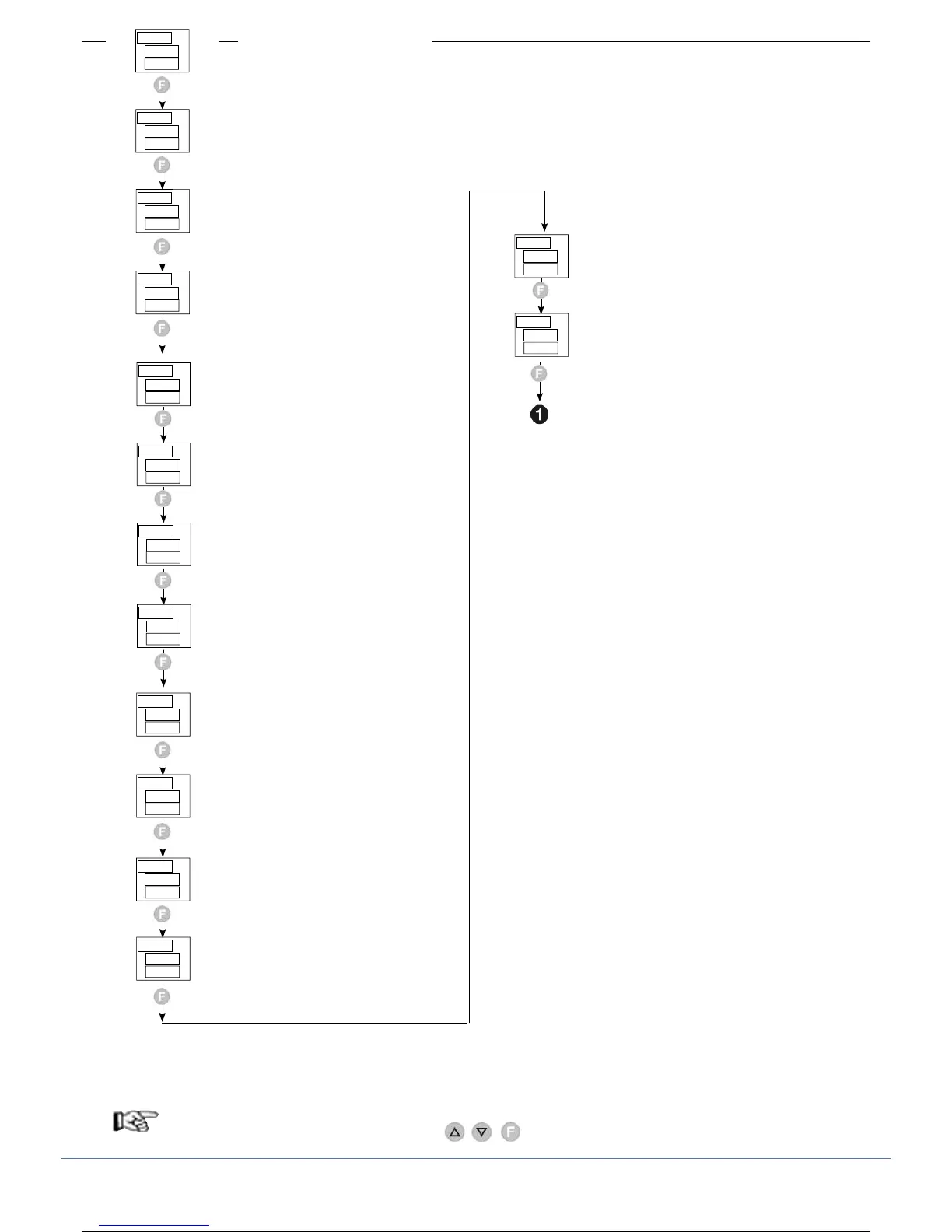Insignificant configuration parameters and menus are NOT displayed.
The display returns to level 1 if the keys are not pressed within about 15 seconds
SV
F
PV
SV
F
PV
SV
F
PV
Control outputs value
[-100.0 ... 100.0] %
SV
F
PV
AL.1
AL.2
AL.3
0vt.P
Alarm setpoint 1
[Lo.AL ... xi.AL] if absolute
[-9999 ... +9999] if relative
Alarm setpoint 2
[Lo.AL ... xi.AL] if absolute
[-9999 ... +9999] if relative
Alarm setpoint 3
[Lo.AL ... xi.AL] if absolute
[-9999 ... +9999] if relative
SV
F
PV
Number identifying active PID
parameters group
(only if n.Pid > 1)
A.Pid
Control 2 output value (*)
SV
F
PV
(.out.2
SV
F
PV
(.out.1
Control 1 output value (*)
SV
F
PV
AL.4
Alarm setpoint 4
[Lo.AL ... xi.AL] if absolute
[-9999 ... +9999] if relative
SV
F
PV
SV
F
PV
SV
F
PV
AL.5
AL.6
AL.7
Alarm setpoint 5
[Lo.AL ... xi.AL] if absolute
[-9999 ... +9999] if relative
Alarm setpoint 6
[Lo.AL ... xi.AL] if absolute
[-9999 ... +9999] if relative
Alarm setpoint 7
[Lo.AL ... xi.AL] if absolute
[-9999 ... +9999] if relative
SV
F
PV
AL.8
Alarm setpoint 8
[Lo.AL ... xi.AL] if absolute
[-9999 ... +9999] if relative
SV
F
PV
AL.9
Alarm setpoint 9
[Lo.AL ... xi.AL] if absolute
[-9999 ... +9999] if relative
SV
F
PV
AL.10
Alarm setpoint 10
[Lo.AL ... xi.AL] if absolute
[-9999 ... +9999] if relative
(*) the automatic return to level 1 is disabled
24 80291G_MHW_2500_08-2010_ENG
24 / 77