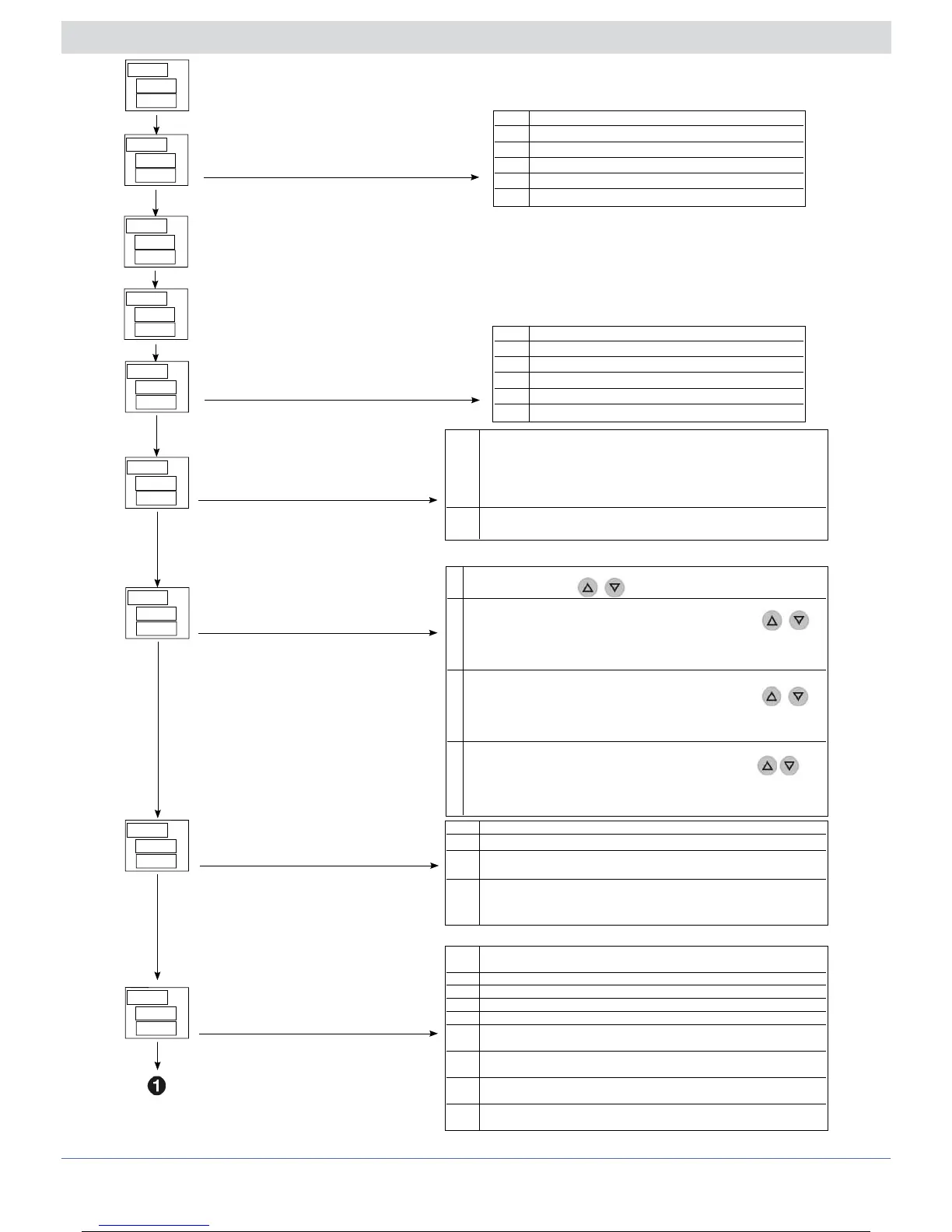(FG Configuration of Operating Modes
Switching mode from Manual to
Automatic
0 The setpoint is set to the same value as the variable and does not
cause any disturbance or variation in switching power with SPU
parameter = 4 or 5 (if Func.A and/or Func.B have value 7, the ratio
IN1/IN3 stored in C1A and/or C1b is calculated at MAN/AUTO
switching)
1 The setpoint is unchanged, the instrument adjusts to reach the
setpoint (local or remote).
SV
F
PV
Switching modes from Automatic to
Manual local or remote
0 Power value is set to AM.P value.
(does not change with keys)
1 Power value is set to AM.P value.
Manual local: power can be increased or decreased via the
keys or digital inputs.
Manual remote: power assumes the percentage value of the manual
remote when it is brought to values less than or equal to AM.P.
2 The power value is unchanged and keeps the value it had in automatic
Manual local: power can be increased or decreased via the
keys or digital inputs.
Manual remote: power can be increased or decreased to the percentage
variation of manual remote.
3 Manual local: The power value is unchanged and keeps the value it had
in automatic. It can be increased or decreased via the keys or
digital inputs.
Manual remote: power assumes the percentage value of the manual
remote.
SV
F
PV
Switching modes between local
setpoint and remote setpoint
0 Immediate switching between local and remote setpoint
1 Switching with set gradient G.SP [digit/minute]
2 At switching from remote to local setpoint, the local setpoint value
assumes remote setpoint value.
3 At switching from local to remote setpoint, the variation takes place
with set gradient G.SP, at switching from remote to local setpoint the
local setpoint value assumes remote setpoint value.
SV
F
PV
+16 = setpoint gradient in [digit/sec].
Power On modes
(conditions set at power-up)
0 Operation at last memorized state (states of any digital inputs have
priority)
1 Automatic with local setpoint
2 Automatic with remote setpoint
3 Manual local; power value is set in parameter AM.P
4 Manual remote, the power value is the one of the remote input
5 Manual local with switching to automatic after first deactivation of
alarm 1 (AL1)
6 Manual remote with switching to automatic after first deactivation of
alarm 1 (AL1)
7 Local manual with automatic switching when setpoint is reached
(± 5% of scale)
8 Remote manual with automatic switching when setpoint is reached
(± 5% of scale)
SV
F
PV
SV
F
PV
Definition of remote set
0 OFF
1 Digital (from serial line)
2 IN3 absolute
3 IN4 absolute
4 Fin.A (Math function A)
5 Fin.b (Math function b)
SV
F
PV
Settable lower limit SP
[Scale range of controlled variable]
SV
F
PV
Settable upper limit SP
[Scale range of controlled variable]
SP.r
Lo.SP
xi.SP
M.A.t
1
A.M.t
1
L.r.t
P.0n.t
+8 = saves manual power in AM.P.
SV
F
PV
Definition of manual remote
MAr
1
0 OFF
1 Digital (from serial line)
2 IN3
3 IN4
4 Fin.A (Math function A)
5 Fin.b (Math function b)
SV
F
PV
(FG
+8 = relative to local setpoint
Switching to remote manual, when power assu-
mes the % value of the remote input, the power
scale limits are defined by the remote input
scale limits.
+16: for codes 1 .. 8 Digital input states override power-on mode
30 80291G_MHW_2500_08-2010_ENG
30 / 77
