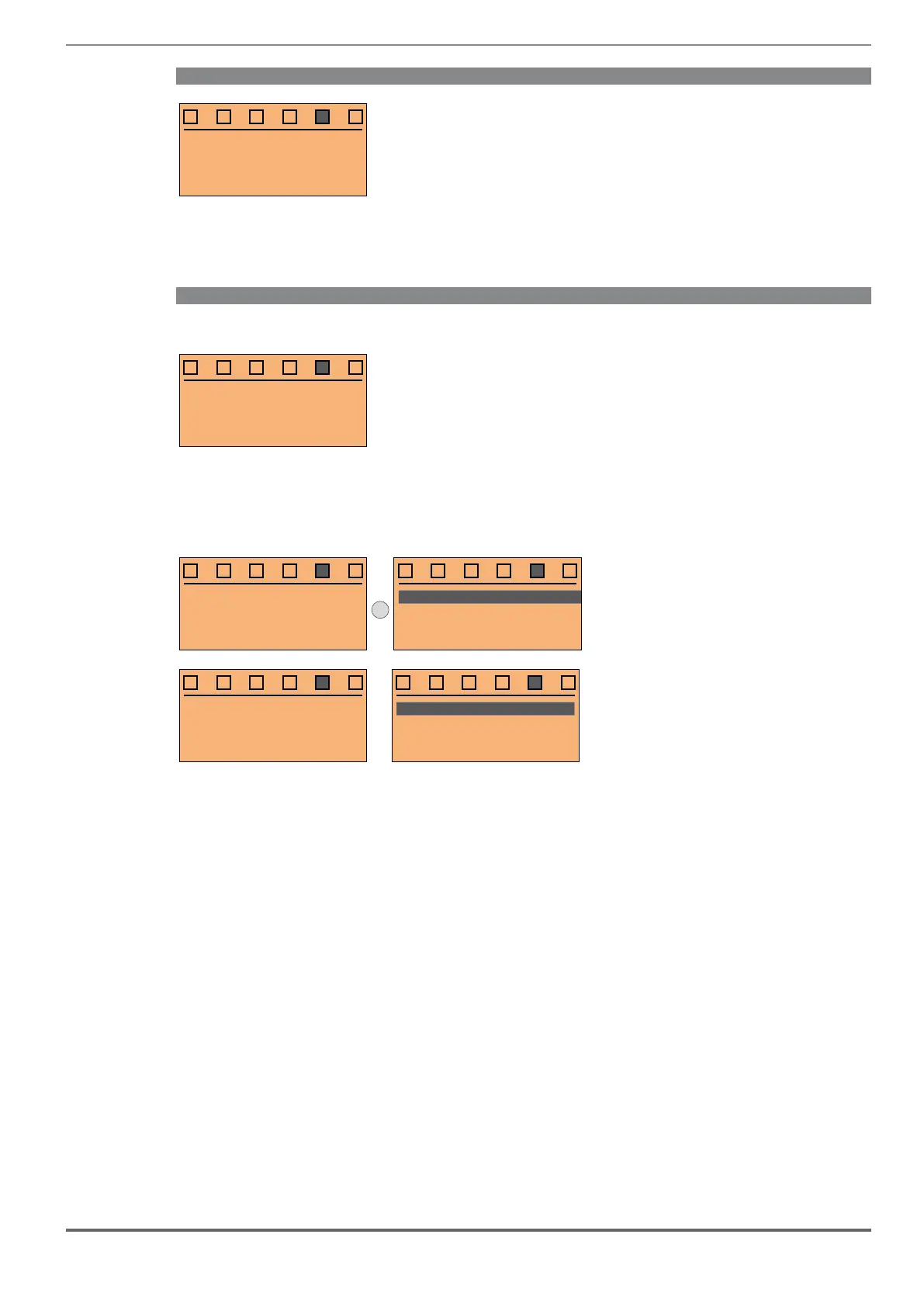ADL500 • Quick installation guide - Specifications and connection 63
Step 4 – Set encoder parameters
04 /05
PAR: 2132
Encoder mode
None
Value: 0
Select the type of encoder (default None).
Options available: (1) Digital, (2) Sinus, (3) Sinus SINCOS, (4) Sinus ENDAT, (5) Sinus BiSS, (6) ENDAT, (7) BiSS.
Step 5 – Select Motor from USB
For ADL550 and ADL530 only.
05 /05
PAR: 392
Select motor
Press E to execute
device (contact the technical service centre).. This is displayed only if the USB memory device contains the motor
05 /05
PAR: 392
Select motor
Press E to execute
E
SG10 120 MOT3066
SG10 199 MOT3067
SG10 254 MOT3291
SG10 291 MOT3068
05 /05
PAR: 392
Select motor
Press E to execute
01
STARTUP WIZARD
02
OPTIMIZATION WIZARD
03
TROUBLESHOOTING
04
DRIVE
