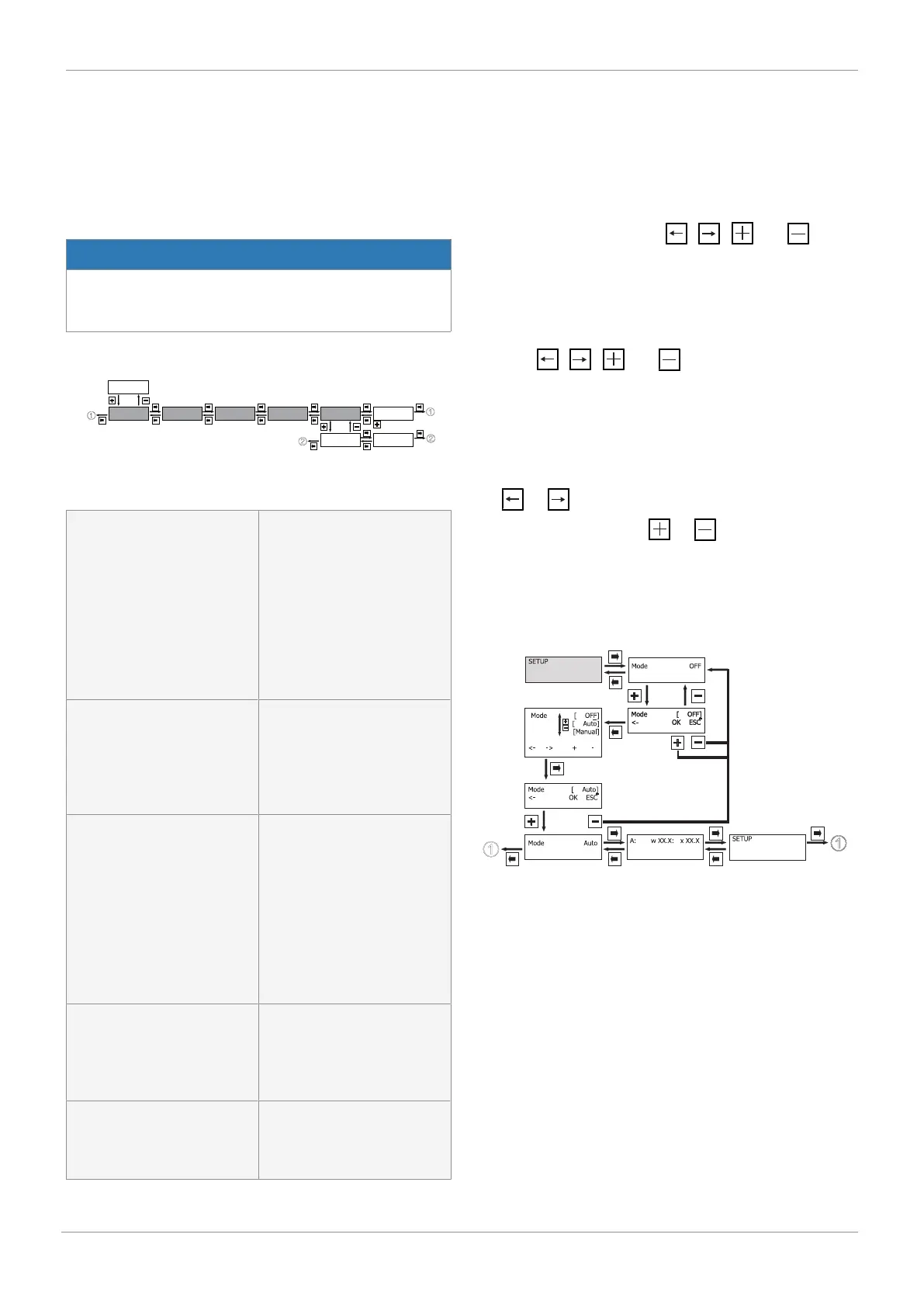www.gemu-group.com40 / 76GEMÜ 1436 cPos
16 Operation
16.2.3 Configuration level (Setup)
Various parameter values of the product can be changed in
the configuration menu. The parameter name appears in the
top left line of the display and the parameter value in the top
right.
In order to enable immediate use of the product, the most
common values were entered as factory settings.
NOTICE
▶ The submenus which are only required for the process
controller are only available for the design with integrated
process controller (PA01).
The relevant submenus are highlighted in grey.
Service
1
SetBasics
2
SetFunction
3
SetCalibration
4
Return
6
SETUP
Communication
5
Fieldbus
5.2
IR-Port
5.1
The configuration menu consists of five submenus with the
following functions:
Service The Service menu is used to
read out all information/dia-
gnostics regarding the posi-
tioner, the connected signals
and errors that occur. User
management via password
protection can also be set up
here, whereby only certain ac-
cess rights exist in various
levels.
SetBasics The SetBasics menu is used
to set the basic settings for
the product such as the initial-
ization, selection of input sig-
nals and resetting to default
settings.
SetFunction The SetFunction menu is
used to activate or deactivate
special functions of the posi-
tioner and set the control
parameters. The optional pro-
cess controller (only available
in the design with integrated
process controller (PA01))
can also be activated and ad-
apted to the process.
SetCalibration The SetCalibration menu is
used to set the directions,
characteristic curves, stroke
limiters and seal adjusters as
well as error limit values.
Communication The Communication menu is
used to set the various op-
tions for communication with
the product.
16.2.3.1 Changes in the configuration menu
Changes can be made to the factory settings according to the
menu overview below.
Before changes to the configuration menu, familiarize your-
self with the operation (see “Operation“, page39) of the
product.
In this case, the small squares , , and rep-
resent the product keys that must be pressed to reach the
next menu item or within the menu to get to the various set-
tings.
16.2.3.2 Change of parameters
Using the , , and keys, the various menus in
accordance with the
Configuration menu chapter are selected for the product.
The changes to the parameters required are made using
brackets that are put round the respective parameters.
The or keys can be used to move the cursor to the
relevant parameter, and the or keys can then be
used to change the parameter.
Example:
The operating mode is to be changed from OFF to Auto.