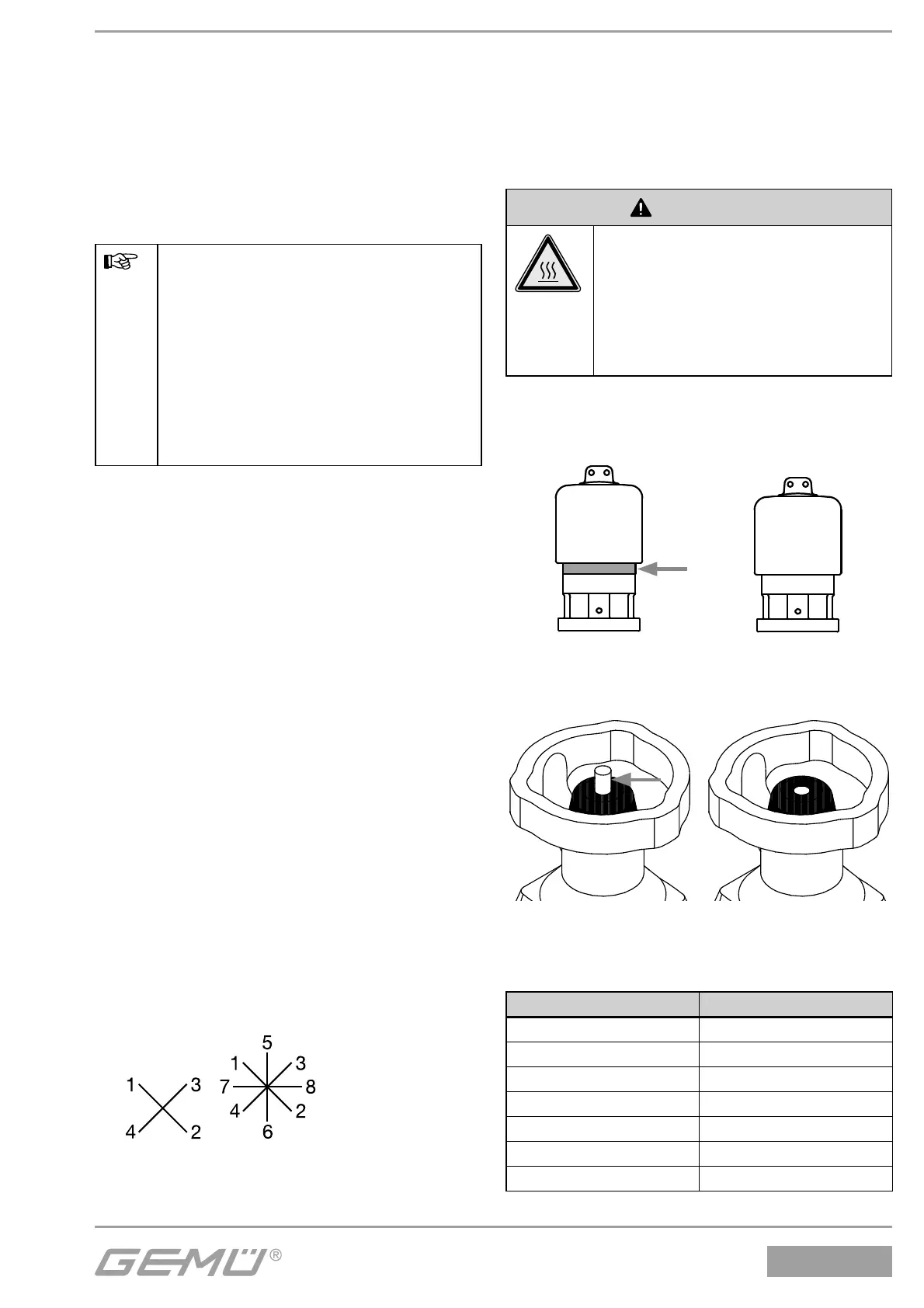11 / 28
653, 654
Installation - Clamp connections:
G When installing clamp connections,
insert a gasket between the body clamp
and the adjacent piping clamp and join
them using the appropriate clamp fitting.
The gasket and the clamp for clamp
connections are not included in the scope
of delivery.
Important:
Butt weld spigots /
clamp connections:
Angle of rotation for welding
into pipeline to enable optimised
draining see brochure "Angle of
rotation for 2/2-way valve bodies"
(on request or
www.gemu-group.com).
Installation - Threaded connections:
G Screw the threaded connections into the
piping in accordance with valid standards.
G Screw the diaphragm valve body into the
piping, use appropriate thread sealant.
The thread sealant is not included in the
scope of delivery.
Installation - Flange connection:
1. Pay attention to clean, undamaged
sealing surfaces on the mating flanges.
2. Align flanges carefully before installing
them.
3. Centre the seals accurately.
4. Connect the valve flange and the piping
flange using appropriate sealing material
and matching bolting. Sealing material
and bolts are not included in the scope
of delivery.
5. Use all flange holes.
6. Only use connector elements made of
approved materials!
7. Tighten the bolts diagonally!
Observe appropriate regulations for
connections!
After the installation:
G Reactivate all safety and protective
devices.
11.2 Operation
CAUTION
Handwheel can become hot
during operation!
® Risk of burns!
G Ensure protective gloves
are worn when operating
handwheel.
Optical position indicator
Diaphragm size 8
Valve open Valve closed
Diaphragm sizes 10 - 100
Valve open Valve closed
Max. permissible operating torques:
Diaphragm size Nm
81
10 2
25 5
40 10
50 15
80 30
100 35