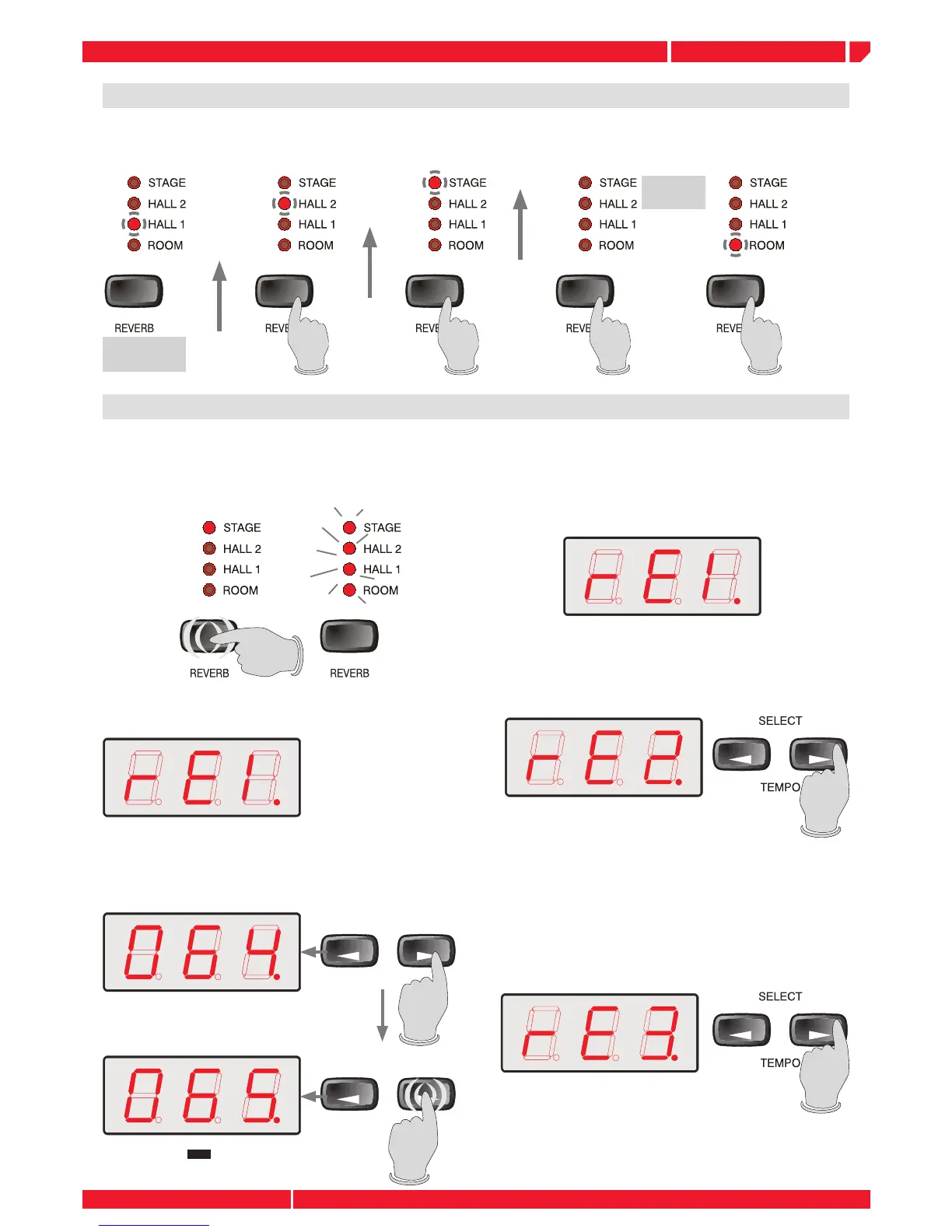Page5
owners manual
Prp700-Prp800
DATA
BALANCE
DATA
BALANCE
REVERB: Selecting or modifying a reverb in a preset
Each of the piano recalled presets includes a reverb. The reverb type selection is indicated by the
corresponding led on the panel. Press the reverb button to change the reverb type.
Reverb recalled
by the PIANO1
preset .
Reverb OFF
(all leds off)
Edit the "reverb send" value for a selected preset
It is possible to customize the default reverb level
set from the factory. Keep the REVERB button
pressed for more than two seconds. The section
leds start fl ashing.
The display enters the reverb send edit mode
showing:
At this point press the BALANCE/DATA buttons.
The fi rst time you press the button the display
shows the current send level value. To modify the
value press the button a second time.
ETC.
Increase
value
Decrease
value
If you're using a LAYER or SPLIT mode sound, it
is possible to change the reverb send for any of
the enabled sections. Enter the reverb send edit
mode.
Press the SELECT/TEMPO button >. The display
switches to the layer section
The editing procedure is the same as in the main
sound section.
Pressing again the SELECT/TEMPO button >. The
display switches to the split section.
In this way even reverb sends of the split section
may be properly adjusted.
