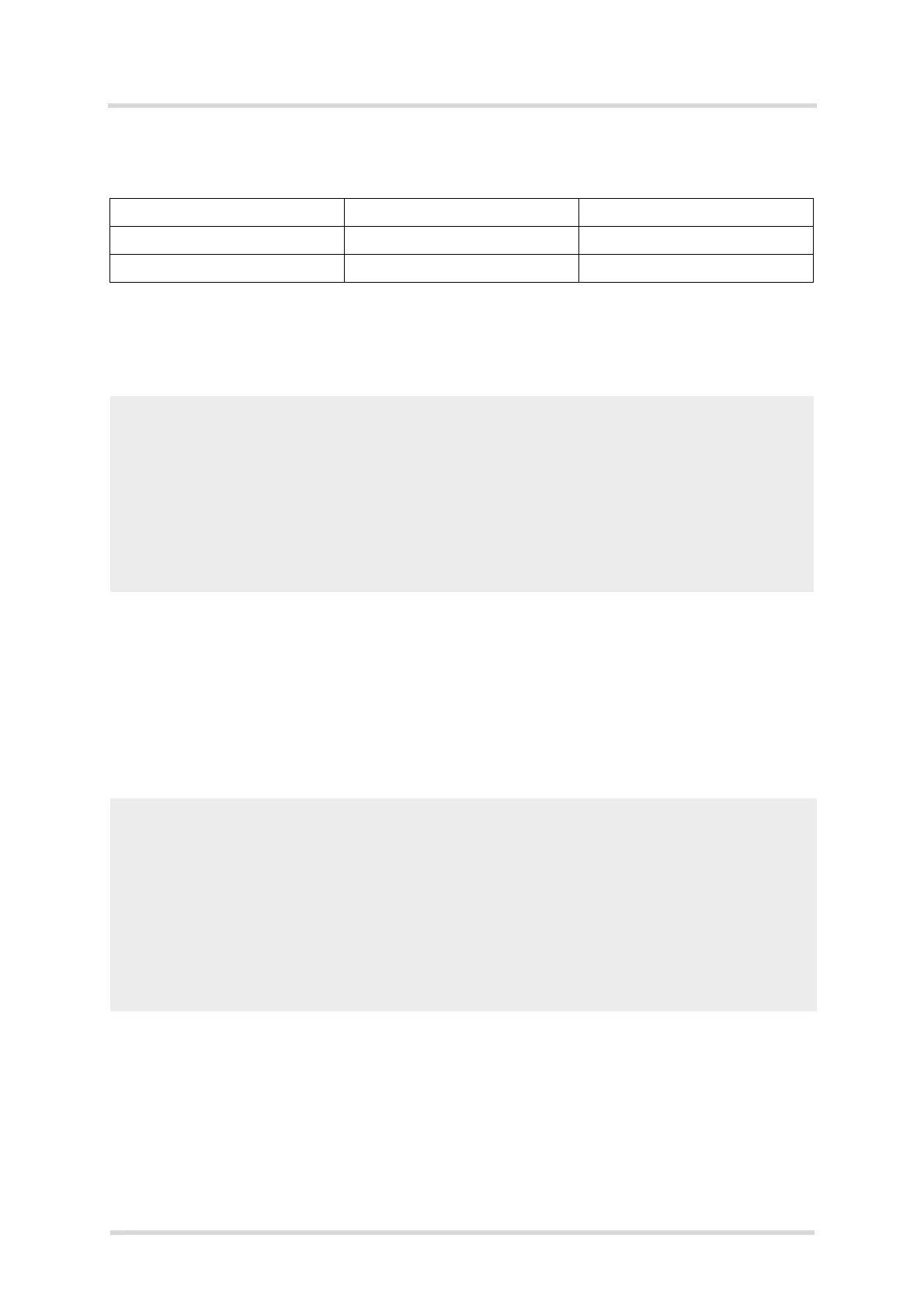Cinterion
®
Connect Shield User Guide
2.2 Application / Arduino UNO Interface
18
connect_shield_ug_v01 2017-01-13
Confidential / Released
Page 12 of 19
The given addresses for the sensors and the port extender are 7 bit. Adding after the address
a read bit R=1 or write bit W=0 changes the length to 8bit.
Example for reading the PCT2075 temperature sensor:
To read the temperature via module I
2
C you need to open the I
2
C bus:
The returned answer is for example 1A20
hex
=> 0001.1010.0010.0000
bit
The first 7 MSB should be used => 0001.1010.0010.0000
0001.1010.001
bit
= 209
dec
209 x 0,125°C = 26°C
Example for reading the PCA9536 port extender:
To set the port extender via module I
2
C you need to open the I
2
C bus:
PCT2075 temperature sensor PCA9536TK port extender VEML6030 ambient light sensor
0x75 + W = 0xEA 0x41 + W = 0x82 0x10 + W = 0x20
0x75 + R = 0xEB 0x41 + R = 0x83 0x10 + R = 0x21
AT^SSPI=
<aEA00>
<aEB0002>
#
(Wait for “CONNECT”)
(EA=0x75+W, 00=temperature pointer byte)
(Answer: {a+})
(EB=0x75+R, 0002=16bit which needs to be parsed)
(Answer: {a+1A20})
(Close the I
2
C bus)
(Answer: “OK”)
AT^SSPI=
<a8203F0>
<a8201F0>
#
(Wait for “CONNECT”)
(82=0x41+W, 0x03=Configuration Register, 0xF0=sets Q0 to Q3 to output)
(Answer: {a+})
(82=0x41+W, 0x01=Output Port Register, 0xF0= turns all 3 LEDs on and
test point to low)
(Answer: {a+})
(Close the I2C bus)
(Answer: “OK”)