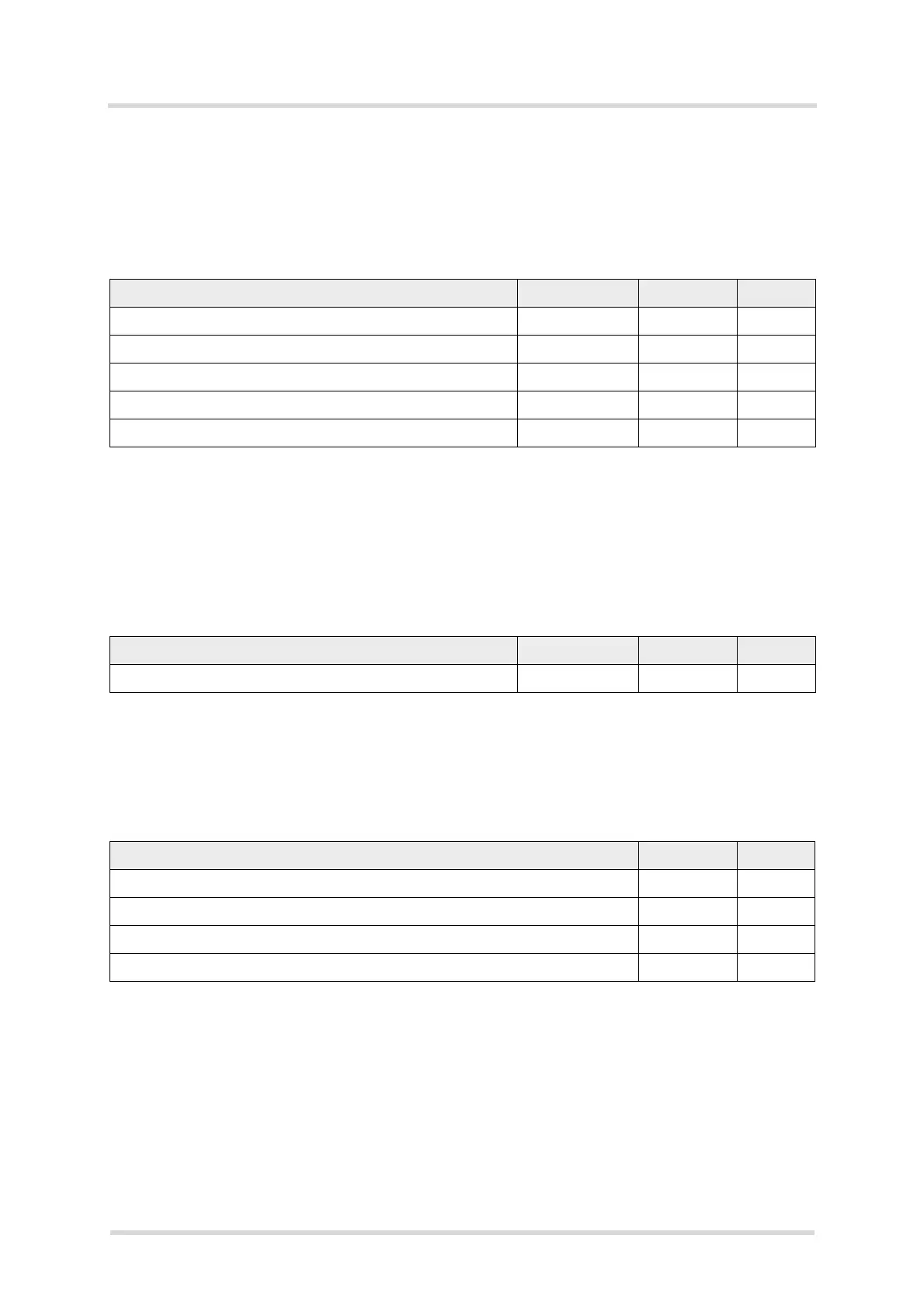Cinterion
®
Connect Shield User Guide
4 Characteristics
18
connect_shield_ug_v01 2017-01-13
Confidential / Released
Page 15 of 19
4 Characteristics
4.1 Limits
Note: Violation of these limits may cause permanent damages to the Connect Shield.
4.2 Recommended Operating Conditions
4.3 Static Characteristics
Table 3: Absolute maximum ratings
Parameter Min Max Unit
Supply voltage on USB ports -0.3 5.5 V
Voltage at 3.3V application supply interface (Arduino) -0.3 3.6 V
Voltage at 5V application supply interface (Arduino) -0.3 5.25 V
Voltage at application signal interface (Arduino) -0.3 6 V
Environmental temperature 0 35 °C
Table 4: Recommended operating conditions
Parameter Min Max Unit
Supply voltage on USB ports 4.75 5.25 V
Table 5: Static characteristics
Parameter Max value Unit
High level input voltage on application interface 3.36 V
Low level input voltage on application interface 1.44 V
High level output voltage on application interface @ Vusb=5V; Io=-32mA TBD. V
Low level output voltage on application interface @ Vusb=5V; Io=32mA TBD. V
