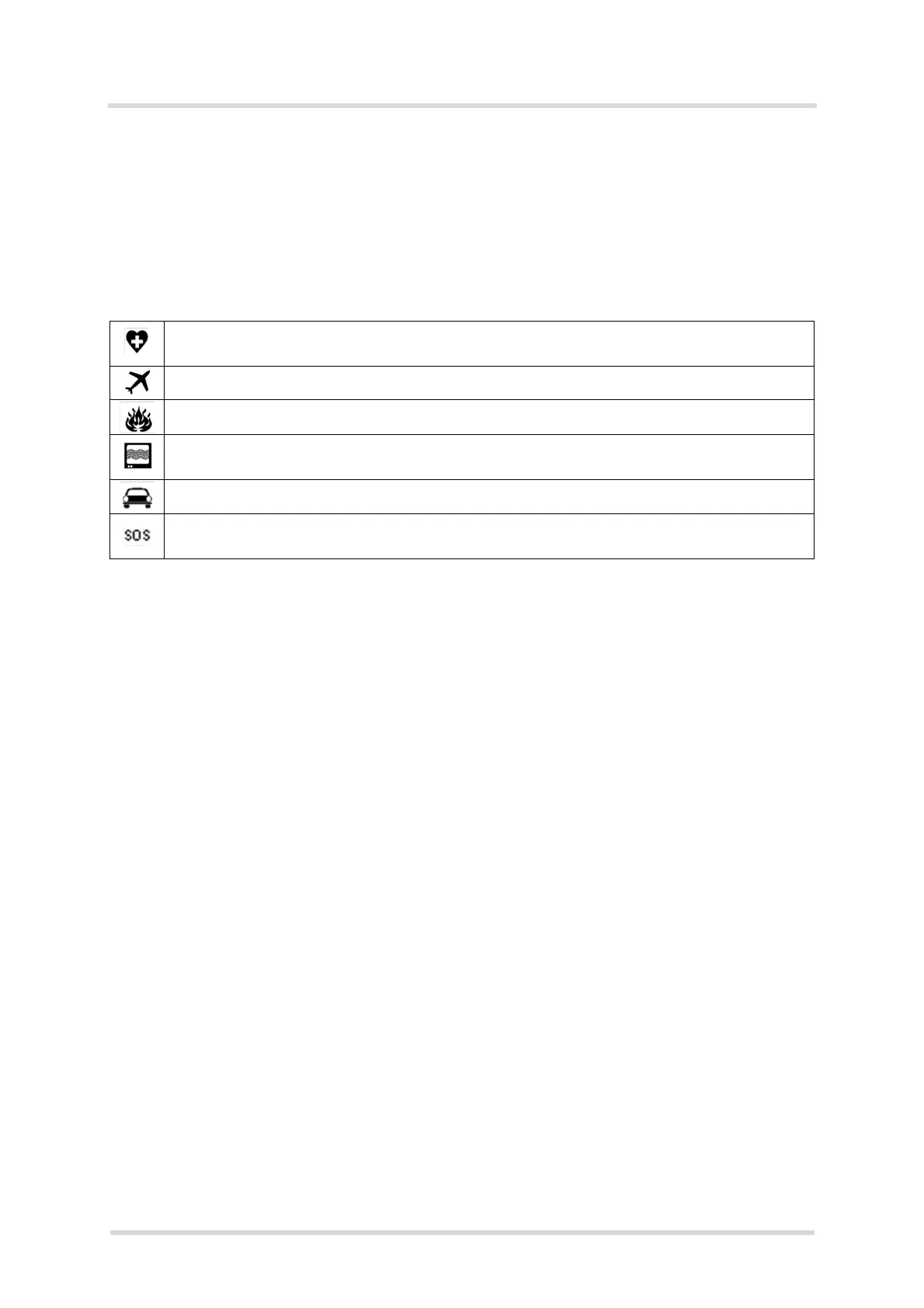Cinterion
®
Connect Shield User Guide
1.3 Safety Precaution Notes
18
connect_shield_ug_v01 2017-01-13
Confidential / Released
Page 6 of 19
1.3 Safety Precaution Notes
The common safety precautions that apply to mobile phones must also be observed at all times
when using this Connect Shield. Failure to comply with these precautions violates safety stan-
dards. Gemalto M2M assumes no liability for customer’s failure to comply with these precau-
tions.
The following is a non-extensive list of the mobile phone and Connect Shield usage restrictions:
The power supply connected to the Connect Shield shall be in compliance with the SELV re-
quirements defined in EN 60950-1.
1.4 Regulatory Compliance Information
The Cinterion
®
Connect Shield is intended for evaluation and development purposes only, and
should therefore only be used in a (laboratory) test environment. The device is not CE ap-
proved, and has not been authorized as required by the rules of the FCC. All persons handling
the Cinterion
®
Connect Shield must be properly trained in electronics and observe good engi-
neering practice standards.
Pacemaker patients are advised to keep their hand-held mobile away from the pacemaker
while it is on.
Mobile phones must be switched off before boarding an aircraft.
Mobile phones may not be operated in the presence of flammable gases or fumes
Interference can occur if mobile phones are used close to TV sets, radios, computers or inad-
equately shielded equipment
Do not use your mobile while driving a vehicle
You should never rely solely upon any wireless device for essential communications, for exam-
ple for emergency calls
