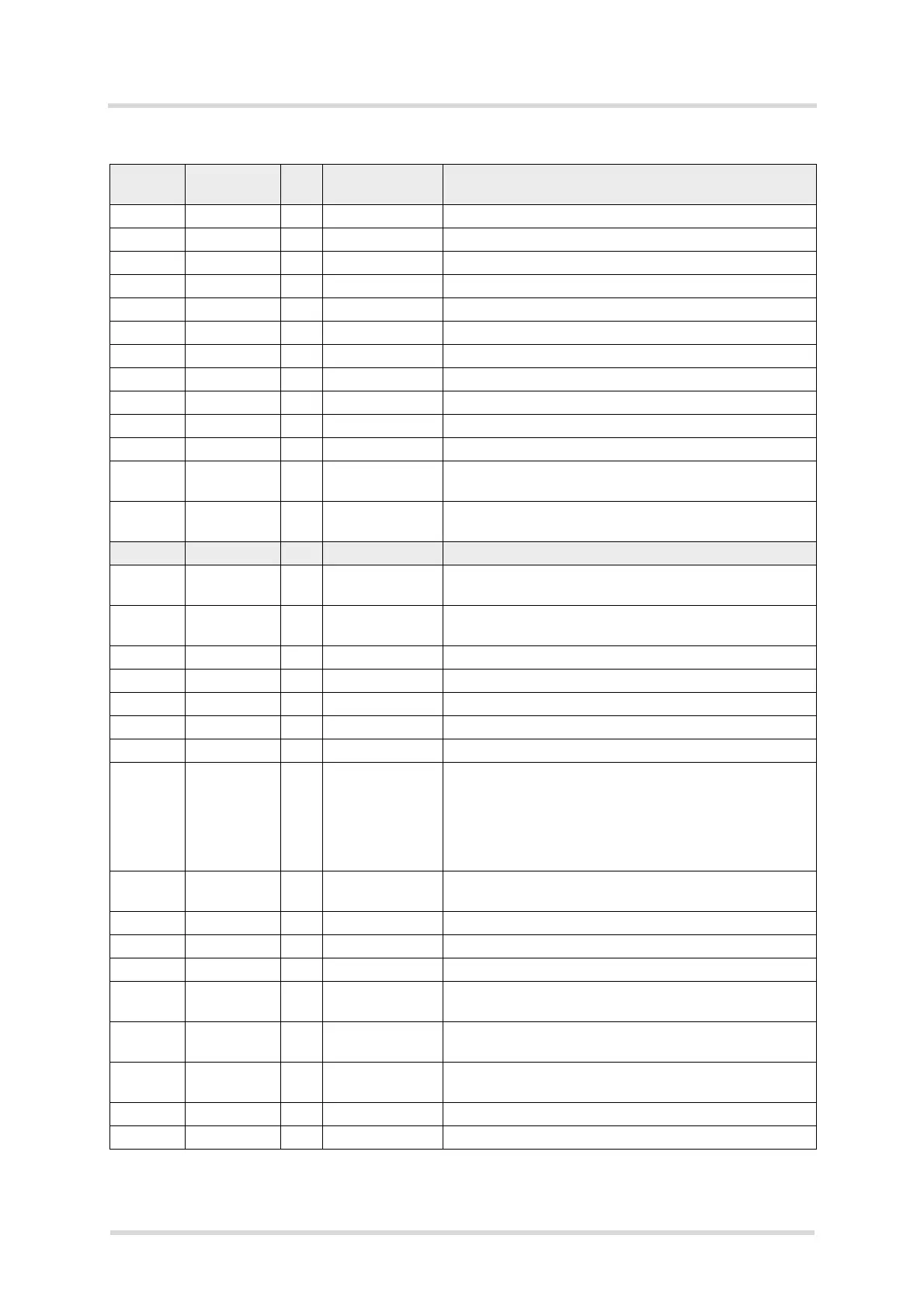Cinterion
®
Connect Shield User Guide
2.2 Application / Arduino UNO Interface
18
connect_shield_ug_v01 2017-01-13
Confidential / Released
Page 9 of 19
Table 1: Connect Shield’s Arduino UNO interface pin and signal description
Name Modem
Reference
Dir Description Properties
NC - Not connected
IOREF - - Not connected
RESET - - Not connected
3.3V - I Shield supply I
2
C sensor supply
5V - I Shield supply Modem supply via voltage regulator
GND - Main Ground
Vin - - Not connected
A0 - - Not connected
A1 - - Not connected
A2 - - Not connected
A3 - - Not connected
SDA SDA IO I2C data signal 5V compliant, Rpu=4.7kΩ, connected to modem via
level shifter
SCL SCL O I2C clock signal 5V compliant, Rpu=4.7kΩ, connected to modem via
level shifter
SCL SCL O I2C clock signal 5V compliant, Rpu=4.7kΩ, connected to modem via
level shifter
SDA SDA IO I2C data signal 5V compliant, Rpu=4.7kΩ, connected to modem via
level shifter
AREF - - Not connected
SCK - - Not connected
MISO - - Not connected
MOSI - - Not connected
CS - - Not connected
D9 ON I ON/OFF A falling edge triggers the modem ON signal.
A low level (>3s) switches off the modem power sup-
ply.
Note: After the falling edge this signal should be
released within 1s in order to keep the modem run-
ning.
D8 PWR_IND O PWR_IND Low level open collector output, Rout=100Ω, indicat-
ing the modem has been started
D7 - - Not connected
D6 - - Not connected
D5 - - Not connected
D4 RING O Host wake up 5V compliant, Rout=1kΩ, wake host from sleep for
incoming message
D3 RTS I Flow control 5V compliant, Iinmax=+-2µA, Modem wake up, can
be configured as not used
D2 CTS O Flow control 5V compliant, Rout=1kΩ, can be configured as not
used
TX RxD0 O Serial out 5V compliant, Push pull; Io=+-50mA
RX TxD0 I Serial in 5V compliant, Iinmax=+-2µA