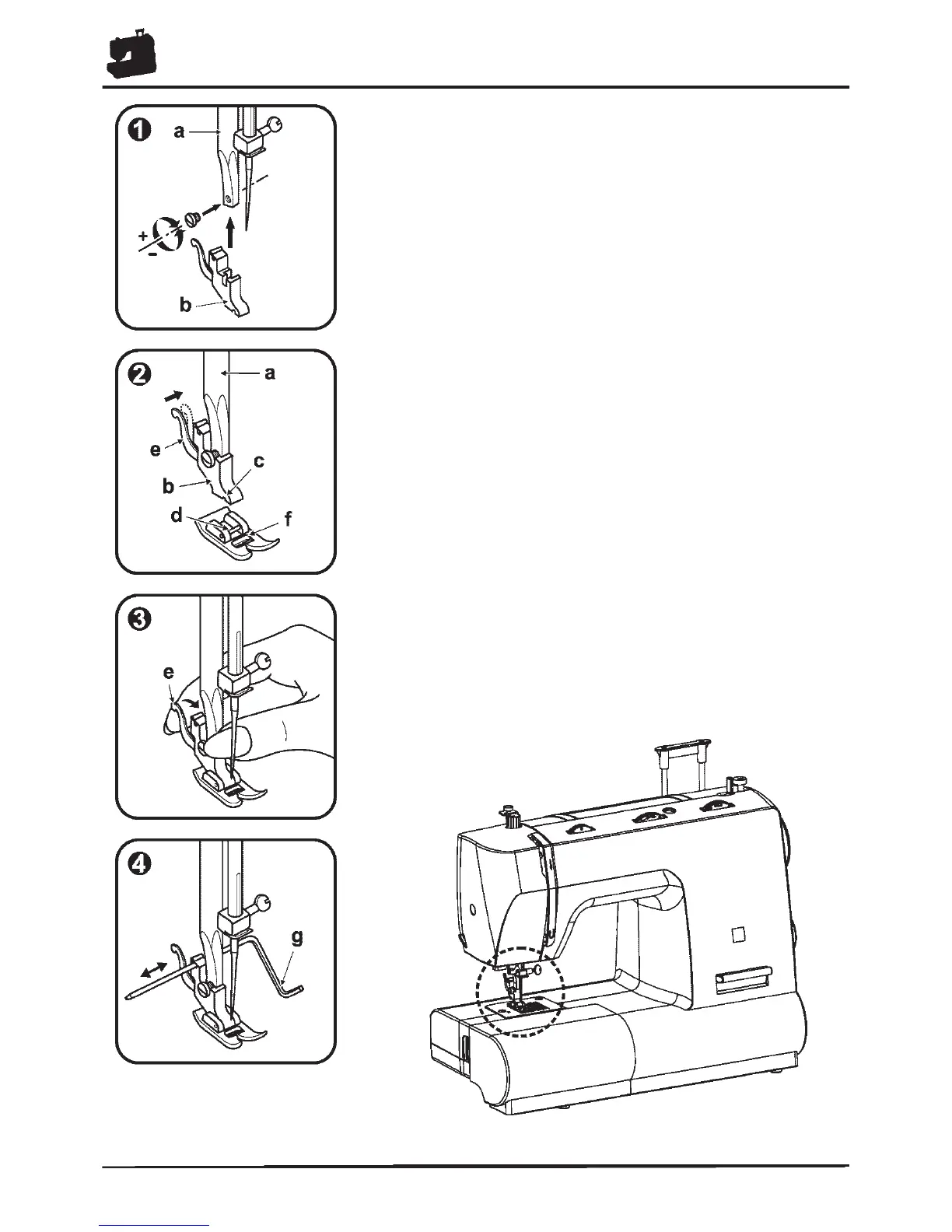8
Attaching the Presser Foot Holder
Attention:
Turn power switch to “O” before carrying out any of
the operations below.
Turn the handwheel to raise the needle to its highest
position and raise the presser foot lever. Attach the
presser foot holder (b) to the presser foot bar (a).
(Pic 1)
Attaching the Presser Foot:
Lower the presser foot holder (b) until the cut-out
(c) is directly above the pin (d). The presser foot (f)
will engage automatically. (Pic 2)
Removing the Presser Foot:
Raise the presser foot lever.
Release the pressure foot by raising lever (e) located
at the back of the foot holder. (Pic 3)
Attaching the Seam Guide (Optional):
Attach the seam guide (g) in the slot as illustrated.
Adjust the distance as required for hems, pleats,
etc....(Pic 4)
