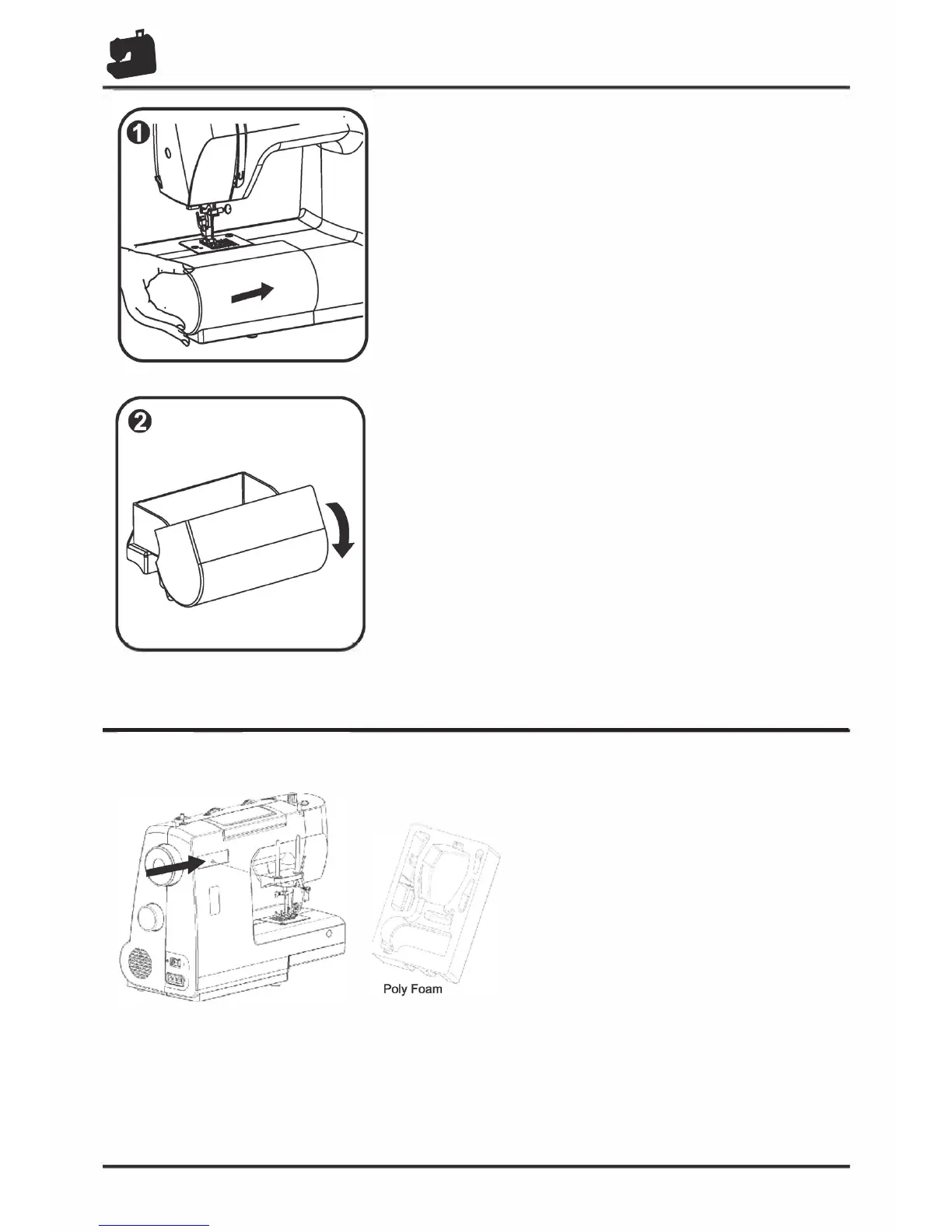5
Fitting the Snap-In Sewing Table and Spool Pin
Hold the snap-in sewing table horizontal, and
push it in the direction of the arrow. (Pic 1)
The inside of the snap-in sewing table can be
utilised as an accessory box.
To open, lift it up at the point of the arrow. (Pic 2)
Fitting the Spool Pin
1. Take out the spool pin from
the poly foam.
2. Loosen the screw as shown.
3. Install the spool pin as
illustrated then tighten the screw
