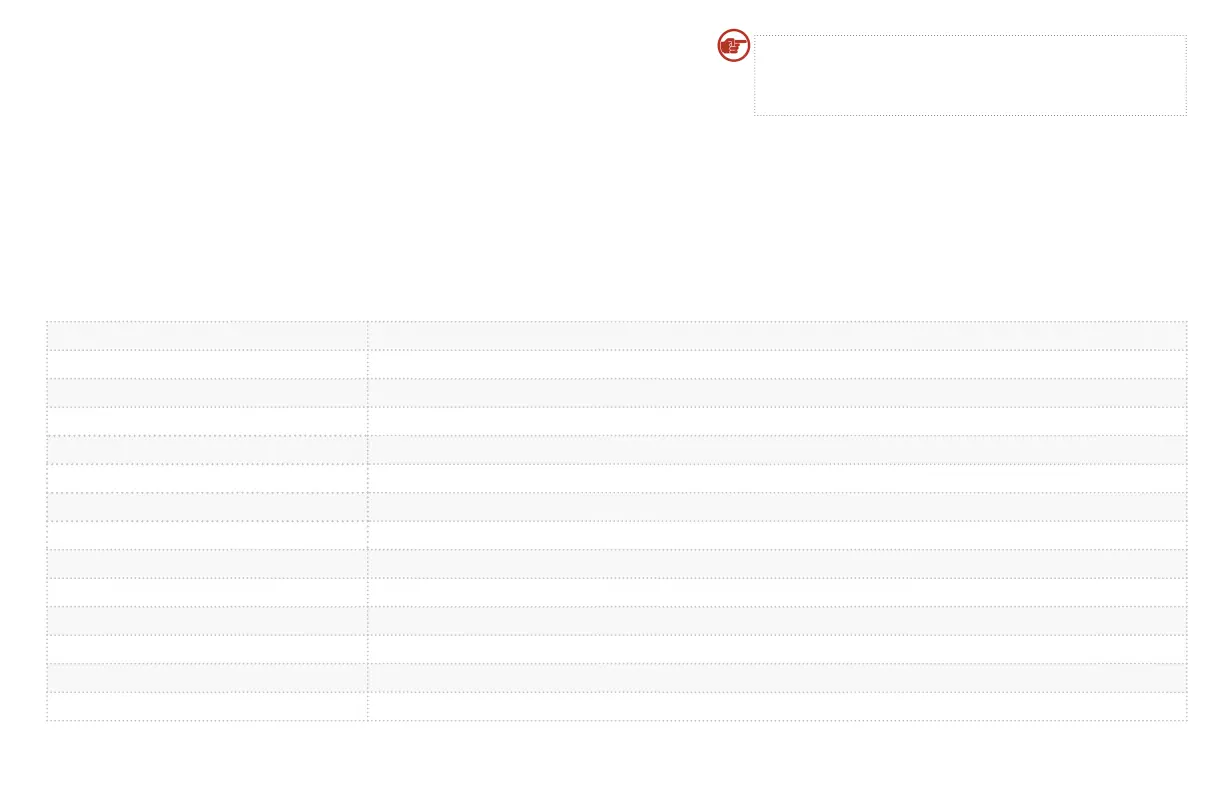Troubleshooting
If the LED Indicator will not light, or displays an indication not listed in this manual:
• Verify correct battery polarity.
• Check that there is a solid electrical connection to the battery.
• Check that battery voltage appears on the GVB-8 battery terminal screws.
• Check the GVB-8 terminal area for water or mechanical damage.
The GVB-8 will not operate without a battery. If the system appears to be overcharging or the GVB-8 will not begin charging, ensure that the solar panel is wired only to the GVB-8. If the GVB-8
does not appear to be charging, note that the GVB-8 waits up to one minute before trying to restart if is has shut down due to lack of power from the solar panel. If the LED indicator will not
light with a battery connected, or blinks the over-battery-voltage error, check the fuse inside the GVB by removing the four screws on the bottom of the enclosure. If the fuse is blown, replace
it with a 10A fast-acting ATO or ATC fuse rated for the maximum battery voltage. Automotive-style fuses are typically rated to 32V, and are suitable for the GVB-8-Pb-12V, GVB-8-Pb-24V, and
lithium models with a CV voltage up to 31V (i.e., GVB-8-Li-31.0V. For the GVB-8-Pb-36V, GVB-8-Pb-48V, and higher-voltage lithium models, a fuse with a higher voltage rating is required. We
recommend Littelfuse part number 142.6185.5102, rated to 58V. For more in-depth system troubleshooting, please visit the support area of our website: https://sunforgellc.com/learning-center/
Specifications:
Note: The most common causes of blown fuses are:
• Connecting the GVB-8 to the battery backwards;
• Shorting the solar panel input while the GVB-8 is charging. In this case, there
may be internal damage to the controller.
Rated Controller Output Current:
8A
2
Min Panel Voltage for Charging:
5V
Min Battery Voltage for Operation:
9.5V
Max Input Panel:
60V
Recommended Max Panel Voc at STC:
50V
Input Voltage Range:
0-60V
Max Input Short Circuit Current:
3
8A
2
Max Input Current:
4
15A
MPPT Tracking Speed:
15Hz
Operating Temperature:
-40°C – 85°C
Max Full Power Operating Ambient:
5
70°C
Warranty:
5 years
Connection:
4-position terminal block for 10-30AWG wire
Certications:
cETLus, CE, FCC, RoHS
GVB-8, All Models
(2) Panel ratings have increased since we designed the GVB. Although we don't believe in changing specications without a corresponding engineering change, based on both our customers' experiences over the years as well as the headroom we designed into the GVB, we feel
comfortable recommending the GVB for panels with Imp up to 9A. (3) Panel Isc. Max input power and maximum input voltage requirements must also be respected.
(4) Max current that the controller could draw from an unlimited source. This specication is not intended for determining PV input. (5) Max ambient temperature for full operating current.
