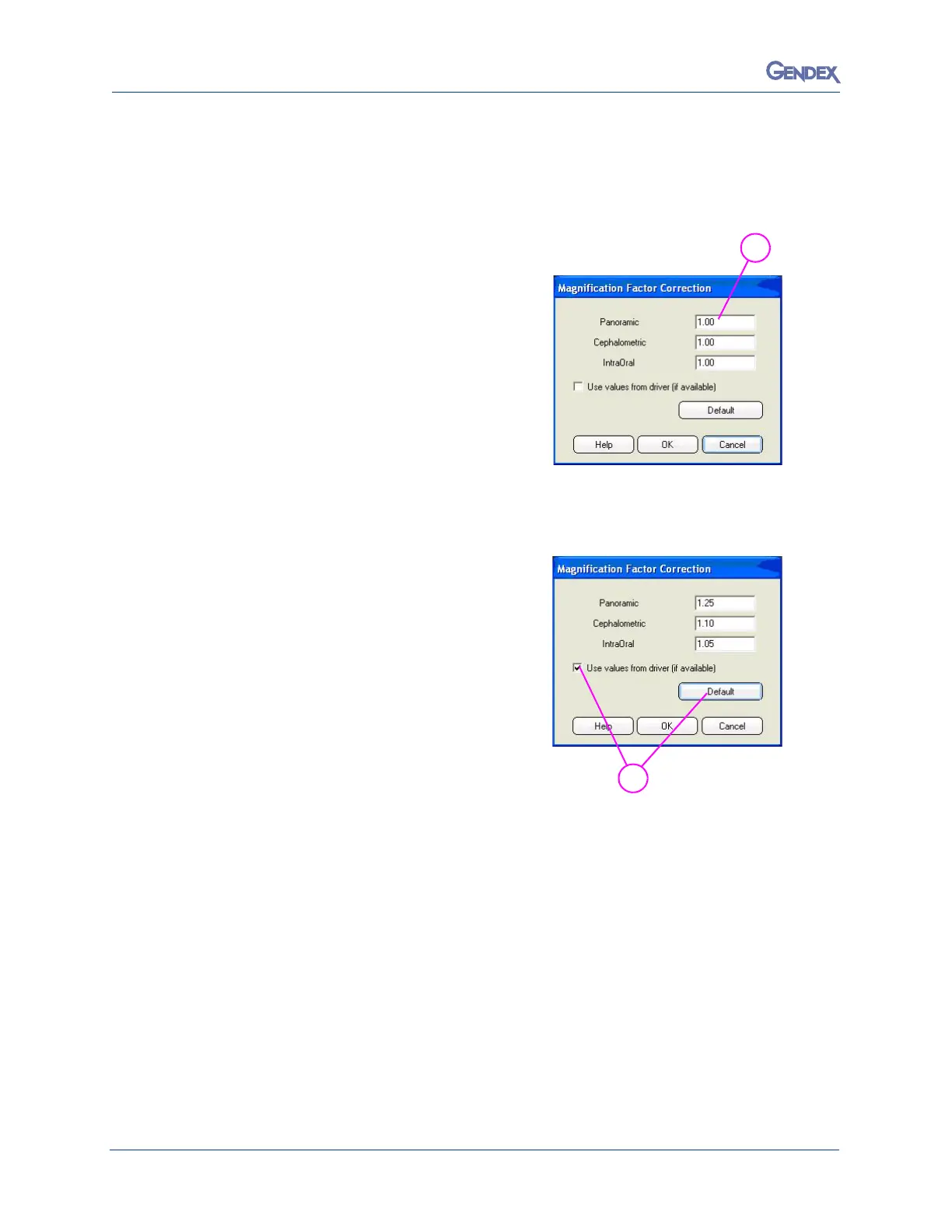Orthoralix 8500 DDE Installation Manual
032-0246-EN Rev 2A-2
Magnification Factor Correction
Use the following procedure to change the Panoramic setting from 1.00 to 1.25.
1. From the VixWin menu bar, select
Options > Magnification Correction Factor.
The Panoramic setting is 1.00.
2.
Click the check box and then click Default.
Verify that the settings change as shown.
The Pa
noramic setting changes to 1.25.
