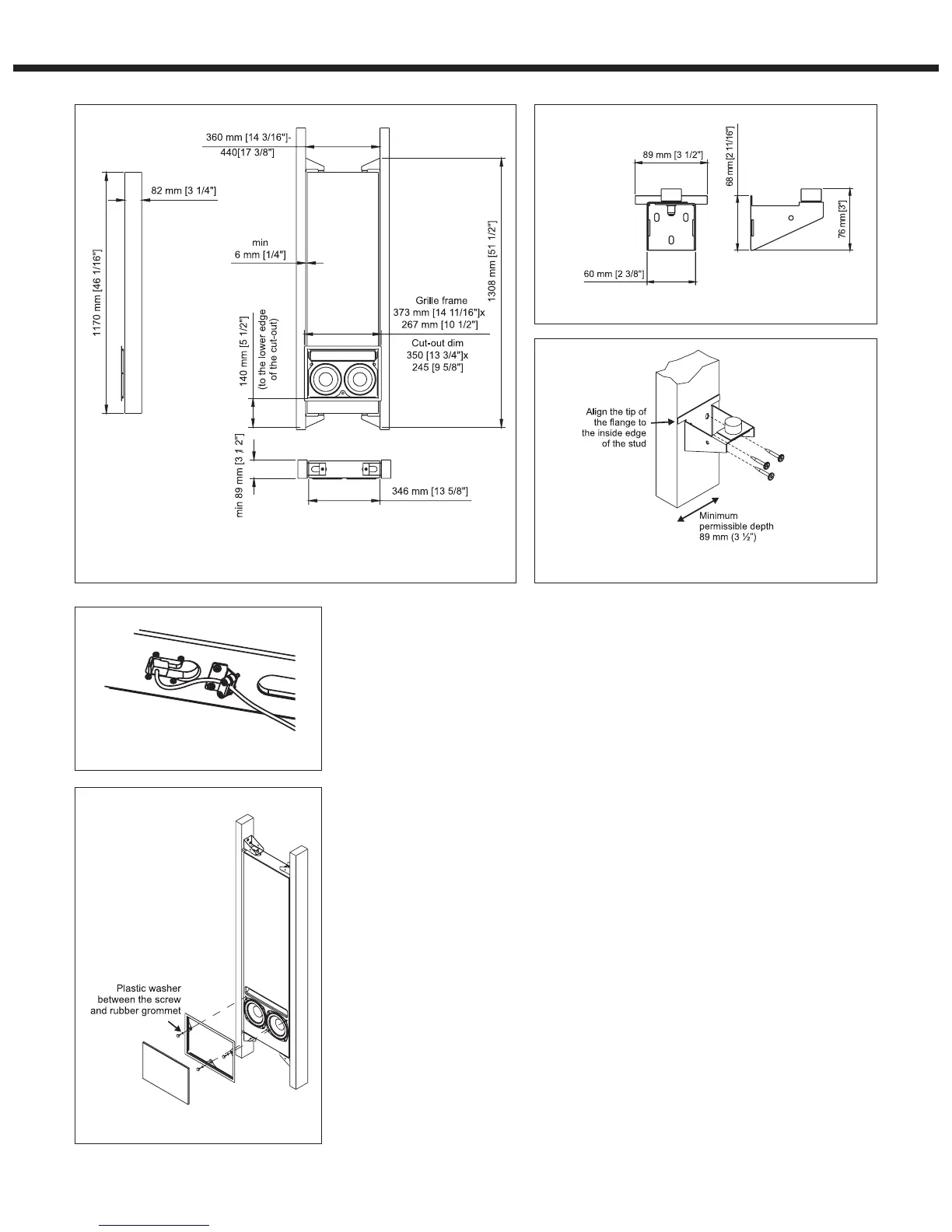Figure1.5041Asubwooferenclosuredimensions
Figure2.Enclosuremountingbracketdimensions
Figure3.Aligningandattachingthemountingbrackets
Figure4.Attachingthesubwoofercable
ful not to flatten the vibration isolating rubber
grommets on the grille frame by overtighten-
ing the screws.
Insert the grille insert to the grille frame.
PaintingtheGrille
The grille frame and the grille insert can be
spraypaintedtomatchthewallcolour.Paint
the grille frame and insert separately with a
thinspray.Donotusebrushesorrollers.Be
careful not to clog the holes on the insert with
paint.
Connecting the
RAM3 Amplifier
TheRAM3amplierisdesignedtobecon-
nectedtoalineleveloutputofapreamplier,
Surround Sound processor or other low level
source. NOTE! Never connect the RAM3 to
a speaker level output of a power amplifier!
Before making the connections, check that
the power on all components is turned off.
Start by connecting the subwoofer cable to
theamplierasdescribedinthe"Subwoofer
Cabling" section above. If using multiple
subwoofers,checkthattheamplier’sserial
number matches that of the subwoofer enclo-
sure which it will power.
TheRAM3hastwo10kOhmsignalinput
connectors: a balanced XLR and an unbal-
ancedRCA.Forlongcableconnectionlengths
(>10m or >30ft) a balanced line connection
is recommended as it offers better immunity
toexternalinterference.However,theRCA
connection method usually works as well for
shorter connection lengths in less electrically
noisyenvironments.Donotusebothinputsat
the same time. Your Genelec dealer can pro-
vide you with options for signal cables.
The RAM3 has a provision for remote
controlled switching between “ON” and
“STANDBY”modes. Poles3and 4 on the
green connector block provide connection to
a12Vremotecontroltrigger.
Space Requirement for the
RAM3 Amplifier
TheRAM3 ampliergenerates heatwhen
used at full power. To avoid overheating,
ensure that there is good airflow around the
amplierandnoexternalheatsourcesclose
to it. We recommend installing the RAM3 into
a well ventilated equipment rack using its
dedicatedRM2rackmountkitwhichallows
airflow through the ventilation holes of the
amplierbox.Theampliermustalwaysbe
installed in an upright position, never flat on
its side.
Figure5.Installingthegrilleframeandinsert
