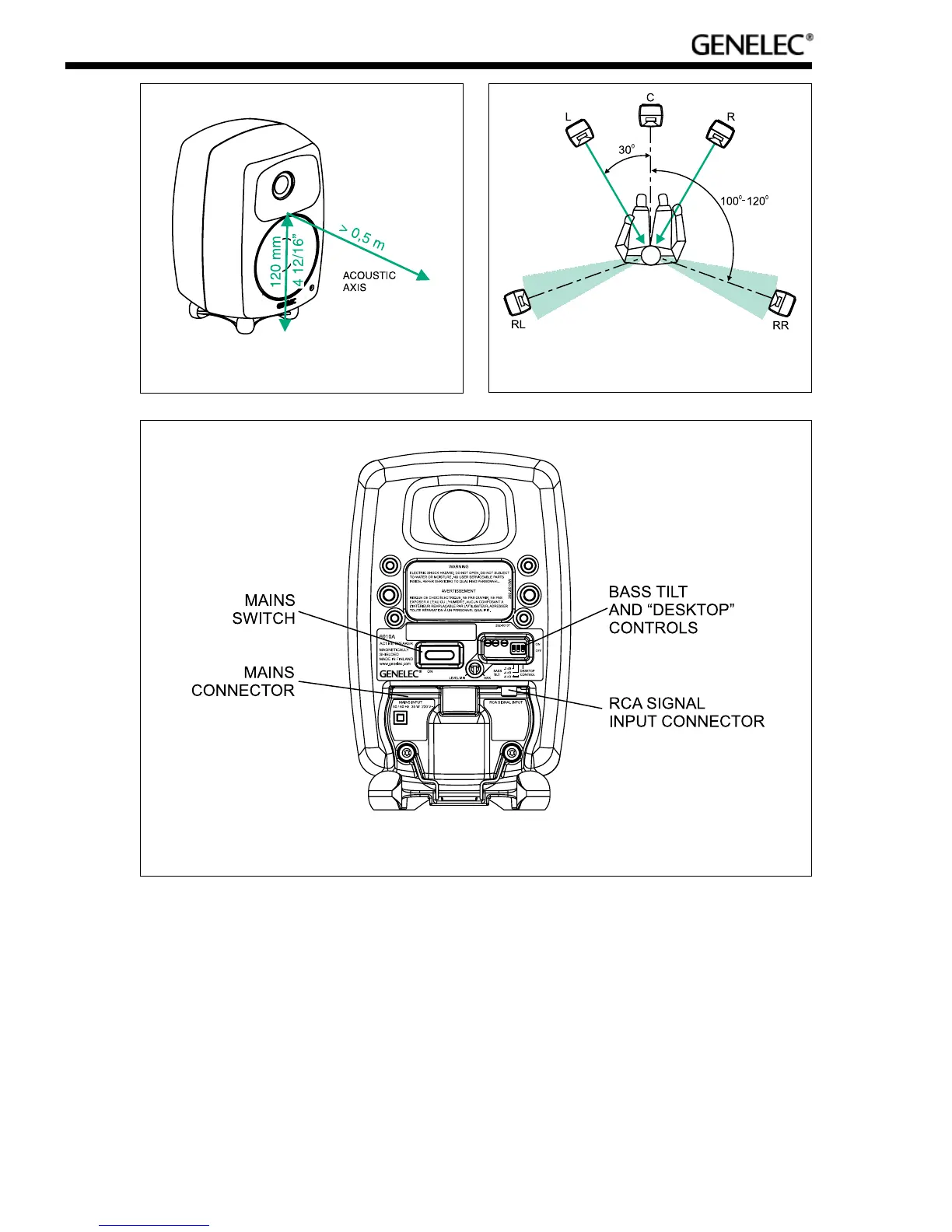Figure 1: Location of the acoustic axis.
Figure 3: Control and connector layout on the rear panel of the 6010A.
Figure 2: Correct alignment of the
loudspeakers in a 5-channel system.
Minimise reflections
Acoustic reflections from objects close to
the loudspeakers like desks, cabinets, com-
puter monitors etc. can cause unwanted
colouration and blurring of the sound im-
age. These reflections can be minimised
by placing the loudspeaker clear of such
surfaces.
Minimum clearances
Sufficient cooling for the amplifier and func-
tioning of the reflex port must be ensured if
the loudspeaker is installed in a restricted
space such as a cabinet or integrated into
a wall structure. The surroundings of the
loudspeaker must always be open to the
listening room with a minimum clearance of